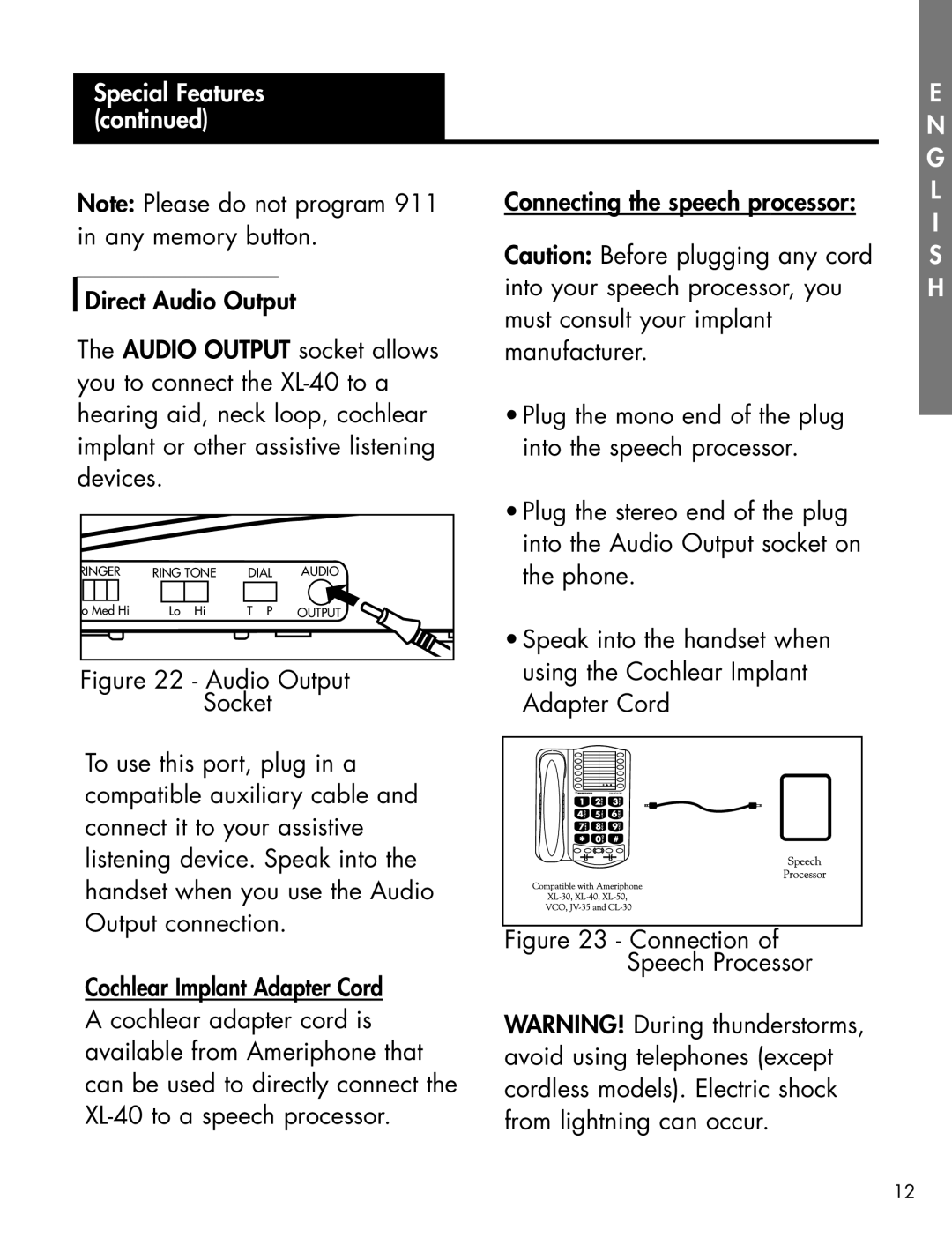Special Features (continued)
Note: Please do not program 911 in any memory button.
Direct Audio Output
The AUDIO OUTPUT socket allows you to connect the
RINGER | RING TONE | DIAL | AUDIO | ||
o Med Hi | Lo | Hi | T | P | OUTPUT |
Figure 22 - Audio Output
Socket
To use this port, plug in a compatible auxiliary cable and connect it to your assistive listening device. Speak into the handset when you use the Audio Output connection.
Cochlear Implant Adapter Cord A cochlear adapter cord is available from Ameriphone that can be used to directly connect the XL-40 to a speech processor.
Connecting the speech processor:
Caution: Before plugging any cord into your speech processor, you must consult your implant manufacturer.
•Plug the mono end of the plug into the speech processor.
•Plug the stereo end of the plug into the Audio Output socket on the phone.
•Speak into the handset when using the Cochlear Implant Adapter Cord
Figure 23 - Connection of Speech Processor
WARNING! During thunderstorms, avoid using telephones (except cordless models). Electric shock from lightning can occur.
E
N G L I S H
12