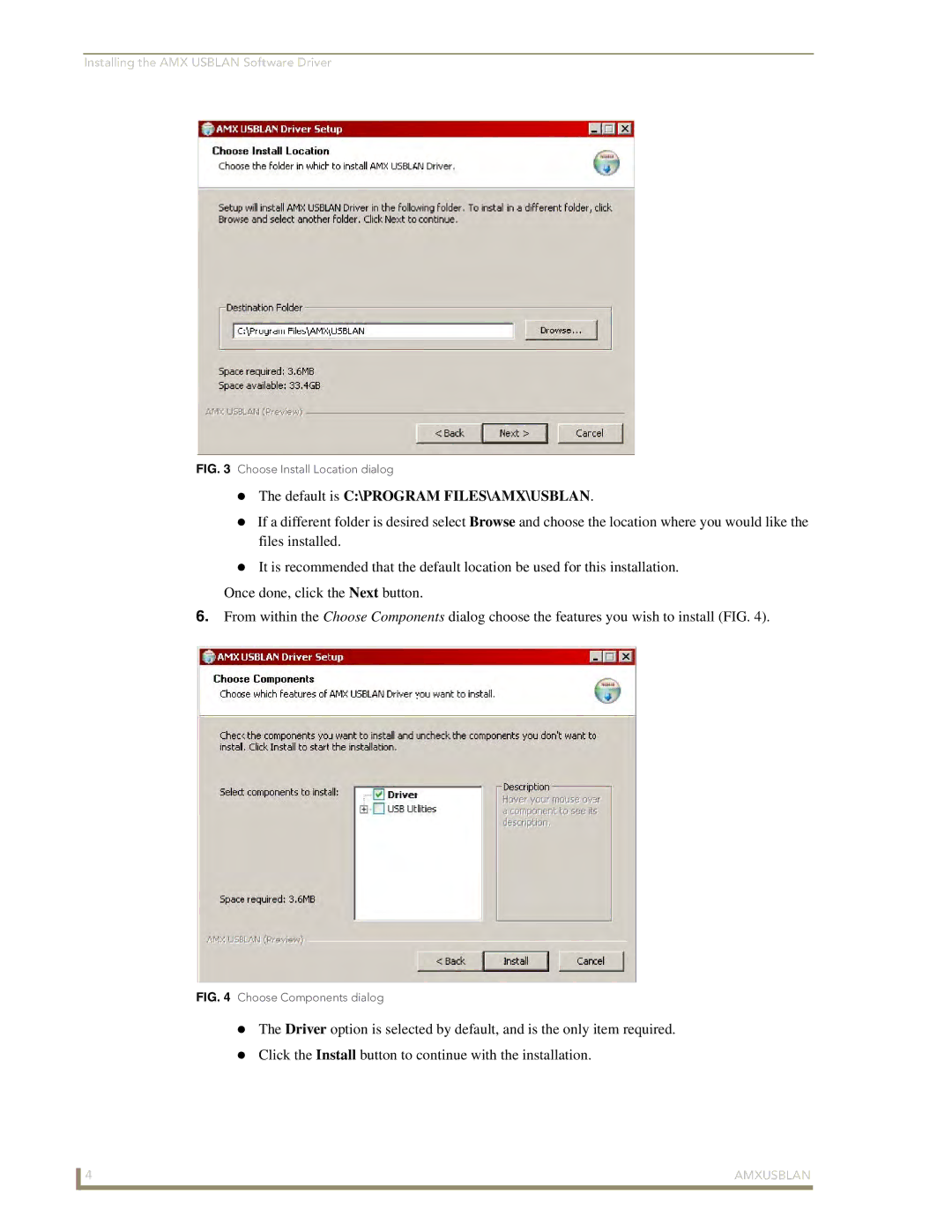Installing the AMX USBLAN Software Driver
FIG. 3 Choose Install Location dialog
The default is C:\PROGRAM FILES\AMX\USBLAN.
If a different folder is desired select Browse and choose the location where you would like the files installed.
It is recommended that the default location be used for this installation.
Once done, click the Next button.
6.From within the Choose Components dialog choose the features you wish to install (FIG. 4).
FIG. 4 Choose Components dialog
The Driver option is selected by default, and is the only item required.
Click the Install button to continue with the installation.
4 | AMXUSBLAN |