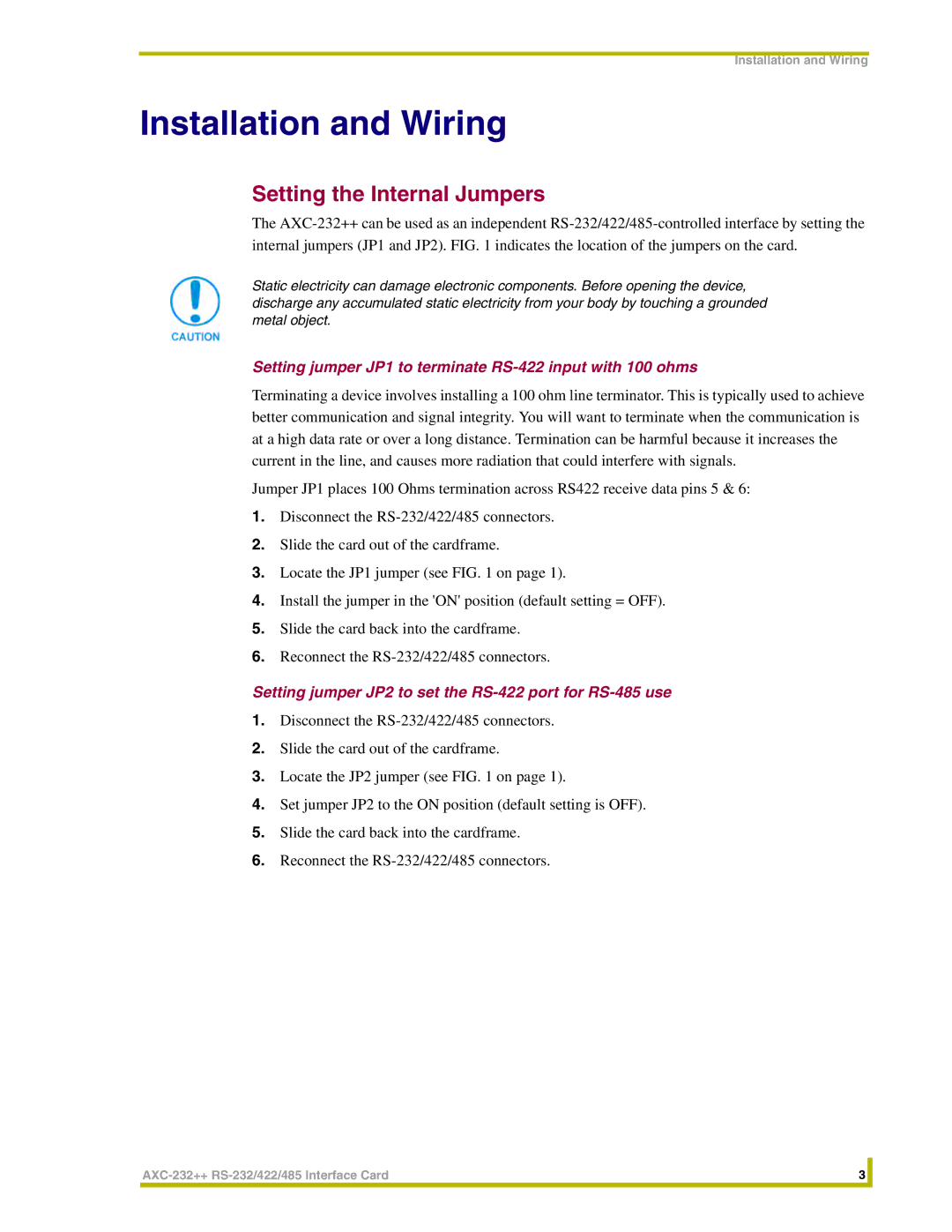Installation and Wiring
Installation and Wiring
Setting the Internal Jumpers
The
Static electricity can damage electronic components. Before opening the device, discharge any accumulated static electricity from your body by touching a grounded metal object.
Setting jumper JP1 to terminate RS-422 input with 100 ohms
Terminating a device involves installing a 100 ohm line terminator. This is typically used to achieve better communication and signal integrity. You will want to terminate when the communication is at a high data rate or over a long distance. Termination can be harmful because it increases the current in the line, and causes more radiation that could interfere with signals.
Jumper JP1 places 100 Ohms termination across RS422 receive data pins 5 & 6:
1.Disconnect the
2.Slide the card out of the cardframe.
3.Locate the JP1 jumper (see FIG. 1 on page 1).
4.Install the jumper in the 'ON' position (default setting = OFF).
5.Slide the card back into the cardframe.
6.Reconnect the
Setting jumper JP2 to set the RS-422 port for RS-485 use
1.Disconnect the
2.Slide the card out of the cardframe.
3.Locate the JP2 jumper (see FIG. 1 on page 1).
4.Set jumper JP2 to the ON position (default setting is OFF).
5.Slide the card back into the cardframe.
6.Reconnect the
3 |
| |
|
|
|