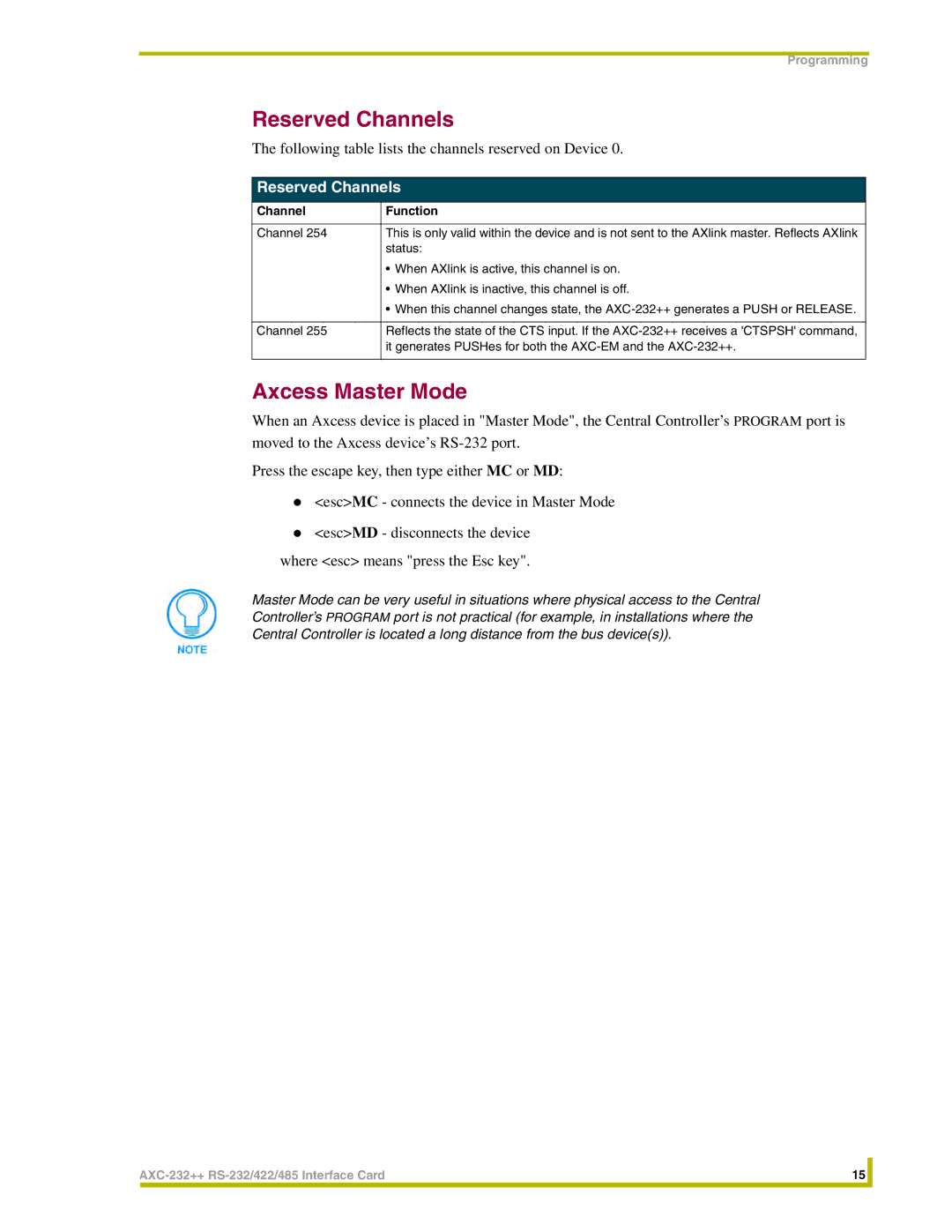Programming
Reserved Channels
The following table lists the channels reserved on Device 0.
Reserved Channels
Channel | Function |
|
|
Channel 254 | This is only valid within the device and is not sent to the AXlink master. Reflects AXlink |
| status: |
| • When AXlink is active, this channel is on. |
| • When AXlink is inactive, this channel is off. |
| • When this channel changes state, the |
|
|
Channel 255 | Reflects the state of the CTS input. If the |
| it generates PUSHes for both the |
|
|
Axcess Master Mode
When an Axcess device is placed in "Master Mode", the Central Controller’s PROGRAM port is moved to the Axcess device’s
Press the escape key, then type either MC or MD:
<esc>MC - connects the device in Master Mode
<esc>MD - disconnects the device
where <esc> means "press the Esc key".
Master Mode can be very useful in situations where physical access to the Central Controller’s PROGRAM port is not practical (for example, in installations where the Central Controller is located a long distance from the bus device(s)).
15 |
| |
|
|
|