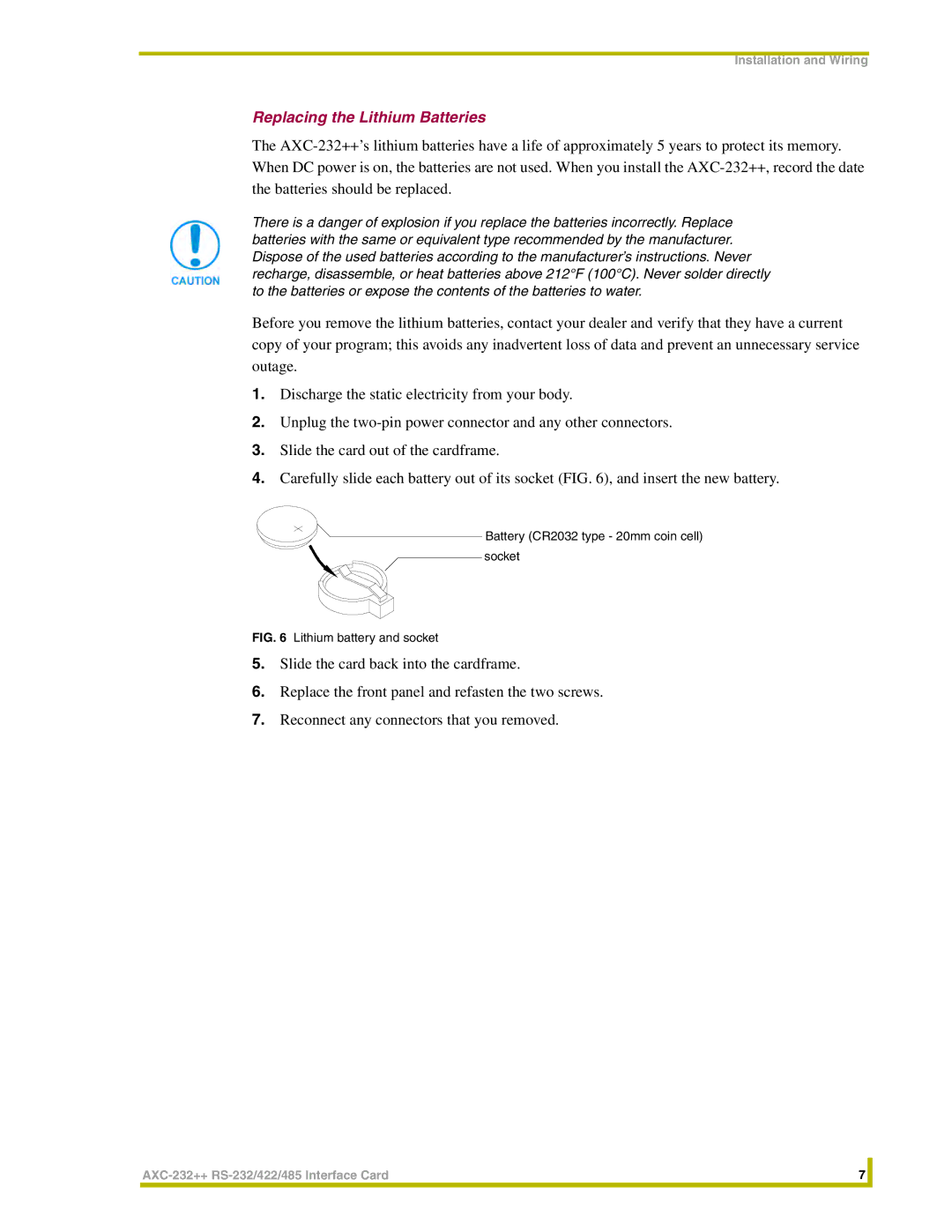Installation and Wiring
Replacing the Lithium Batteries
The
There is a danger of explosion if you replace the batteries incorrectly. Replace batteries with the same or equivalent type recommended by the manufacturer. Dispose of the used batteries according to the manufacturer’s instructions. Never recharge, disassemble, or heat batteries above 212°F (100°C). Never solder directly to the batteries or expose the contents of the batteries to water.
Before you remove the lithium batteries, contact your dealer and verify that they have a current copy of your program; this avoids any inadvertent loss of data and prevent an unnecessary service outage.
1.Discharge the static electricity from your body.
2.Unplug the
3.Slide the card out of the cardframe.
4.Carefully slide each battery out of its socket (FIG. 6), and insert the new battery.
![]() Battery (CR2032 type - 20mm coin cell)
Battery (CR2032 type - 20mm coin cell)
socket
FIG. 6 Lithium battery and socket
5.Slide the card back into the cardframe.
6.Replace the front panel and refasten the two screws.
7.Reconnect any connectors that you removed.
7 |
| |
|
|
|