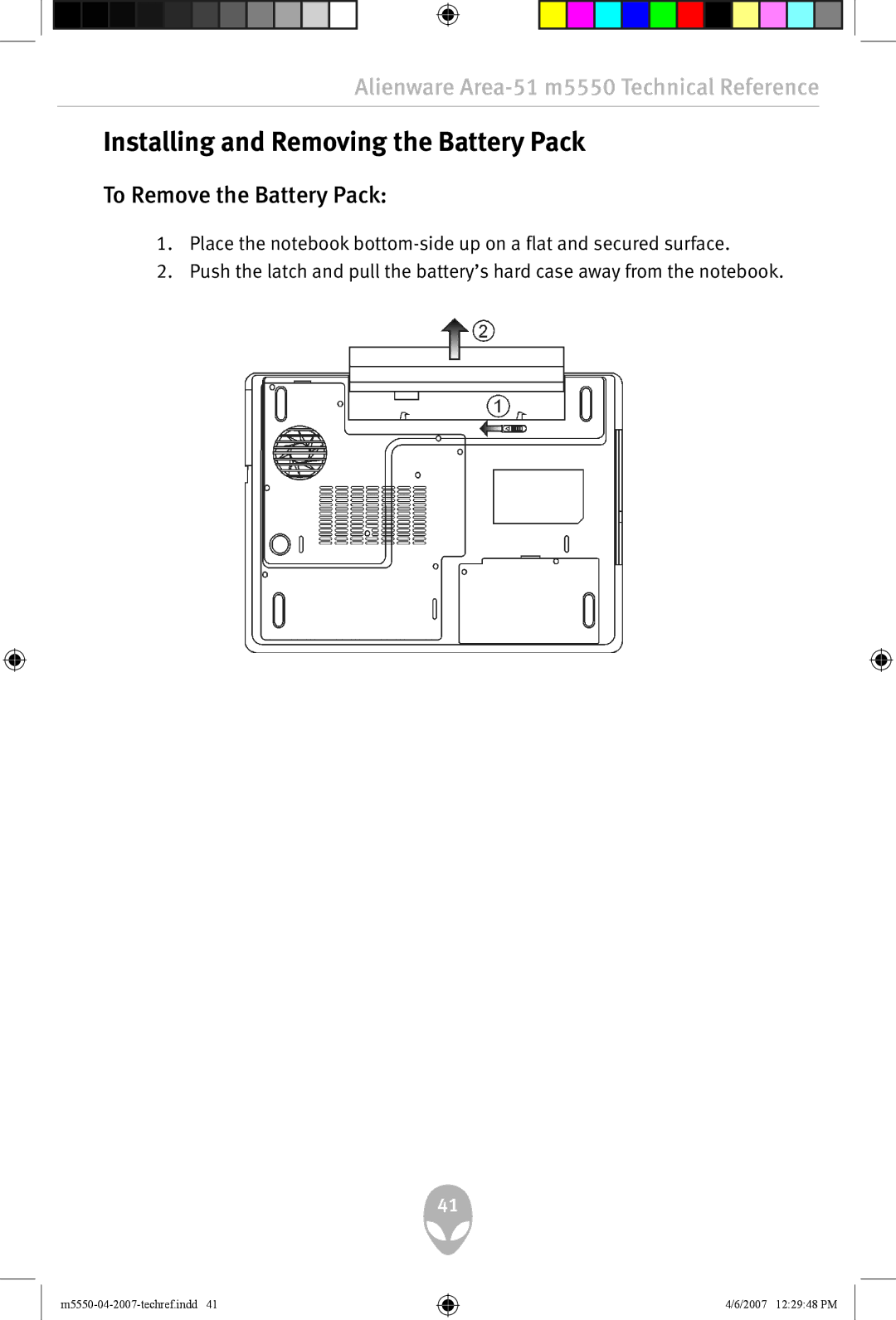Alienware Area-51 m5550 Technical Reference
Installing and Removing the Battery Pack
To Remove the Battery Pack:
1.Place the notebook
2.Push the latch and pull the battery’s hard case away from the notebook.
41
4/6/2007 12:29:48 PM