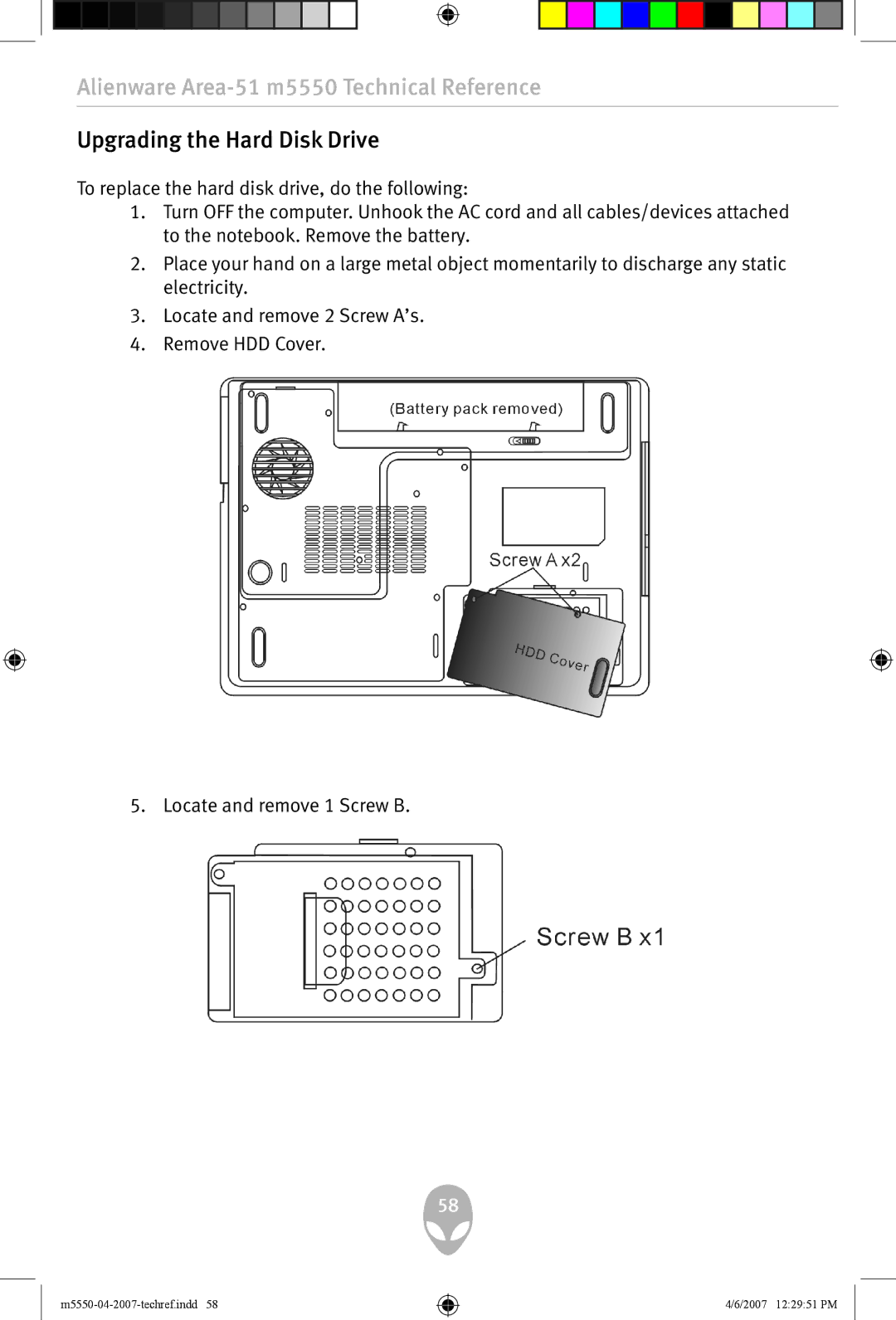Alienware Area-51 m5550 Technical Reference
Upgrading the Hard Disk Drive
To replace the hard disk drive, do the following:
1.Turn OFF the computer. Unhook the AC cord and all cables/devices attached to the notebook. Remove the battery.
2.Place your hand on a large metal object momentarily to discharge any static electricity.
3.Locate and remove 2 Screw A’s.
4.Remove HDD Cover.
5. Locate and remove 1 Screw B.
58
m5550-04-2007-techref.indd 58
4/6/2007 12:29:51 PM