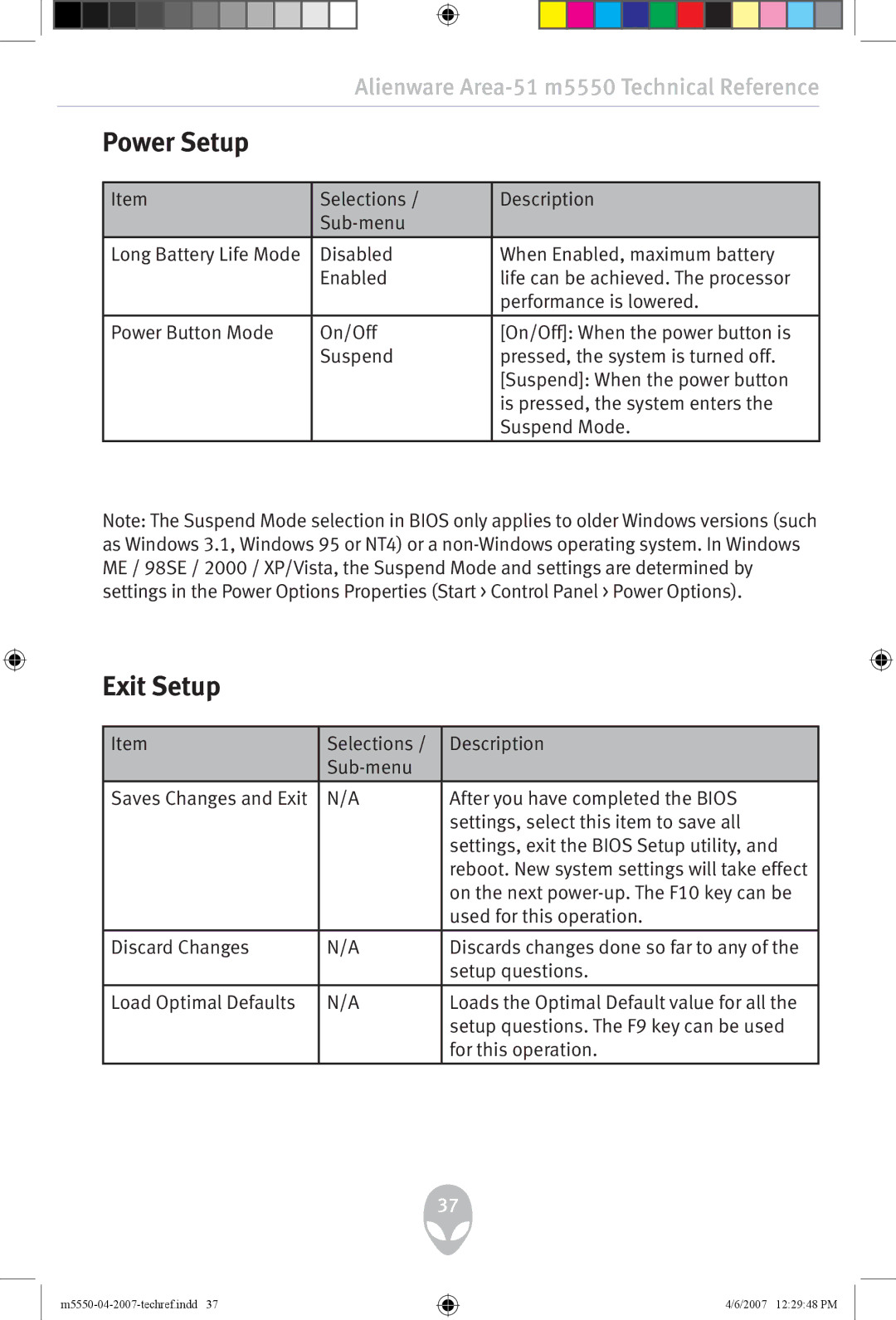Alienware Area-51 m5550 Technical Reference
Power Setup
Item | Selections / | Description |
|
| |
|
|
|
Long Battery Life Mode | Disabled | When Enabled, maximum battery |
| Enabled | life can be achieved. The processor |
|
| performance is lowered. |
|
|
|
Power Button Mode | On/Off | [On/Off]: When the power button is |
| Suspend | pressed, the system is turned off. |
|
| [Suspend]: When the power button |
|
| is pressed, the system enters the |
|
| Suspend Mode. |
|
|
|
Note: The Suspend Mode selection in BIOS only applies to older Windows versions (such as Windows 3.1, Windows 95 or NT4) or a
Exit Setup
Item | Selections / | Description |
|
| |
|
|
|
Saves Changes and Exit | N/A | After you have completed the BIOS |
|
| settings, select this item to save all |
|
| settings, exit the BIOS Setup utility, and |
|
| reboot. New system settings will take effect |
|
| on the next |
|
| used for this operation. |
|
|
|
Discard Changes | N/A | Discards changes done so far to any of the |
|
| setup questions. |
|
|
|
Load Optimal Defaults | N/A | Loads the Optimal Default value for all the |
|
| setup questions. The F9 key can be used |
|
| for this operation. |
|
|
|
37
4/6/2007 12:29:48 PM