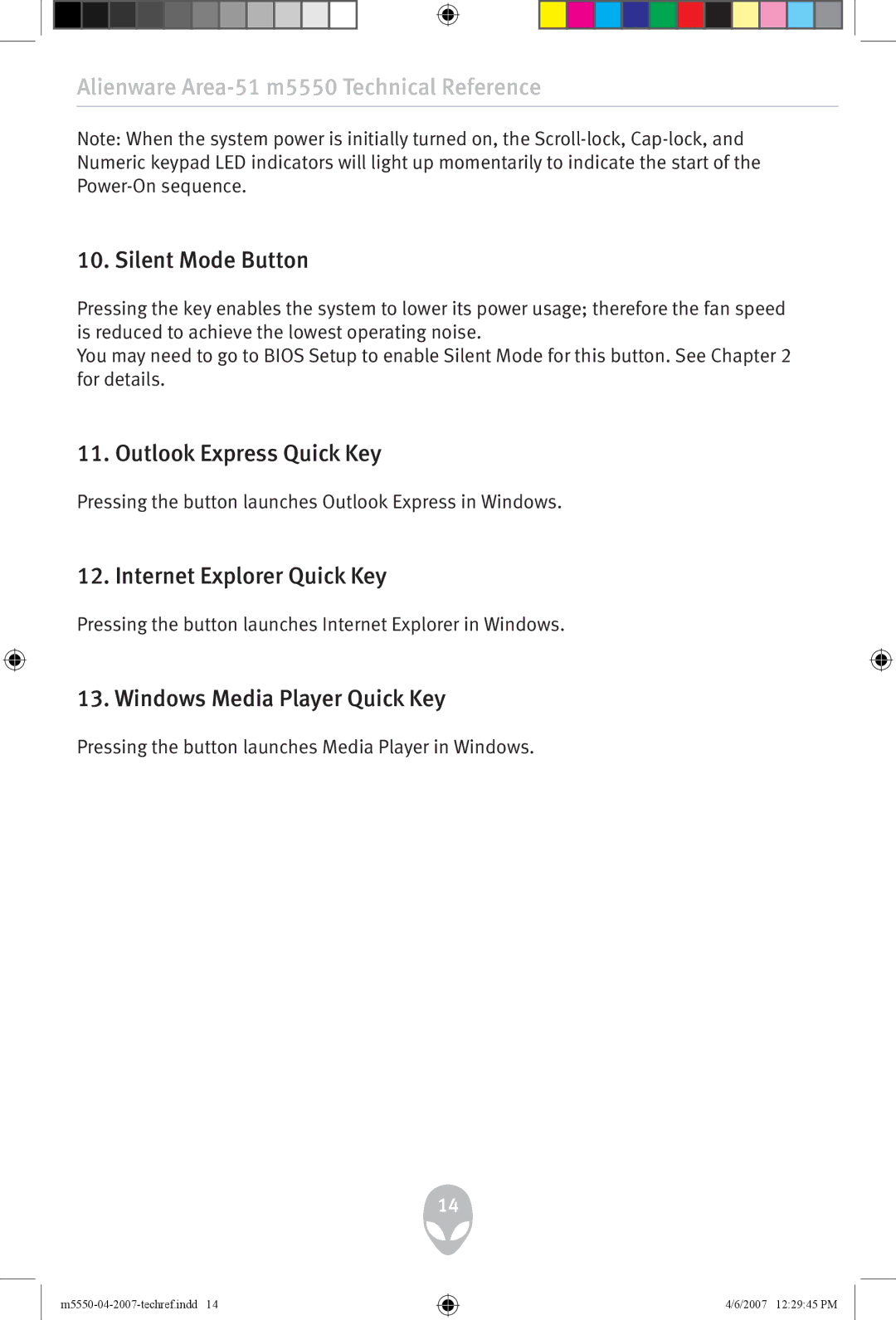Alienware Area-51 m5550 Technical Reference
Note: When the system power is initially turned on, the
10. Silent Mode Button
Pressing the key enables the system to lower its power usage; therefore the fan speed is reduced to achieve the lowest operating noise.
You may need to go to BIOS Setup to enable Silent Mode for this button. See Chapter 2 for details.
11. Outlook Express Quick Key
Pressing the button launches Outlook Express in Windows.
12. Internet Explorer Quick Key
Pressing the button launches Internet Explorer in Windows.
13. Windows Media Player Quick Key
Pressing the button launches Media Player in Windows.
14
4/6/2007 12:29:45 PM