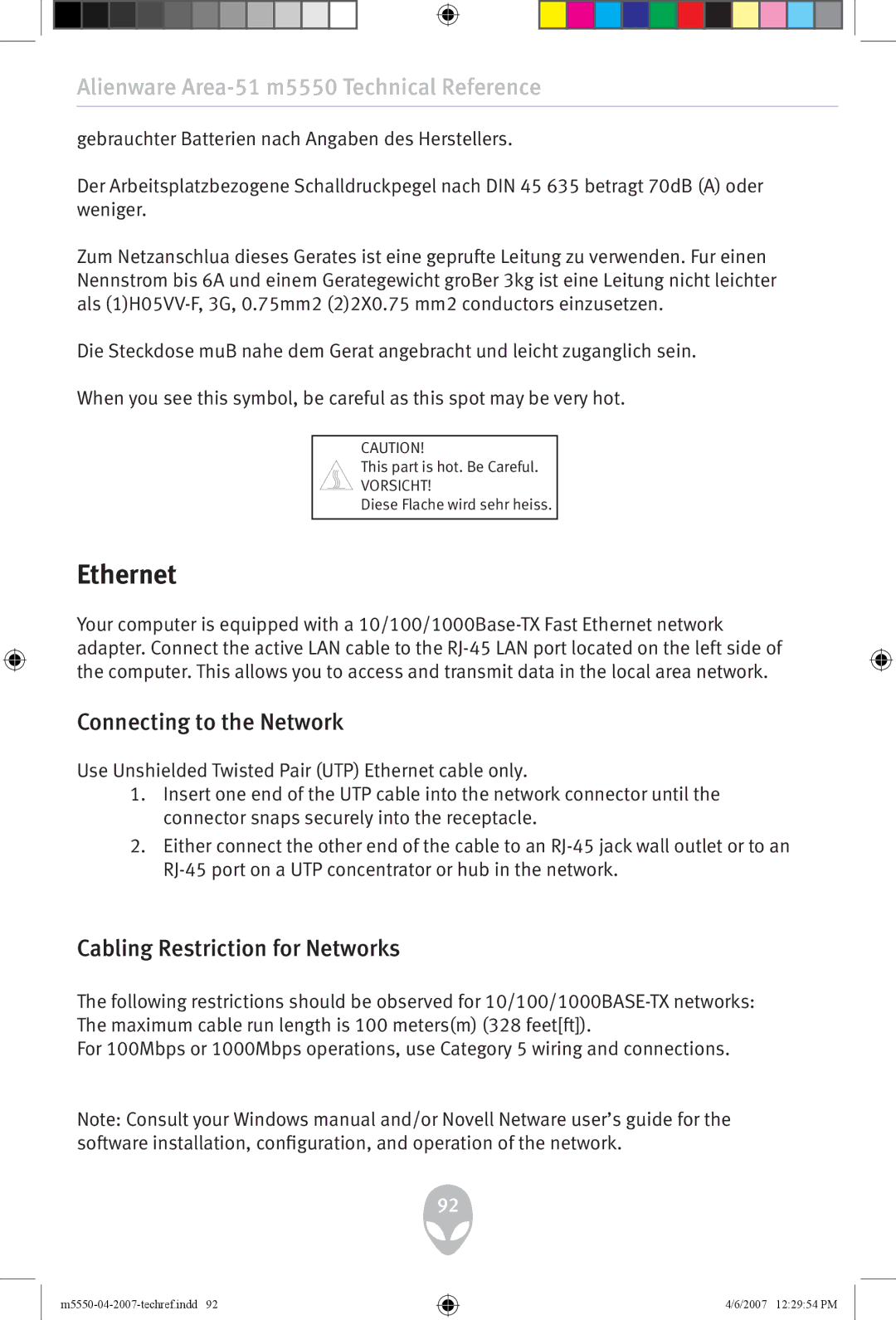Alienware Area-51 m5550 Technical Reference
gebrauchter Batterien nach Angaben des Herstellers.
Der Arbeitsplatzbezogene Schalldruckpegel nach DIN 45 635 betragt 70dB (A) oder weniger.
Zum Netzanschlua dieses Gerates ist eine geprufte Leitung zu verwenden. Fur einen Nennstrom bis 6A und einem Gerategewicht groBer 3kg ist eine Leitung nicht leichter als
Die Steckdose muB nahe dem Gerat angebracht und leicht zuganglich sein.
When you see this symbol, be careful as this spot may be very hot.
CAUTION!
This part is hot. Be Careful.
VORSICHT!
Diese Flache wird sehr heiss.
Ethernet
Your computer is equipped with a
Connecting to the Network
Use Unshielded Twisted Pair (UTP) Ethernet cable only.
1.Insert one end of the UTP cable into the network connector until the connector snaps securely into the receptacle.
2.Either connect the other end of the cable to an
Cabling Restriction for Networks
The following restrictions should be observed for
For 100Mbps or 1000Mbps operations, use Category 5 wiring and connections.
Note: Consult your Windows manual and/or Novell Netware user’s guide for the software installation, configuration, and operation of the network.
92
4/6/2007 12:29:54 PM