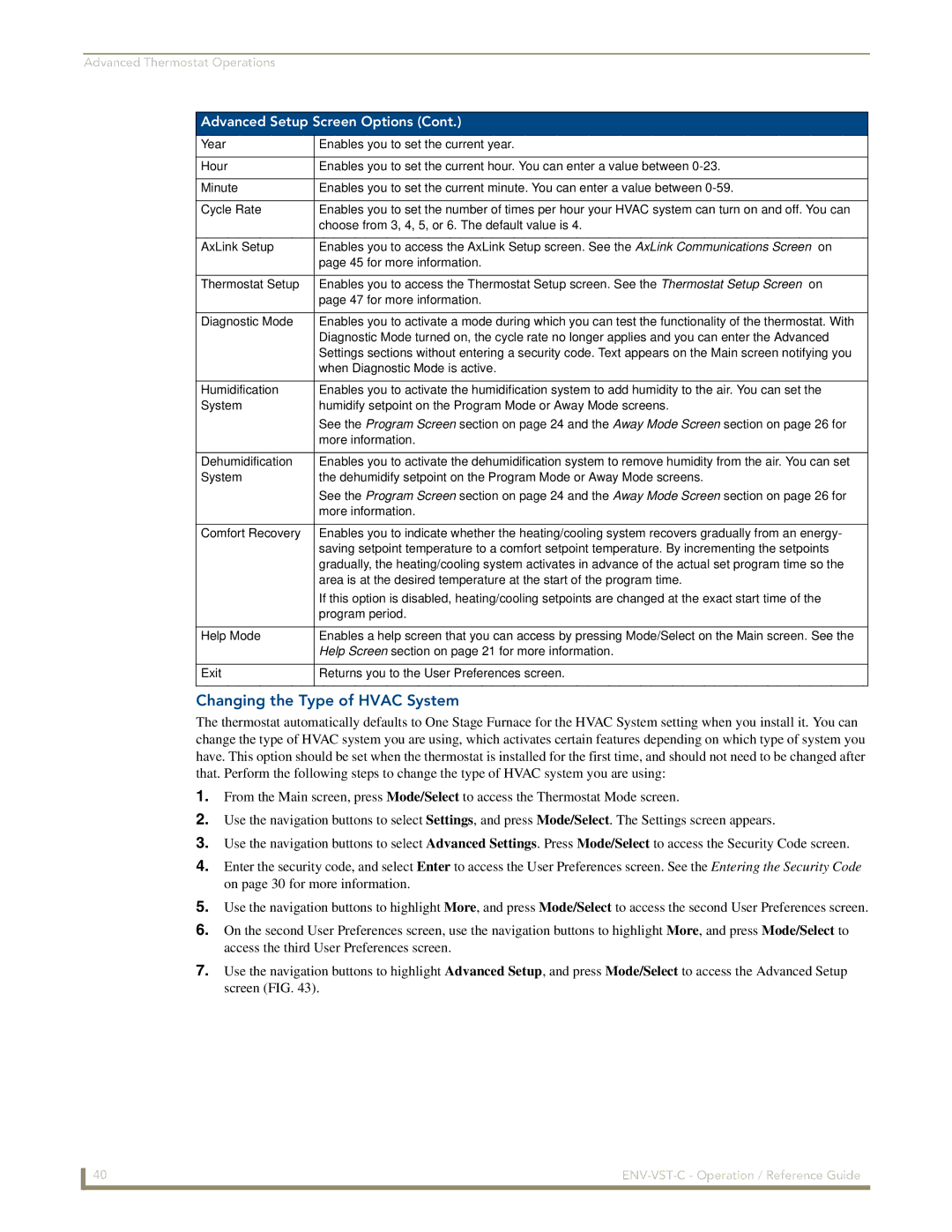ENV-VST-C specifications
The AMX ENV-VST-C is an advanced video streaming and encoding solution designed to meet the needs of modern broadcasting and professional video applications. Known for its high-performance capabilities and seamless integration into existing systems, the ENV-VST-C stands as a reliable choice for content creators, broadcasters, and businesses alike.One of the main features of the AMX ENV-VST-C is its ability to support a wide range of video formats and resolutions. The device is capable of encoding and streaming in 4K, Full HD, and SD resolutions, ensuring that users can produce high-quality content regardless of their specific requirements. This versatility makes it suitable for various applications, including live event streaming, corporate communications, and even online educational platforms.
The ENV-VST-C utilizes state-of-the-art encoding technologies, such as H.264 and H.265, providing users with high-quality video while optimizing bandwidth usage. H.265, in particular, allows for significantly smaller file sizes compared to H.264, all without sacrificing video quality. This efficiency is crucial for users looking to reduce costs associated with bandwidth and storage, especially in environments where video distribution is critical.
Another key characteristic of this encoder is its user-friendly interface. The AMX ENV-VST-C features an intuitive control panel and web interface that allows users to configure settings, monitor performance, and manage live streams effortlessly. This ease of use is essential for operators who may not have in-depth technical knowledge but need to manage complex streaming tasks efficiently.
In addition, the AMX ENV-VST-C supports multiple streaming protocols, including RTMP, RTSP, and MPEG-TS. This capability enables seamless integration with various content delivery networks (CDNs) and ensures that users can reach their audience effectively across different platforms.
Moreover, the device is designed with reliability in mind. It offers features such as redundant power supplies and advanced cooling systems, which help maintain optimal performance even in demanding environments. This reliability is crucial for live streaming applications, where any downtime can result in significant loss of engagement and revenue.
In conclusion, the AMX ENV-VST-C stands out with its robust feature set, cutting-edge technologies, and user-centric design. Whether you are in broadcasting, corporate communication, or education, this encoder provides the performance and flexibility needed to deliver exceptional video content. With its commitment to quality and efficiency, the AMX ENV-VST-C is a valuable asset for anyone looking to enhance their video production capabilities.