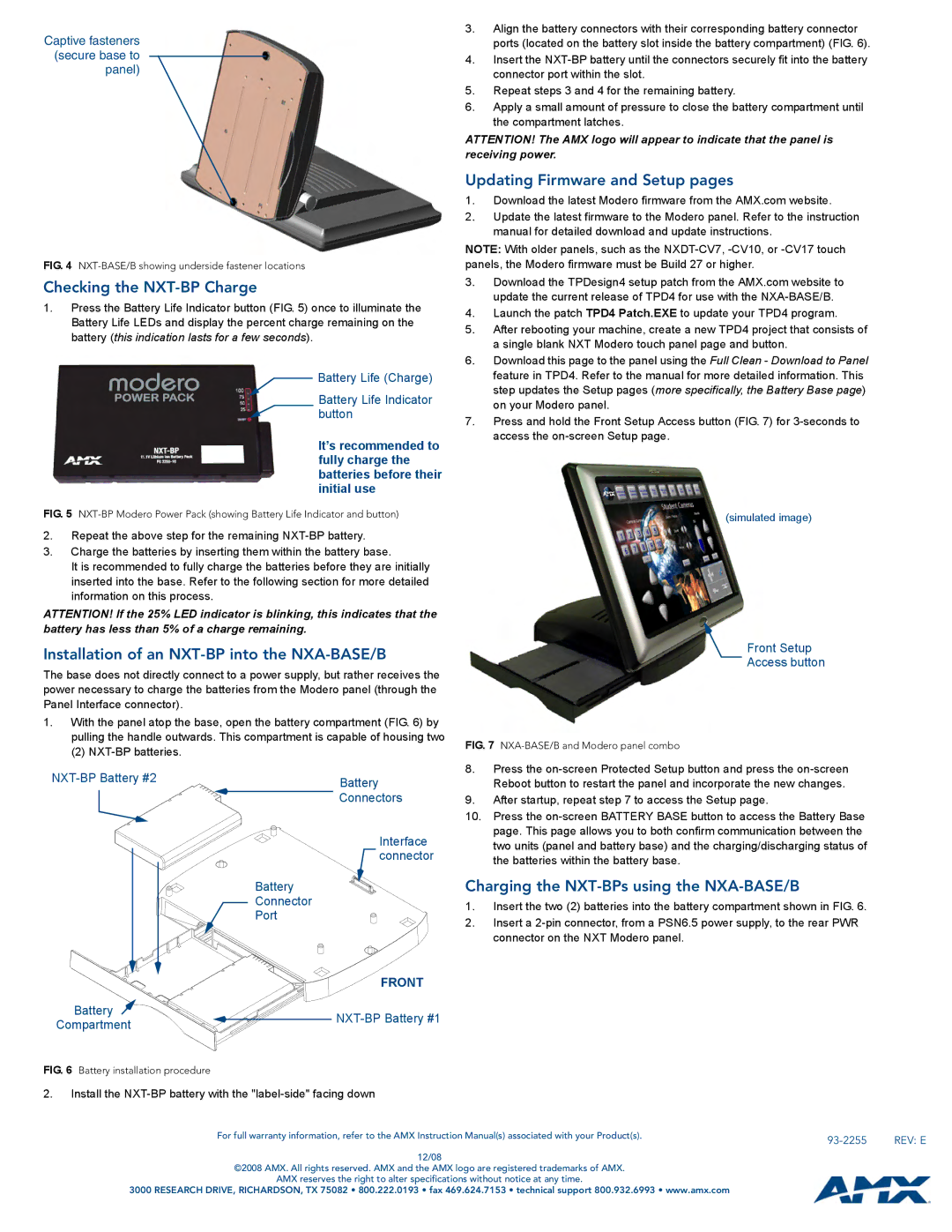NXA-BASE/B specifications
The AMX NXA-BASE/B is a sophisticated and robust platform designed to meet the growing demands of modern audiovisual systems. As part of the AMX brand, renowned for its focus on control and automation solutions, the NXA-BASE/B serves as an essential component in integrated AV environments.One of the standout features of the NXA-BASE/B is its powerful processing capabilities that allow for seamless integration with a variety of devices. This base unit is engineered with a multi-core processor, ensuring that it can manage multiple tasks simultaneously without lag. This is particularly important in high-demand settings such as corporate boardrooms, educational institutions, and large auditoriums, where performance reliability is paramount.
In terms of connectivity, the NXA-BASE/B supports a wide range of protocols, making it versatile for various applications. Its ability to communicate over both IP and RS-232 enables easy integration with existing systems, from simple setups to more complex networked environments. This flexibility is a significant advantage for integrators who need to customize solutions for different clientele.
Additionally, the NXA-BASE/B is equipped with various input and output options, including HDMI, VGA, and audio connections, allowing it to interface with a plethora of audiovisual equipment. This ensures that users can connect everything from projectors and screens to microphones and cameras, enhancing overall functionality.
The NXA-BASE/B also incorporates advanced security features to protect sensitive information, a critical concern in today's digital landscape. With built-in encryption and secure access protocols, users can rest assured that their network and data are safeguarded against unauthorized access.
Another key characteristic is its user-friendly interface, designed with both novice and experienced users in mind. The unit can be easily programmed through powerful yet intuitive software, allowing for customized control environments suitable for different operational needs.
Moreover, the NXA-BASE/B supports numerous automation capabilities. Users can design macros that automate common tasks, such as turning on displays or adjusting audio levels, streamlining operations and enhancing user experience.
In summary, the AMX NXA-BASE/B stands out as a versatile and powerful base unit that significantly enhances the functionality of integrated AV systems. With robust processing, extensive connectivity options, advanced security features, and user-friendly programming, the NXA-BASE/B is an exceptional choice for professionals looking to provide seamless audiovisual solutions. Whether in a corporate, educational, or commercial environment, its adaptability and performance make it a reliable foundation for any AV project.