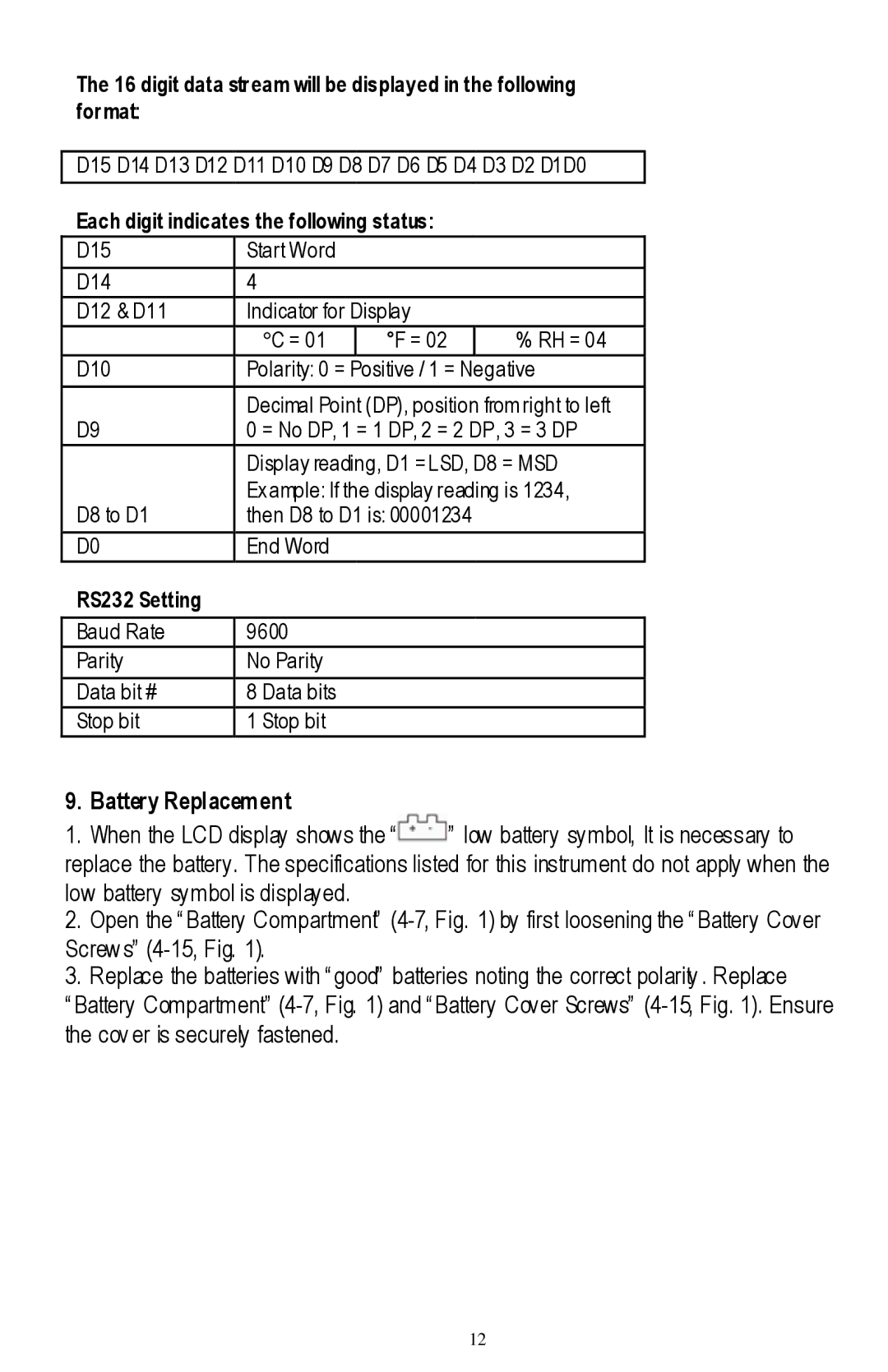The 16 digit data str eam will be displayed in the following for mat:
D15 D14 D13 D12 D11 D10 D9 D8 D7 D6 D5 D4 D3 D2 D1D0
Each digit indicates the following status:
D15 | Start Word |
|
| |
D14 | 4 |
|
|
|
D12 & D11 | Indicator for Display |
| ||
|
| °C = 01 | °F = 02 | % RH = 04 |
D10 | Polarity: 0 = | Positive / 1 = | Negative | |
| Decimal Point (DP), position from right to left | |||
D9 | 0 | = No DP, 1 = 1 DP, 2 = 2 DP, 3 = 3 DP | ||
| Display reading, D1 = LSD, D8 = MSD | |||
| Ex ample: If the display reading is 1234, | |||
D8 to D1 | then D8 to D1 is: 00001234 |
| ||
|
|
|
| |
D0 | End Word |
|
| |
RS232 Setting |
|
|
|
|
|
|
|
| |
Baud Rate | 9600 |
|
| |
Parity | No Parity |
|
| |
Data bit # | 8 | Data bits |
|
|
Stop bit | 1 | Stop bit |
|
|
9. Battery Replacem ent
1.When the LCD display shows the “![]() ” low battery symbol, It is necessary to replace the battery. The specifications listed for this instrument do not apply when the low battery symbol is displayed.
” low battery symbol, It is necessary to replace the battery. The specifications listed for this instrument do not apply when the low battery symbol is displayed.
2.Open the “ Battery Compartment”
3. Replace the batteries with “ good” batteries noting the correct polarity . Replace
“Battery Compartment”
12