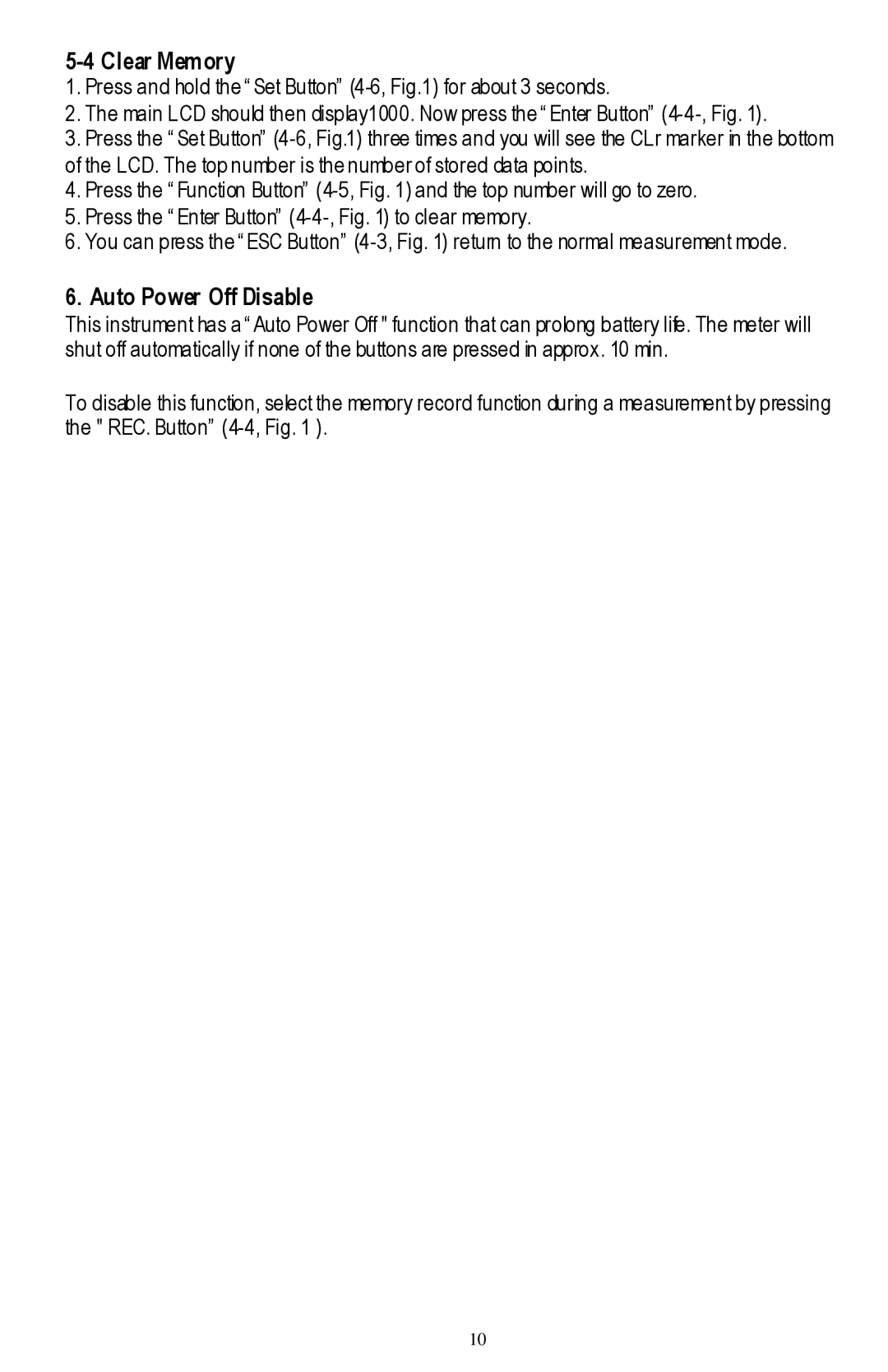5-4 Clear Mem ory
1.Press and hold the “ Set Button”
2.The main LCD should then display1000. Now press the “ Enter Button”
3.Press the “ Set Button”
of the LCD. The top number is the number of stored data points.
4.Press the “ Function Button”
5.Press the “ Enter Button”
6.You can press the “ ESC Button”
6. Auto Power Off Disable
This instrument has a “ Auto Power Off " function that can prolong battery life. The meter will shut off automatically if none of the buttons are pressed in approx . 10 min.
To disable this function, select the memory record function during a measurement by pressing the " REC. Button”
10