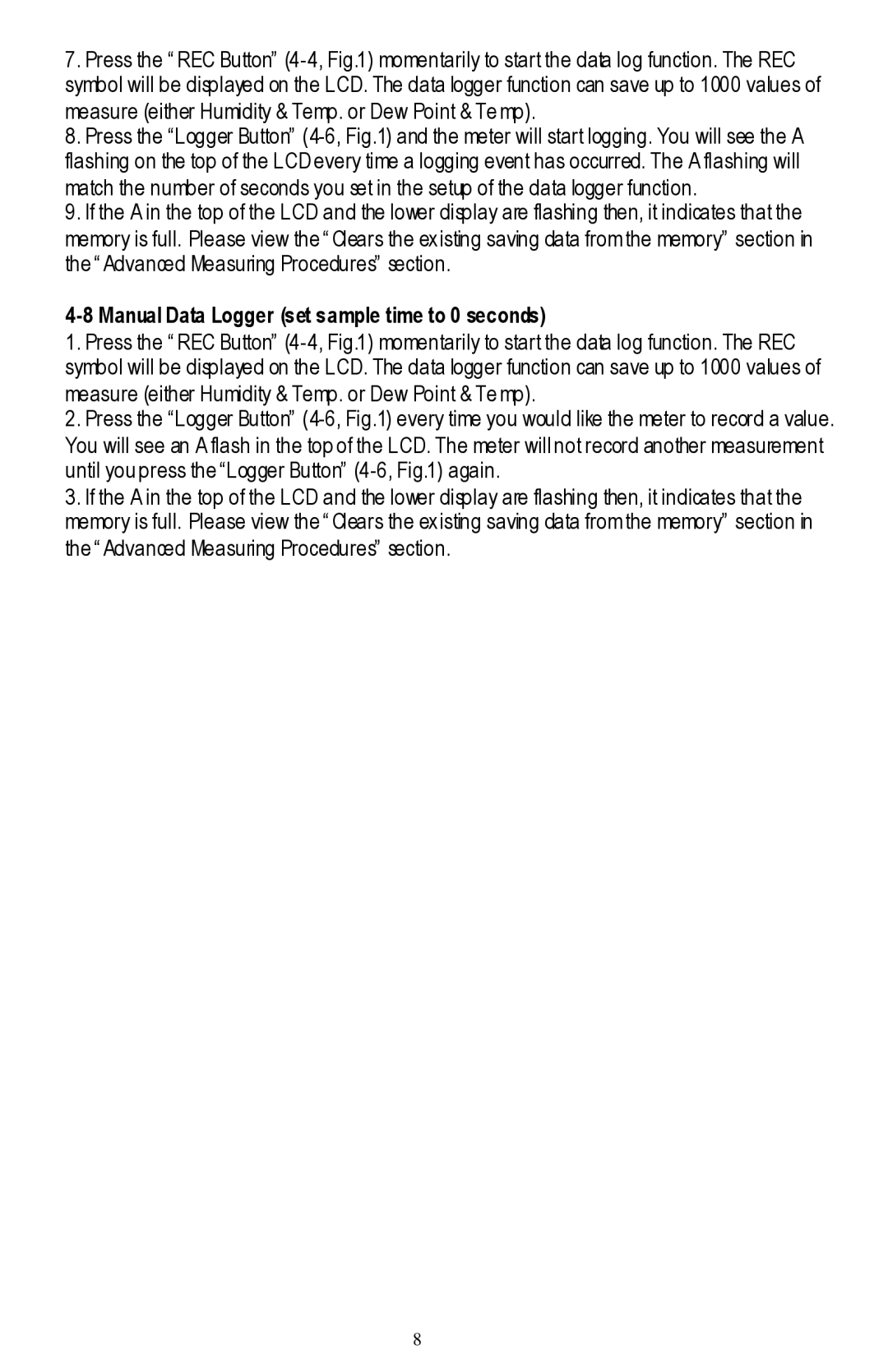7.Press the “ REC Button” (4-4, Fig.1) momentarily to start the data log function. The REC symbol will be displayed on the LCD. The data logger function can save up to 1000 values of measure (either Humidity & Temp. or Dew Point & Te mp).
8.Press the “Logger Button” (4-6, Fig.1) and the meter will start logging. You will see the A flashing on the top of the LCD every time a logging event has occurred. The A flashing will match the number of seconds you set in the setup of the data logger function.
9.If the A in the top of the LCD and the lower display are flashing then, it indicates that the memory is full. Please view the “ Clears the ex isting saving data from the memory” section in the “ Advanced Measuring Procedures” section.
4-8 Manual Data Logger (set sample time to 0 seconds)
1.Press the “ REC Button” (4-4, Fig.1) momentarily to start the data log function. The REC symbol will be displayed on the LCD. The data logger function can save up to 1000 values of measure (either Humidity & Temp. or Dew Point & Te mp).
2.Press the “Logger Button” (4-6, Fig.1) every time you would like the meter to record a value. You will see an A flash in the top of the LCD. The meter will not record another measurement until you press the “Logger Button” (4-6, Fig.1) again.
3.If the A in the top of the LCD and the lower display are flashing then, it indicates that the memory is full. Please view the “ Clears the ex isting saving data from the memory” section in the “ Advanced Measuring Procedures” section.