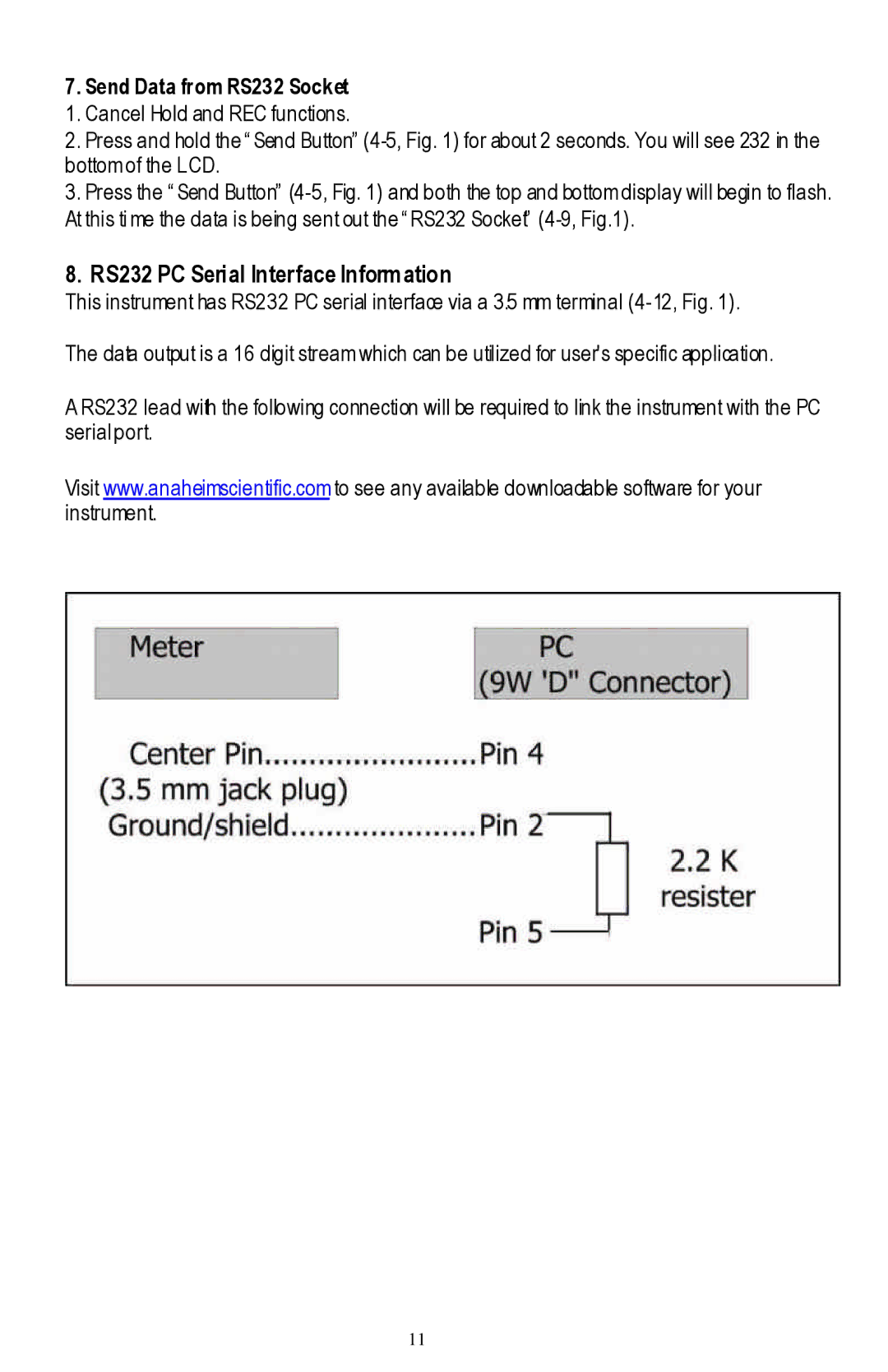7.Send Data fr om RS232 Socket
1.Cancel Hold and REC functions.
2.Press and hold the “ Send Button”
3.Press the “ Send Button”
8.RS232 PC Serial Interface Inform ation
This instrument has RS232 PC serial interface via a 3.5 mm terminal
The data output is a 16 digit stream which can be utilized for user's specific application.
A RS232 lead with the following connection will be required to link the instrument with the PC serial port.
Visit www.anaheimscientific.com to see any available downloadable software for your instrument.
11