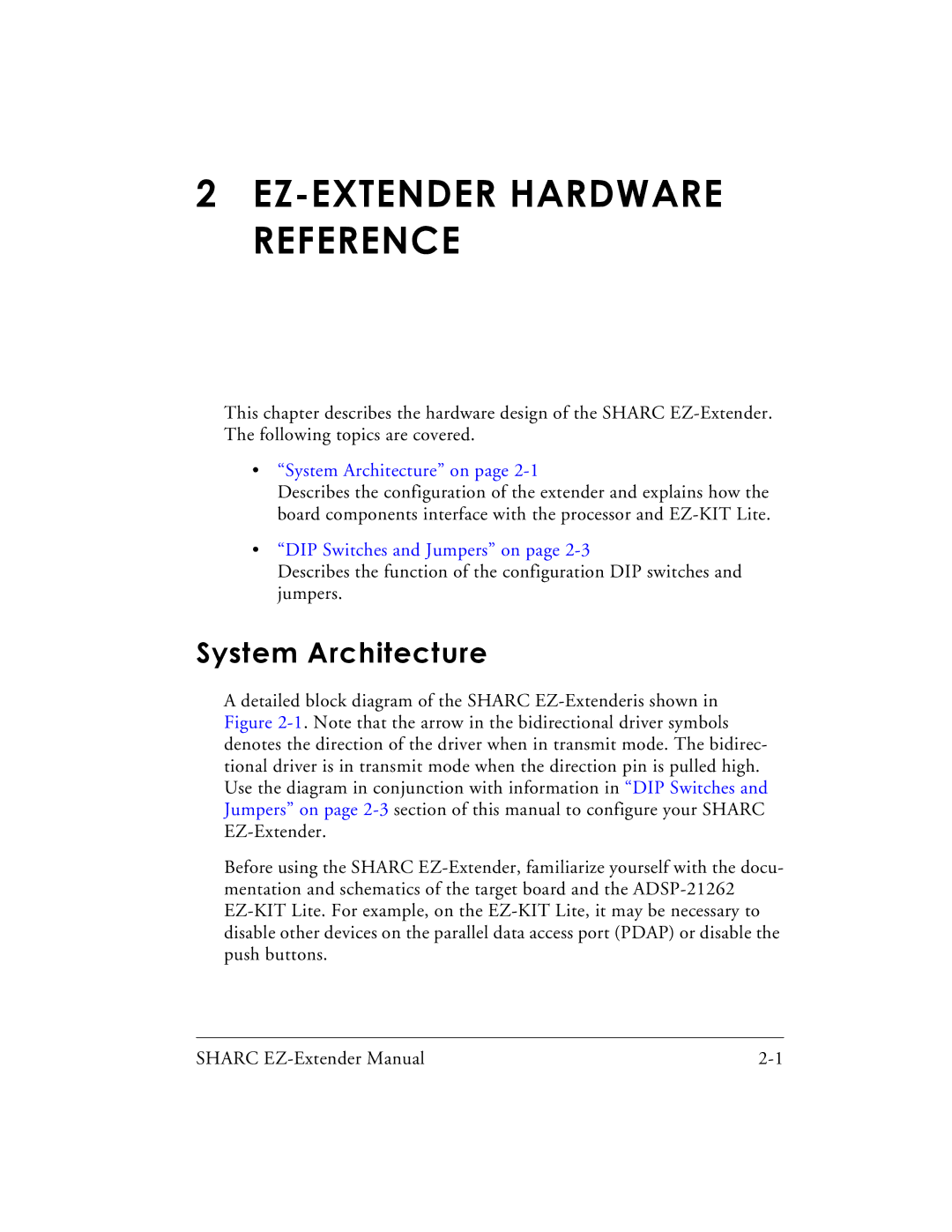2EZ-EXTENDER HARDWARE REFERENCE
This chapter describes the hardware design of the SHARC EZ-Extender. The following topics are covered.
•“System Architecture” on page 2-1
Describes the configuration of the extender and explains how the board components interface with the processor and EZ-KIT Lite.
•“DIP Switches and Jumpers” on page 2-3
Describes the function of the configuration DIP switches and jumpers.
System Architecture
A detailed block diagram of the SHARC EZ-Extenderis shown in Figure 2-1. Note that the arrow in the bidirectional driver symbols denotes the direction of the driver when in transmit mode. The bidirec- tional driver is in transmit mode when the direction pin is pulled high. Use the diagram in conjunction with information in “DIP Switches and Jumpers” on page 2-3section of this manual to configure your SHARC EZ-Extender.
Before using the SHARC EZ-Extender, familiarize yourself with the docu- mentation and schematics of the target board and the ADSP-21262 EZ-KIT Lite. For example, on the EZ-KIT Lite, it may be necessary to disable other devices on the parallel data access port (PDAP) or disable the push buttons.
SHARC EZ-Extender Manual | 2-1 |