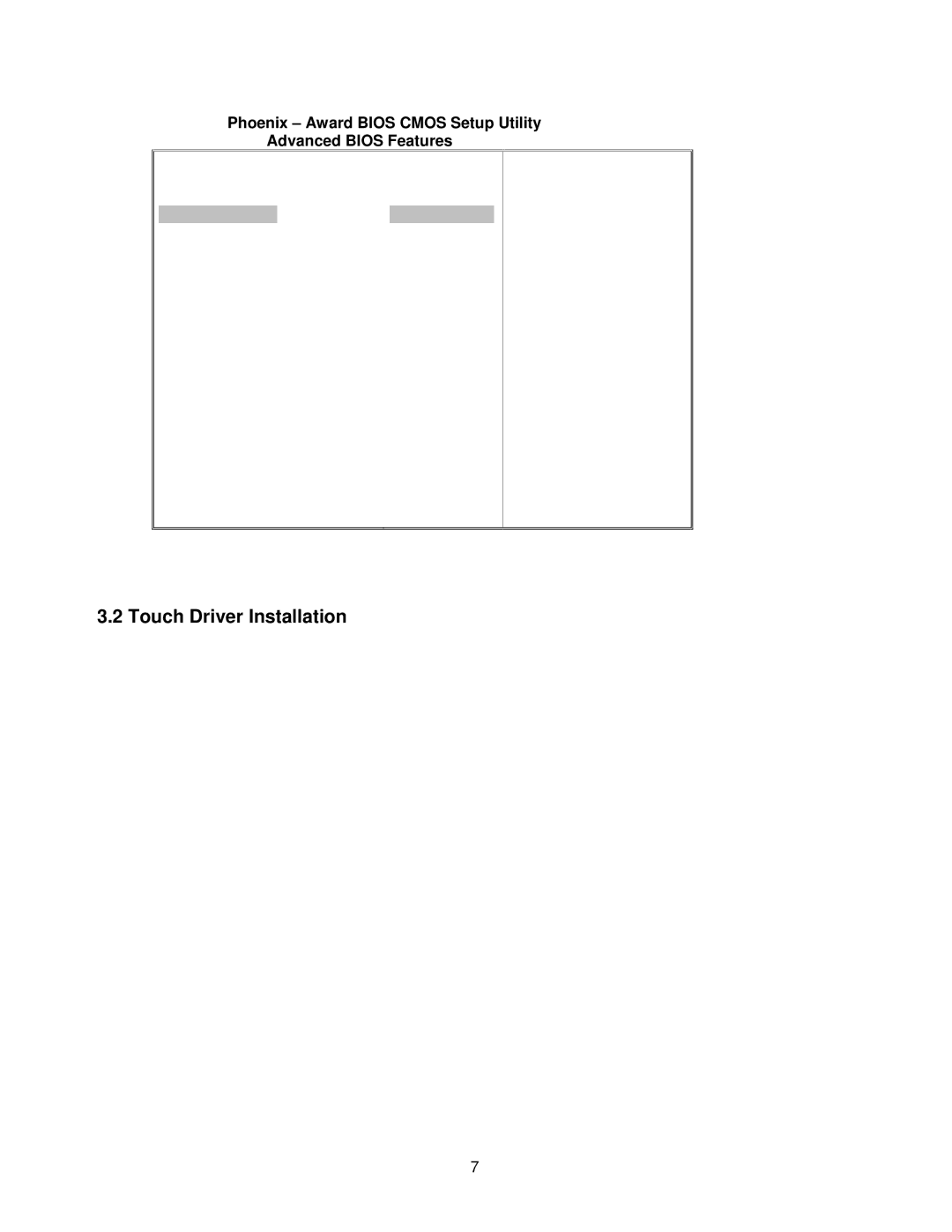d.Select “First Boot Device” to
e.Press “F10” to save setup change and quit.
f.Install the Win XP, follow up the OS installation guide.
Phoenix – Award BIOS CMOS Setup Utility
Advanced BIOS Features
| Virus Warning | [Disabled] |
| ||
| CPU Internal Cache | [Enabled] |
| ||
| Boot From Lan Control | [Disabled] |
| ||
| First Boot Device |
|
|
| |
| Second Boot Device |
|
| ||
| Third Boot Device | [CDROM] |
| ||
| Boot Other Device | [Enabled] |
| ||
| Boot UP NumLock Status | [On] |
| ||
| Gate A20 Option | [Fast] |
| ||
| Typematic Rate Setting | [Disabled] |
| ||
| Typematic Rate (Chars/Sec) | 6 |
|
| |
| Typematic Delay (Msec) | 250 |
|
| |
| Security Option | [Setup] |
| ||
| OS Select For DRAM > 64MB |
| |||
| Small Logo(EPA) Show | [Disabled] |
| ||
|
|
|
|
|
|
3.2 Touch Driver Installation
Refer to list procedure of touch driver as followings, which is based on Win XP as example.
7