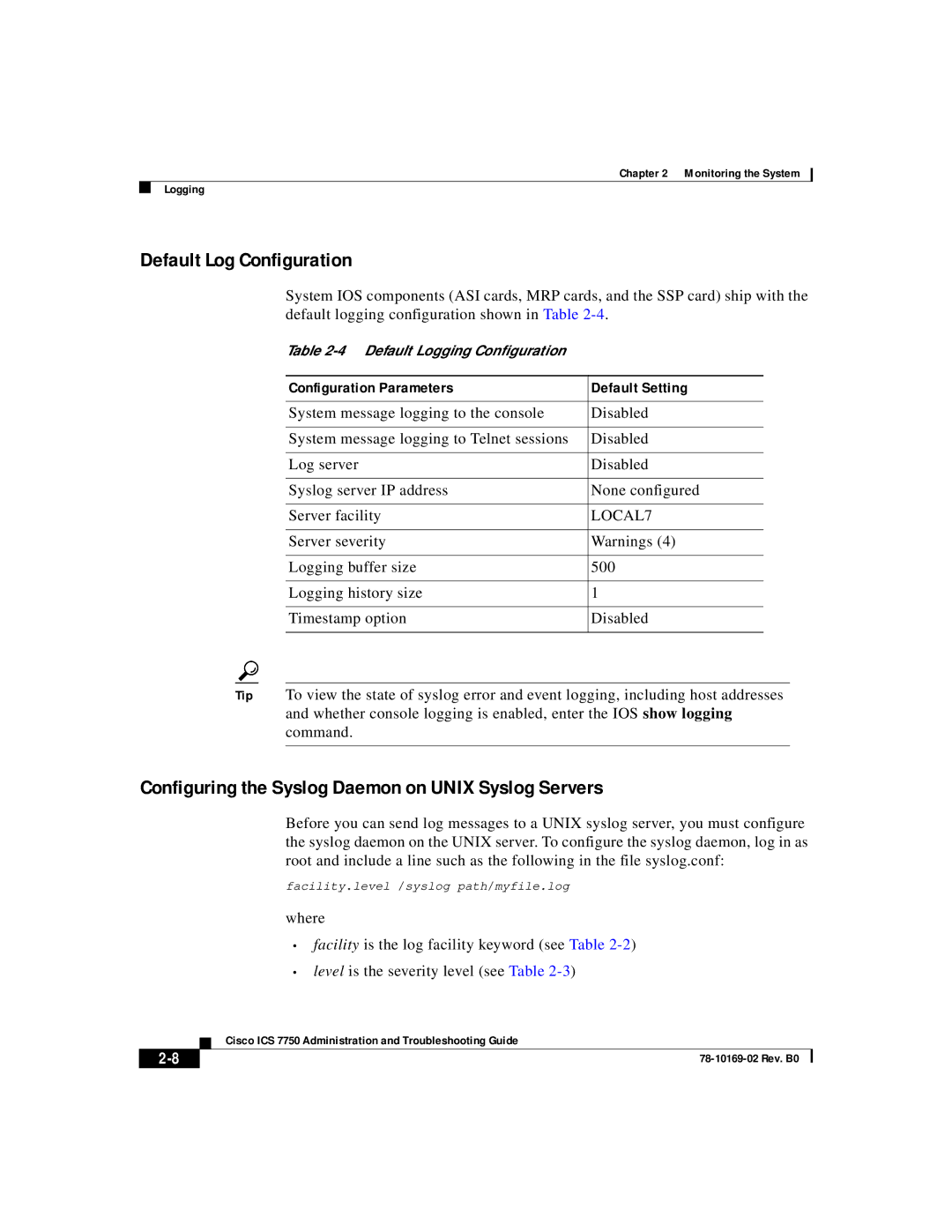78-10169-02 specifications
The APC 78-10169-02 is a robust and versatile power management solution that plays a critical role in the reliability and efficiency of various electrical systems. Designed by APC, a leader in power protection and management technologies, this product encompasses a range of features and advanced technologies that cater to the needs of both consumers and industries.One of the main features of the APC 78-10169-02 is its heavy-duty surge protection capability. Its advanced surge suppression technology ensures that sensitive electronic equipment is shielded from voltage spikes and electrical surges, which can damage components or impair functionality. This is particularly crucial for environments where power supply irregularities are common.
The device also incorporates uninterruptible power supply (UPS) technology. With integrated battery backup, the APC 78-10169-02 provides a seamless transition of power during unexpected outages. This ensures that critical systems remain operational, thus reducing the risk of data loss or equipment malfunction. The intelligent battery management system optimally utilizes energy, extending the lifespan of the batteries and maintaining high efficiency levels.
Moreover, the APC 78-10169-02 features user-friendly management software that enables real-time monitoring and control over power consumption. This allows users to track energy usage patterns and identify potential areas for optimization. The software can also be configured to send alerts and notifications in the event of power fluctuations or battery issues, enabling proactive management of power resources.
In terms of connectivity, the device is equipped with multiple outlets, facilitating the connection of various devices simultaneously. This versatility makes it an excellent choice for both home and office use, accommodating a wide range of electronic equipment, from computers to network devices.
The design of the APC 78-10169-02 prioritizes safety and compliance, adhering to rigorous industry standards. Its housing is built from durable materials to withstand wear, ensuring longevity. Additionally, features like thermal protection mechanisms safeguard against overheating, further enhancing safety during operation.
In summary, the APC 78-10169-02 is an exemplary power management solution, integrating cutting-edge surge protection, UPS technology, and user-friendly software. Its combination of advanced features and robust safety characteristics makes it an ideal choice for ensuring the integrity and reliability of electrical systems across various applications.