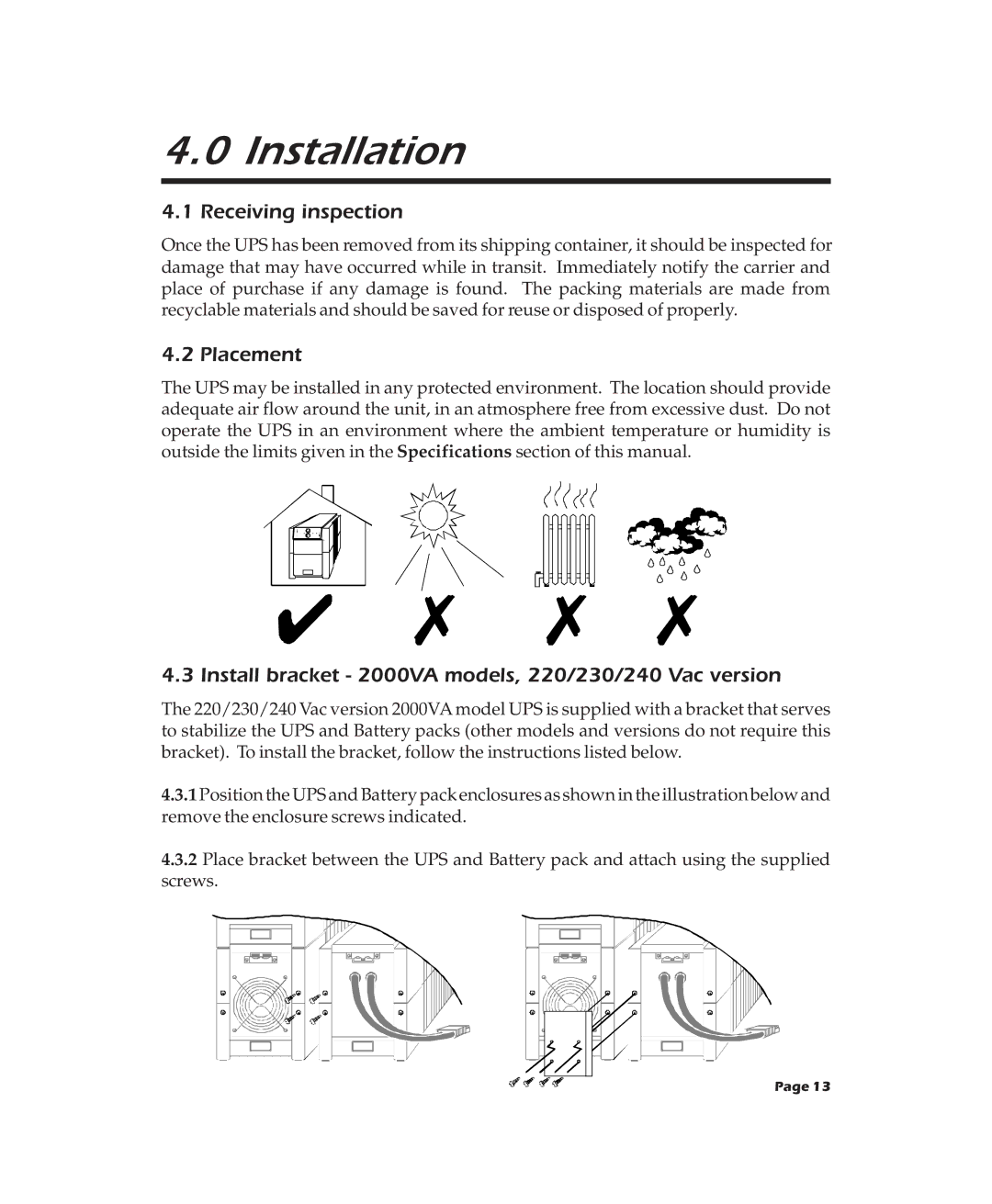4.0Installation
4.1Receiving inspection
Once the UPS has been removed from its shipping container, it should be inspected for damage that may have occurred while in transit. Immediately notify the carrier and place of purchase if any damage is found. The packing materials are made from recyclable materials and should be saved for reuse or disposed of properly.
4.2 Placement
The UPS may be installed in any protected environment. The location should provide adequate air flow around the unit, in an atmosphere free from excessive dust. Do not operate the UPS in an environment where the ambient temperature or humidity is outside the limits given in the Specifications section of this manual.
4.3 Install bracket - 2000VA models, 220/230/240 Vac version
The 220/230/240 Vac version 2000VA model UPS is supplied with a bracket that serves to stabilize the UPS and Battery packs (other models and versions do not require this bracket). To install the bracket, follow the instructions listed below.
4.3.1Position the UPS and Battery pack enclosures as shown in the illustration below and remove the enclosure screws indicated.
4.3.2Place bracket between the UPS and Battery pack and attach using the supplied screws.
Page 13