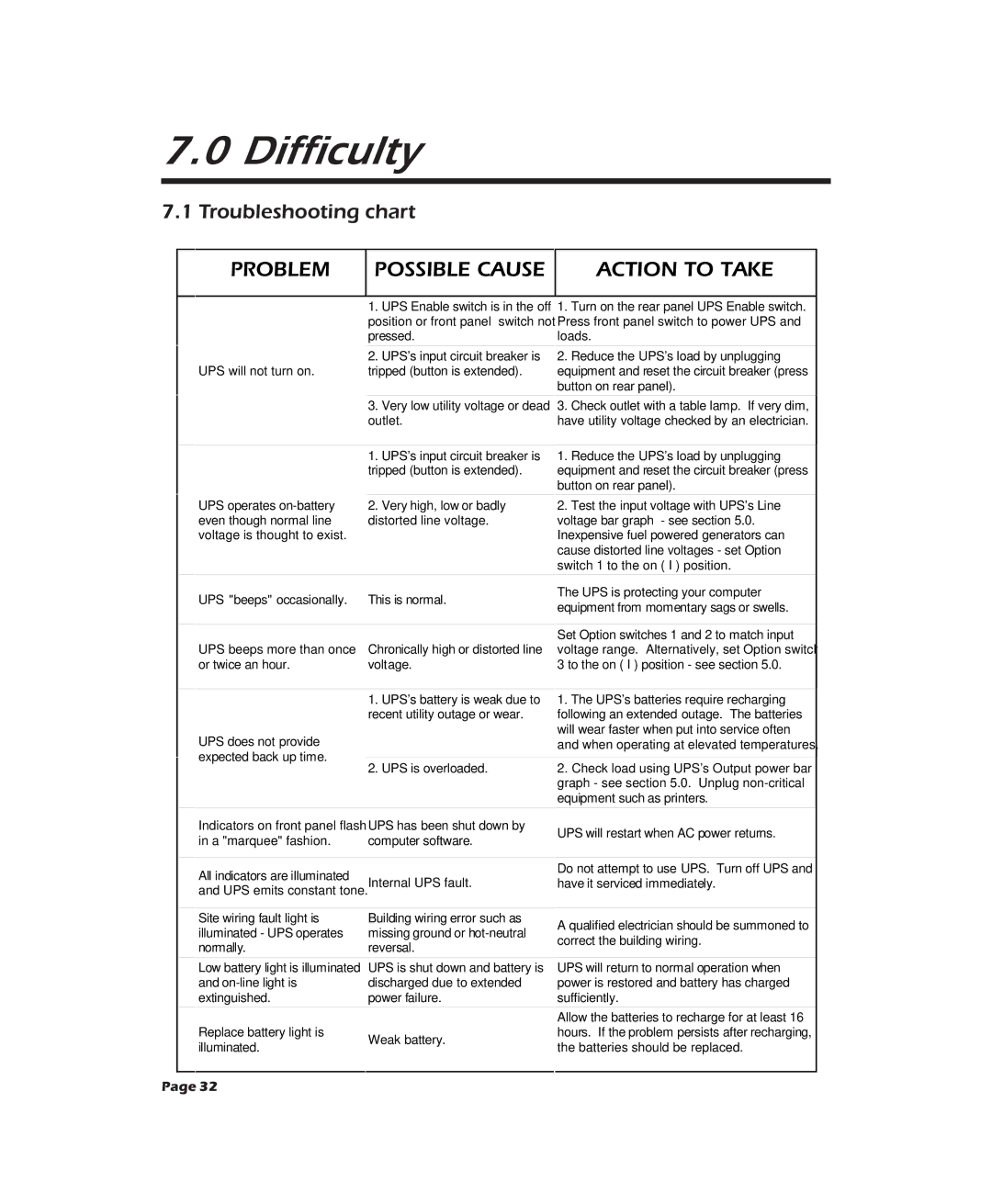7.0Difficulty
7.1Troubleshooting chart
fheNbRc
feiiVNbR OMliR
MOkVed ke kMaR
1.UPS Enable switch is in the off 1. Turn on the rear panel UPS Enable switch. position or front panel switch not Press front panel switch to power UPS and
pressed.loads.
| 2. UPS’s input circuit breaker is | 2. Reduce the UPS’s load by unplugging | |
UPS will not turn on. | tripped (button is extended). | equipment and reset the circuit breaker (press | |
|
| button on rear panel). | |
| 3. Very low utility voltage or dead | 3. Check outlet with a table lamp. If very dim, | |
| outlet. | have utility voltage checked by an electrician. | |
| 1. UPS’s input circuit breaker is | 1. Reduce the UPS’s load by unplugging | |
| tripped (button is extended). | equipment and reset the circuit breaker (press | |
|
| button on rear panel). | |
UPS operates | 2. Very high, low or badly | 2. Test the input voltage with UPS’s Line | |
even though normal line | distorted line voltage. | voltage bar graph - see section 5.0. | |
voltage is thought to exist. |
| Inexpensive fuel powered generators can | |
|
| cause distorted line voltages - set Option | |
|
| switch 1 to the on ( I ) position. | |
UPS "beeps" occasionally. | This is normal. | The UPS is protecting your computer | |
equipment from momentary sags or swells. | |||
|
| ||
|
| Set Option switches 1 and 2 to match input | |
UPS beeps more than once | Chronically high or distorted line | voltage range. Alternatively, set Option switch | |
or twice an hour. | voltage. | 3 to the on ( I ) position - see section 5.0. | |
| 1. UPS’s battery is weak due to | 1. The UPS’s batteries require recharging | |
| recent utility outage or wear. | following an extended outage. The batteries | |
UPS does not provide |
| will wear faster when put into service often | |
| and when operating at elevated temperatures. | ||
expected back up time. | 2. UPS is overloaded. | 2. Check load using UPS’s Output power bar | |
| |||
|
| graph - see section 5.0. Unplug | |
|
| equipment such as printers. | |
Indicators on front panel flashUPS has been shut down by | UPS will restart when AC power returns. | ||
in a "marquee" fashion. | computer software. | ||
| |||
All indicators are illuminated |
| Do not attempt to use UPS. Turn off UPS and | |
|
| ||
and UPS emits constant tone.Internal UPS fault. | have it serviced immediately. | ||
Site wiring fault light is | Building wiring error such as | A qualified electrician should be summoned to | |
illuminated - UPS operates | missing ground or | ||
correct the building wiring. | |||
normally. | reversal. | ||
| |||
Low battery light is illuminated | UPS is shut down and battery is | UPS will return to normal operation when | |
and | discharged due to extended | power is restored and battery has charged | |
extinguished. | power failure. | sufficiently. | |
|
| Allow the batteries to recharge for at least 16 | |
Replace battery light is | Weak battery. | hours. If the problem persists after recharging, | |
illuminated. | the batteries should be replaced. | ||
| |||
Page 32