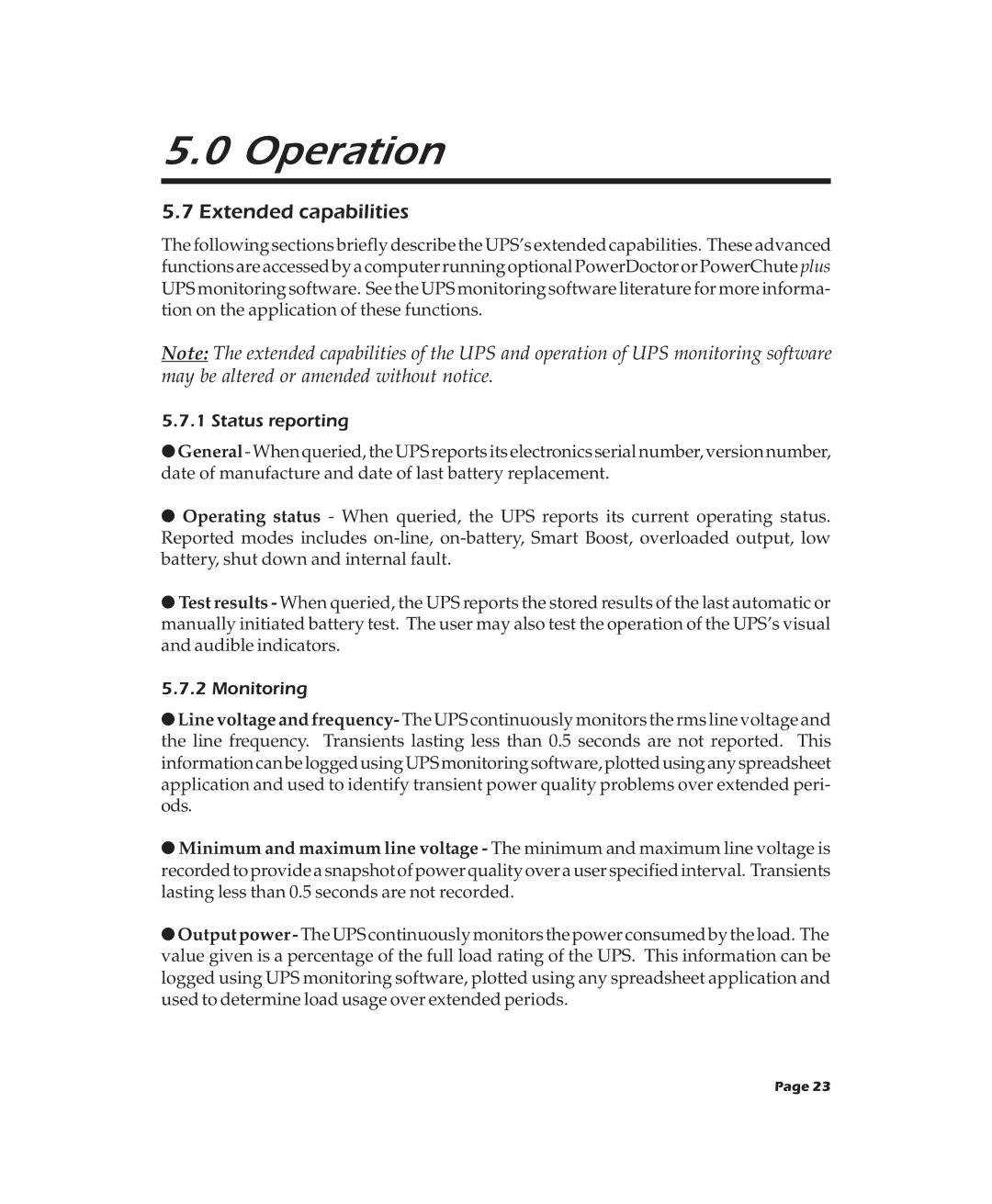5.0 Operation
5.7 Extended capabilities
The following sections briefly describe the UPS’s extended capabilities. These advanced functions are accessed by a computer running optional PowerDoctor or PowerChute plus UPS monitoring software. See the UPS monitoring software literature for more informa- tion on the application of these functions.
Note: The extended capabilities of the UPS and operation of UPS monitoring software may be altered or amended without notice.
5.7.1 Status reporting
●General- When queried, the UPS reports its electronics serial number, version number, date of manufacture and date of last battery replacement.
●Operating status - When queried, the UPS reports its current operating status. Reported modes includes
●Test results - When queried, the UPS reports the stored results of the last automatic or manually initiated battery test. The user may also test the operation of the UPS’s visual and audible indicators.
5.7.2 Monitoring
●Line voltage and frequency- The UPS continuously monitors the rms line voltage and the line frequency. Transients lasting less than 0.5 seconds are not reported. This informationcanbeloggedusingUPSmonitoringsoftware,plottedusinganyspreadsheet application and used to identify transient power quality problems over extended peri- ods.
●Minimum and maximum line voltage - The minimum and maximum line voltage is recorded to provide a snapshot of power quality over a user specified interval. Transients lasting less than 0.5 seconds are not recorded.
●Output power - The UPS continuously monitors the power consumed by the load. The value given is a percentage of the full load rating of the UPS. This information can be logged using UPS monitoring software, plotted using any spreadsheet application and used to determine load usage over extended periods.
Page 23