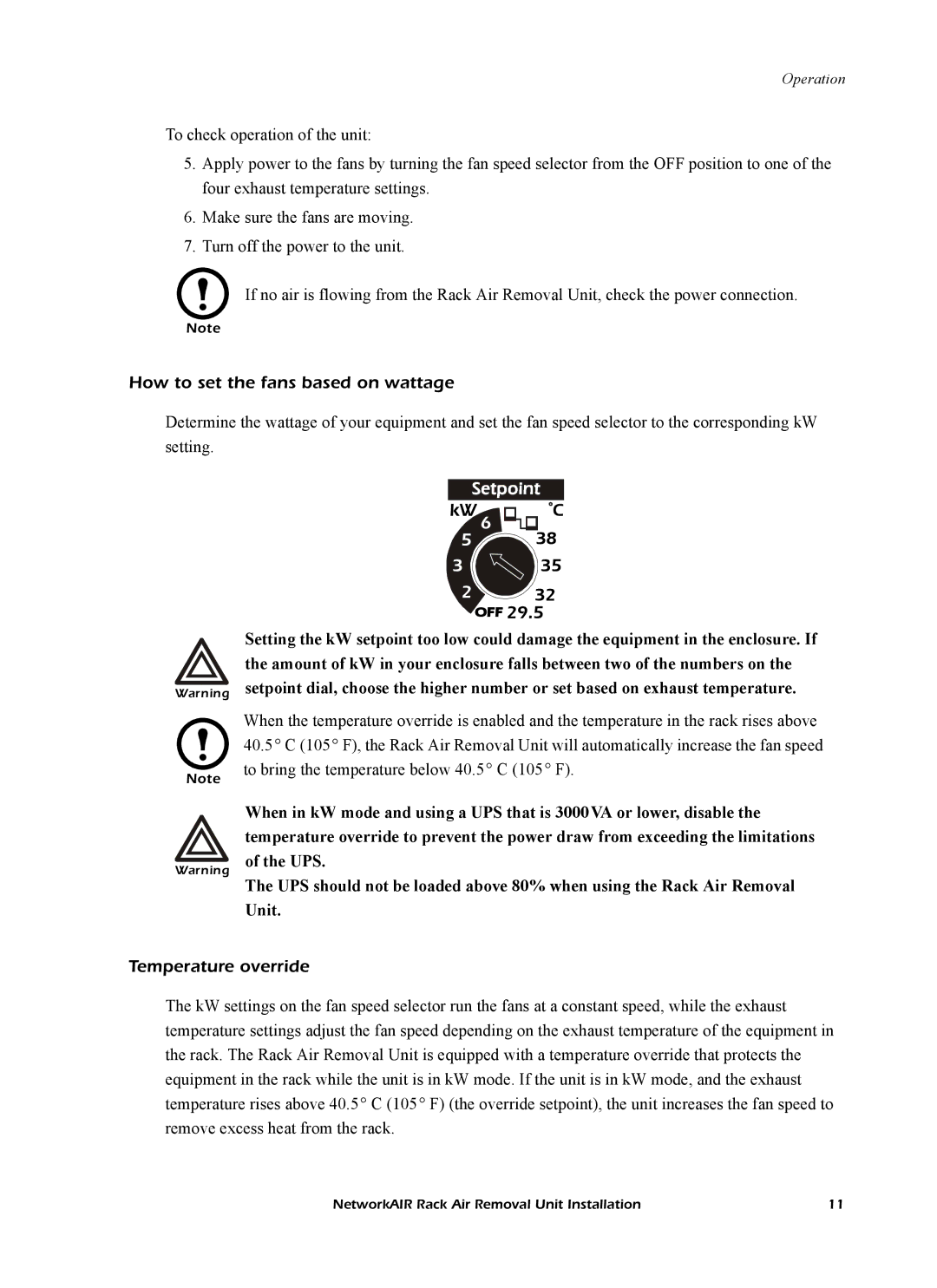ACF102BLK specifications
The APC ACF102BLK is a cutting-edge cooling solution specifically designed for the APC NetShelter SX rack enclosures, catering to the needs of data centers and IT environments that require efficient thermal management. This fan unit is crucial for maintaining optimal operating temperatures, ensuring the reliability of critical equipment.One of the standout features of the ACF102BLK is its high-performance fan technology. The unit is equipped with dual fans that deliver substantial airflow while ensuring whisper-quiet operation. This is particularly beneficial in environments where noise management is essential. The unit’s fans are engineered to provide consistent cooling, boosting airflow to reduce the risk of overheating and equipment failure.
The ACF102BLK also integrates seamlessly with APC’s Smart-UPS and other APC monitoring systems. This compatibility allows for centralized monitoring of environmental conditions, including temperature and humidity levels, enabling proactive management of cooling requirements. Users can receive real-time alerts and data analytics to help optimize system performance and prevent downtime.
In terms of installation and usability, the ACF102BLK is designed for easy mounting within the APC NetShelter SX rack. Its lightweight construction and efficient design streamline the installation process, requiring minimal tools and effort. The unit features a user-friendly interface that simplifies operation and maintenance, making it accessible for technicians of varying expertise levels.
Moreover, the ACF102BLK incorporates advanced safety features, including thermal protection to prevent overheating and enhance longevity. The robust construction ensures that the fans can withstand the demanding environments commonly found in data centers.
In conclusion, the APC ACF102BLK is an indispensable component for modern IT infrastructure, offering superior cooling capabilities, seamless integration with existing systems, and user-friendly functionality. Its combination of high-efficiency performance and thoughtful design makes it a preferred choice for professionals seeking to maximize uptime and safeguard their critical equipment. With the ACF102BLK, organizations can rest assured that their environments will remain well-managed and optimized for peak operations, ultimately supporting business continuity and growth.