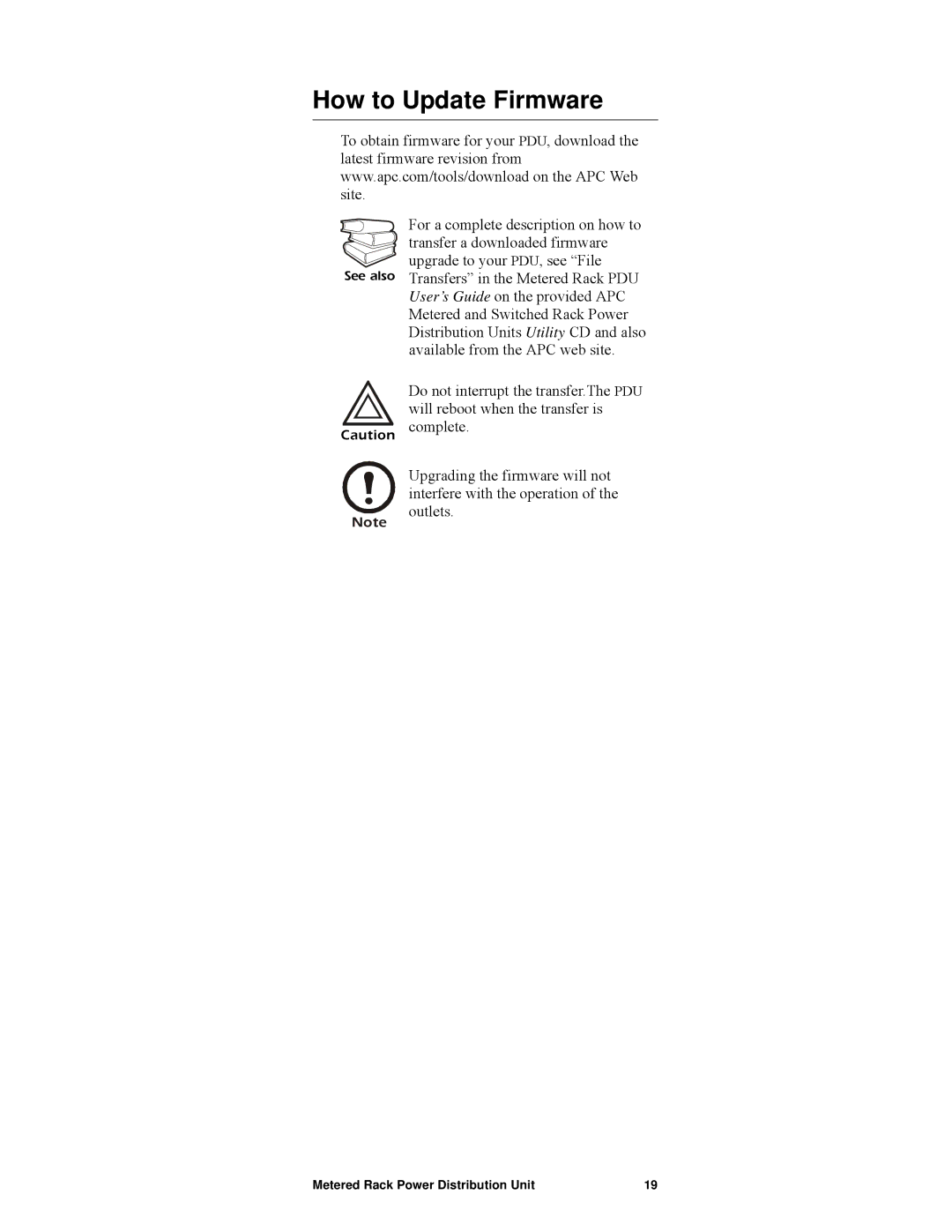How to Update Firmware
To obtain firmware for your PDU, download the latest firmware revision from www.apc.com/tools/download on the APC Web site.
See also
Caution
Note
For a complete description on how to transfer a downloaded firmware upgrade to your PDU, see “File Transfers” in the Metered Rack PDU User’s Guide on the provided APC Metered and Switched Rack Power Distribution Units Utility CD and also available from the APC web site.
Do not interrupt the transfer.The PDU will reboot when the transfer is complete.
Upgrading the firmware will not interfere with the operation of the outlets.
Metered Rack Power Distribution Unit | 19 |