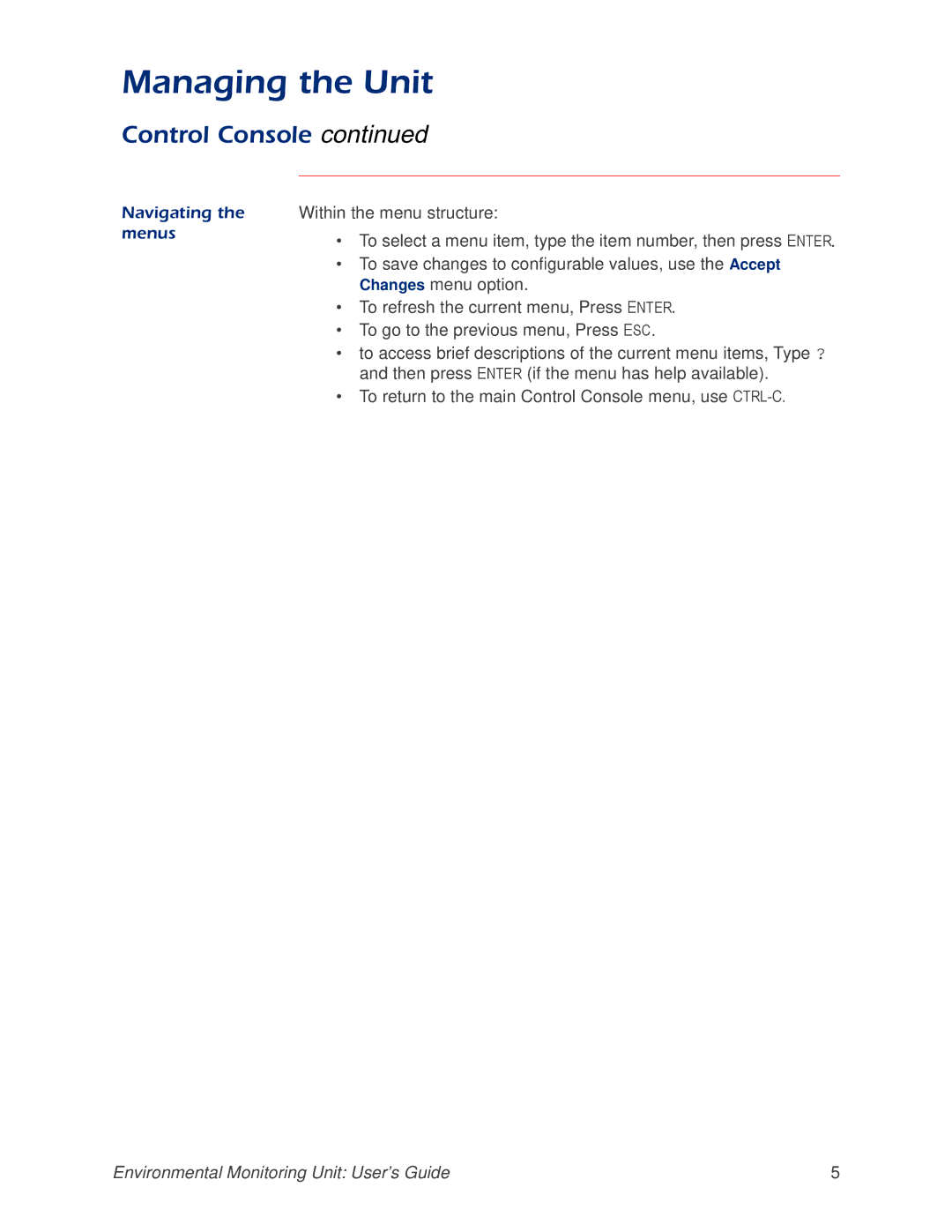Managing the Unit
Control Console continued
Navigating the menus
Within the menu structure:
•To select a menu item, type the item number, then press ENTER.
•To save changes to configurable values, use the Accept Changes menu option.
•To refresh the current menu, Press ENTER.
•To go to the previous menu, Press ESC.
•to access brief descriptions of the current menu items, Type ? and then press ENTER (if the menu has help available).
•To return to the main Control Console menu, use
Environmental Monitoring Unit: User’s Guide | 5 |