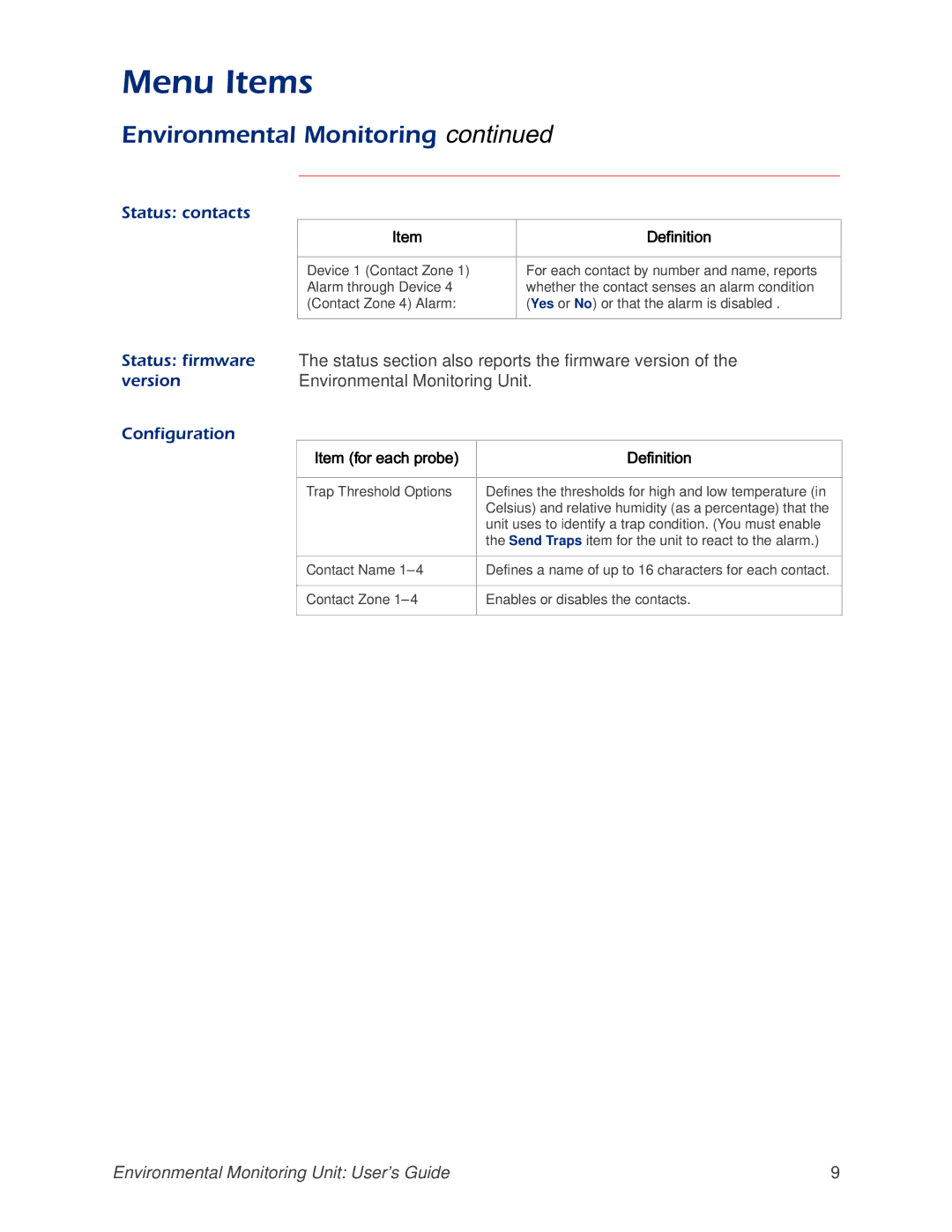Menu Items
Environmental Monitoring continued
Status: contacts
Item | Definition |
|
|
Device 1 (Contact Zone 1) | For each contact by number and name, reports |
Alarm through Device 4 | whether the contact senses an alarm condition |
(Contact Zone 4) Alarm: | (Yes or No) or that the alarm is disabled . |
|
|
Status: firmware | The status section also reports the firmware version of the | |
version | Environmental Monitoring Unit. | |
Configuration |
|
|
| Item (for each probe) | Definition |
|
|
|
| Trap Threshold Options | Defines the thresholds for high and low temperature (in |
|
| Celsius) and relative humidity (as a percentage) that the |
|
| unit uses to identify a trap condition. (You must enable |
|
| the Send Traps item for the unit to react to the alarm.) |
|
|
|
| Contact Name | Defines a name of up to 16 characters for each contact. |
|
|
|
| Contact Zone | Enables or disables the contacts. |
|
|
|
Environmental Monitoring Unit: User’s Guide | 9 |