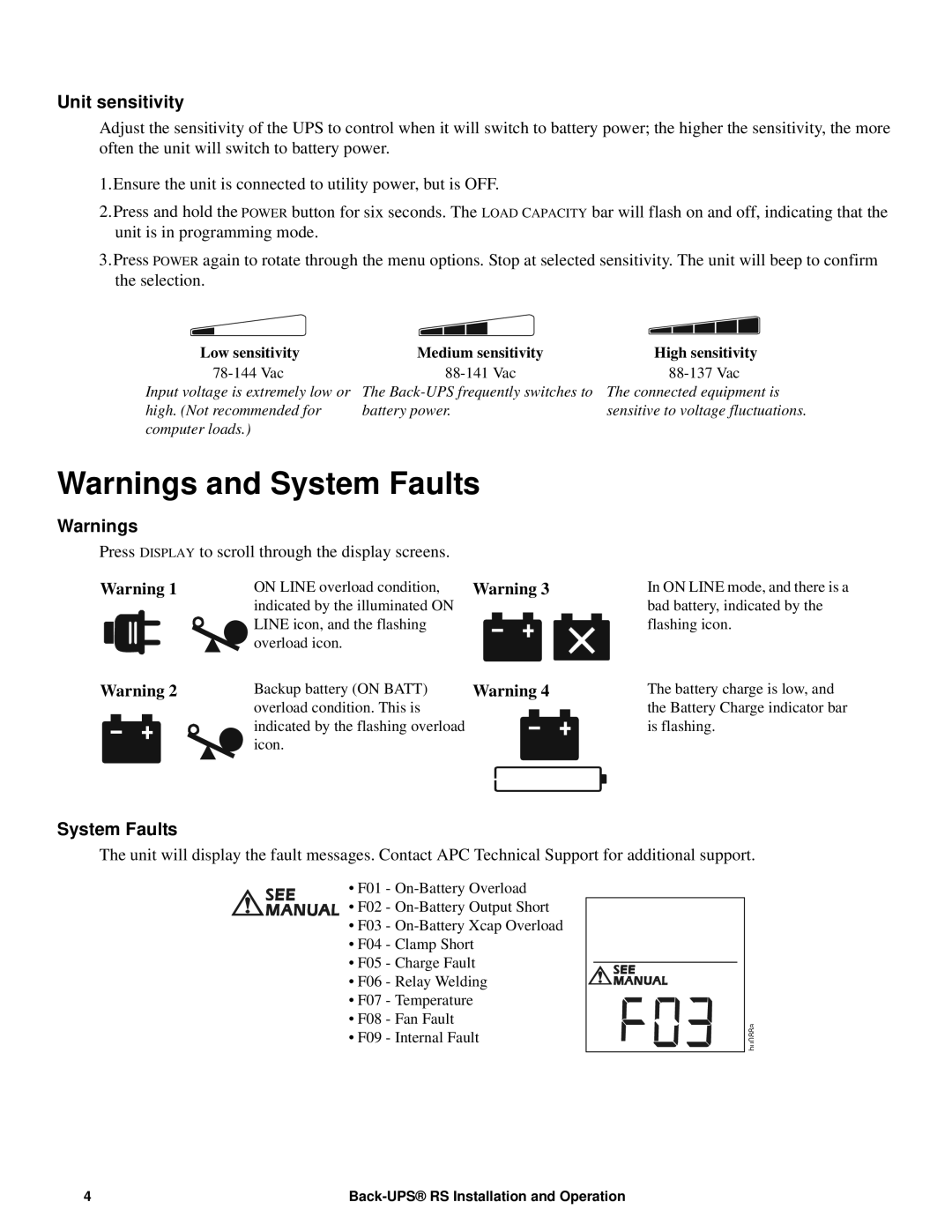Unit sensitivity
Adjust the sensitivity of the UPS to control when it will switch to battery power; the higher the sensitivity, the more often the unit will switch to battery power.
1.Ensure the unit is connected to utility power, but is OFF.
2.Press and hold the POWER button for six seconds. The LOAD CAPACITY bar will flash on and off, indicating that the unit is in programming mode.
3.Press POWER again to rotate through the menu options. Stop at selected sensitivity. The unit will beep to confirm the selection.
Low sensitivity | Medium sensitivity | High sensitivity |
Input voltage is extremely low or | The | The connected equipment is |
high. (Not recommended for | battery power. | sensitive to voltage fluctuations. |
computer loads.) |
|
|
Warnings and System Faults
Warnings
Press DISPLAY to scroll through the display screens.
Warning 1
Warning 2
System Faults
ON LINE overload condition, | Warning 3 | ||||
indicated by the illuminated ON |
|
|
|
|
|
LINE icon, and the flashing |
|
|
|
|
|
|
|
|
|
| |
overload icon. |
|
|
|
|
|
Backup battery (ON BATT) | Warning 4 | ||||
overload condition. This is |
|
|
|
|
|
indicated by the flashing overload |
|
|
|
|
|
|
|
|
|
| |
|
|
|
|
| |
icon. |
|
|
|
|
|
In ON LINE mode, and there is a bad battery, indicated by the flashing icon.
The battery charge is low, and the Battery Charge indicator bar is flashing.
The unit will display the fault messages. Contact APC Technical Support for additional support.
•F01 -
•F02 -
•F03 -
•F04 - Clamp Short
•F05 - Charge Fault
•F06 - Relay Welding
•F07 - Temperature
•F08 - Fan Fault
•F09 - Internal Fault
bu088a
4 |