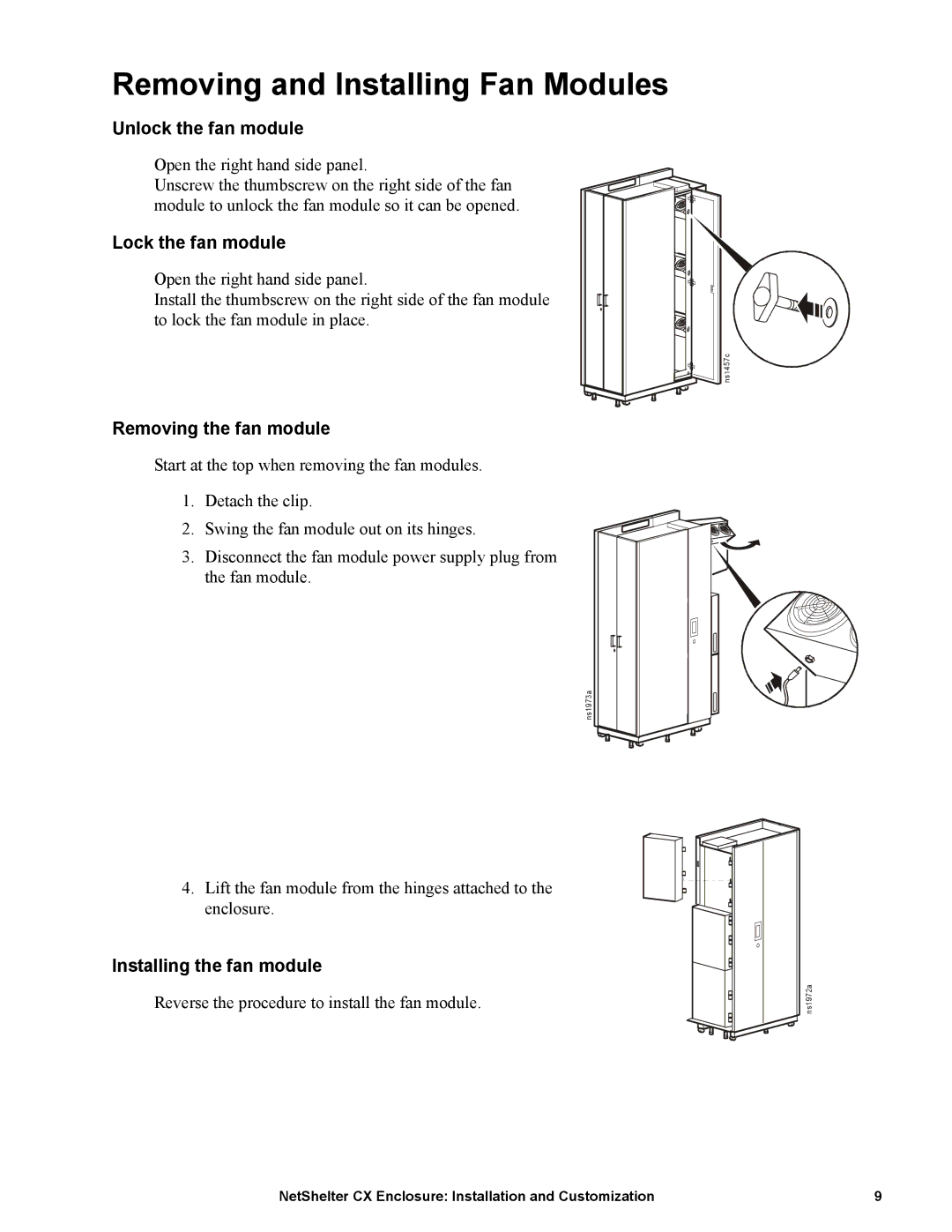Removing and Installing Fan Modules
Unlock the fan module
Open the right hand side panel.
Unscrew the thumbscrew on the right side of the fan module to unlock the fan module so it can be opened.
Lock the fan module
Open the right hand side panel.
Install the thumbscrew on the right side of the fan module to lock the fan module in place.

![]()
![]()
![]()
![]() ns1457c
ns1457c
Removing the fan module
Start at the top when removing the fan modules.
1. Detach the clip.
2. Swing the fan module out on its hinges.
3. Disconnect the fan module power supply plug from the fan module.
ns1973a
4.Lift the fan module from the hinges attached to the enclosure.
Installing the fan module |
|
Reverse the procedure to install the fan module. | ns1972a |
NetShelter CX Enclosure: Installation and Customization | 9 |