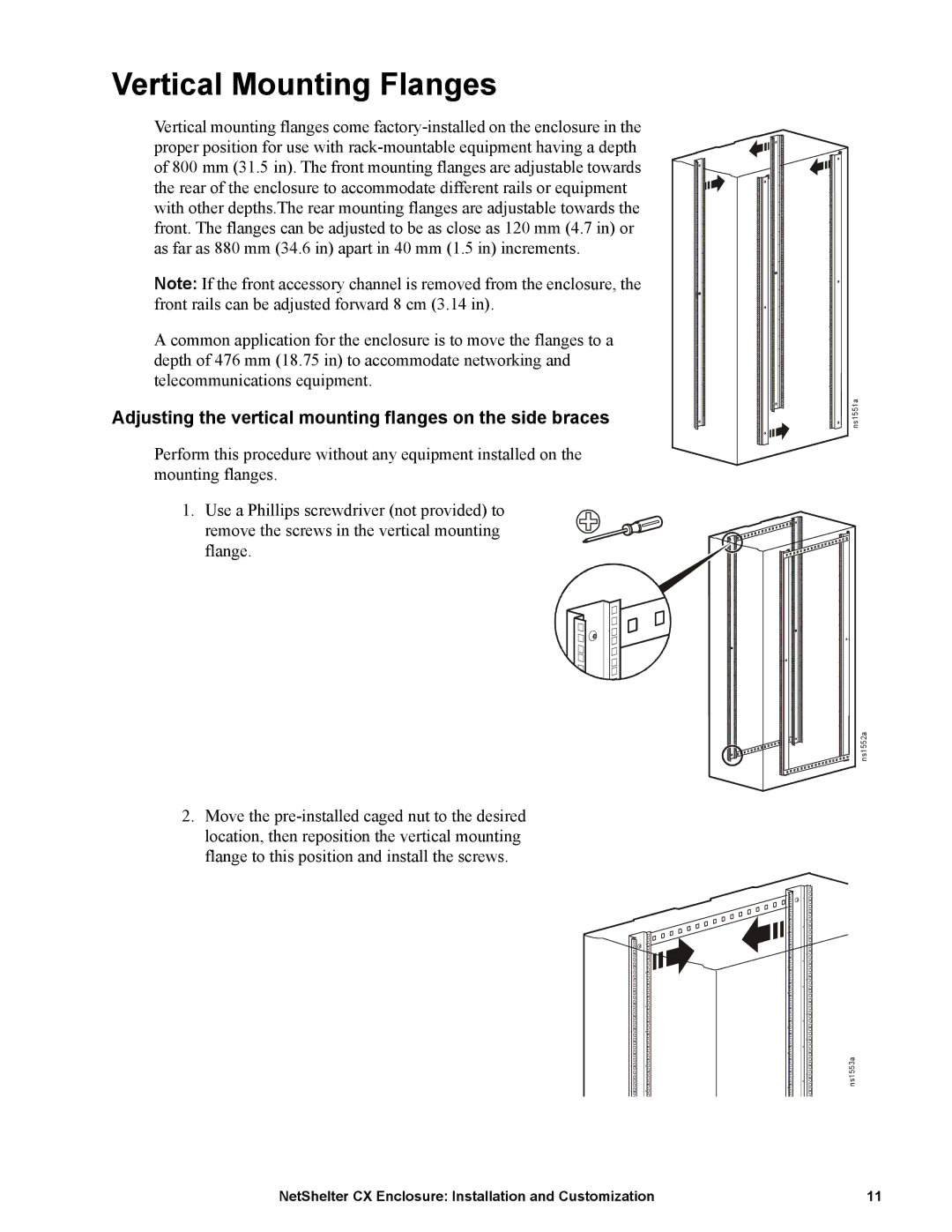Vertical Mounting Flanges
Vertical mounting flanges come
Note: If the front accessory channel is removed from the enclosure, the front rails can be adjusted forward 8 cm (3.14 in).
A common application for the enclosure is to move the flanges to a depth of 476 mm (18.75 in) to accommodate networking and telecommunications equipment.
Adjusting the vertical mounting flanges on the side braces
Perform this procedure without any equipment installed on the mounting flanges.
1. Use a Phillips screwdriver (not provided) to remove the screws in the vertical mounting flange.
2.Move the
ns1551a
ns1552a
ns1553a
NetShelter CX Enclosure: Installation and Customization | 11 |