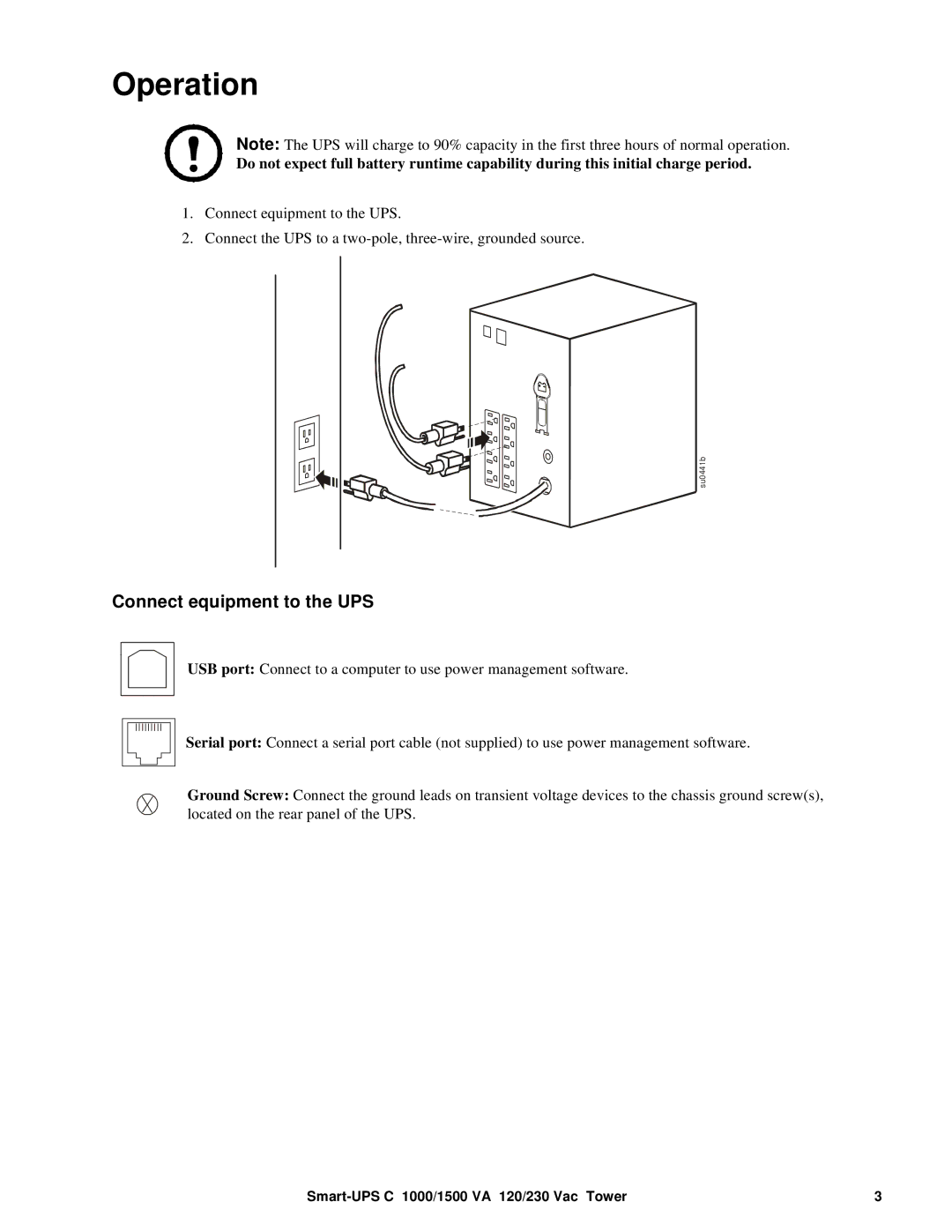Operation
Note: The UPS will charge to 90% capacity in the first three hours of normal operation.
Do not expect full battery runtime capability during this initial charge period.
1.Connect equipment to the UPS.
2.Connect the UPS to a
su0441b
Connect equipment to the UPS
USB port: Connect to a computer to use power management software.
Serial port: Connect a serial port cable (not supplied) to use power management software.
Ground Screw: Connect the ground leads on transient voltage devices to the chassis ground screw(s), located on the rear panel of the UPS.
3 |