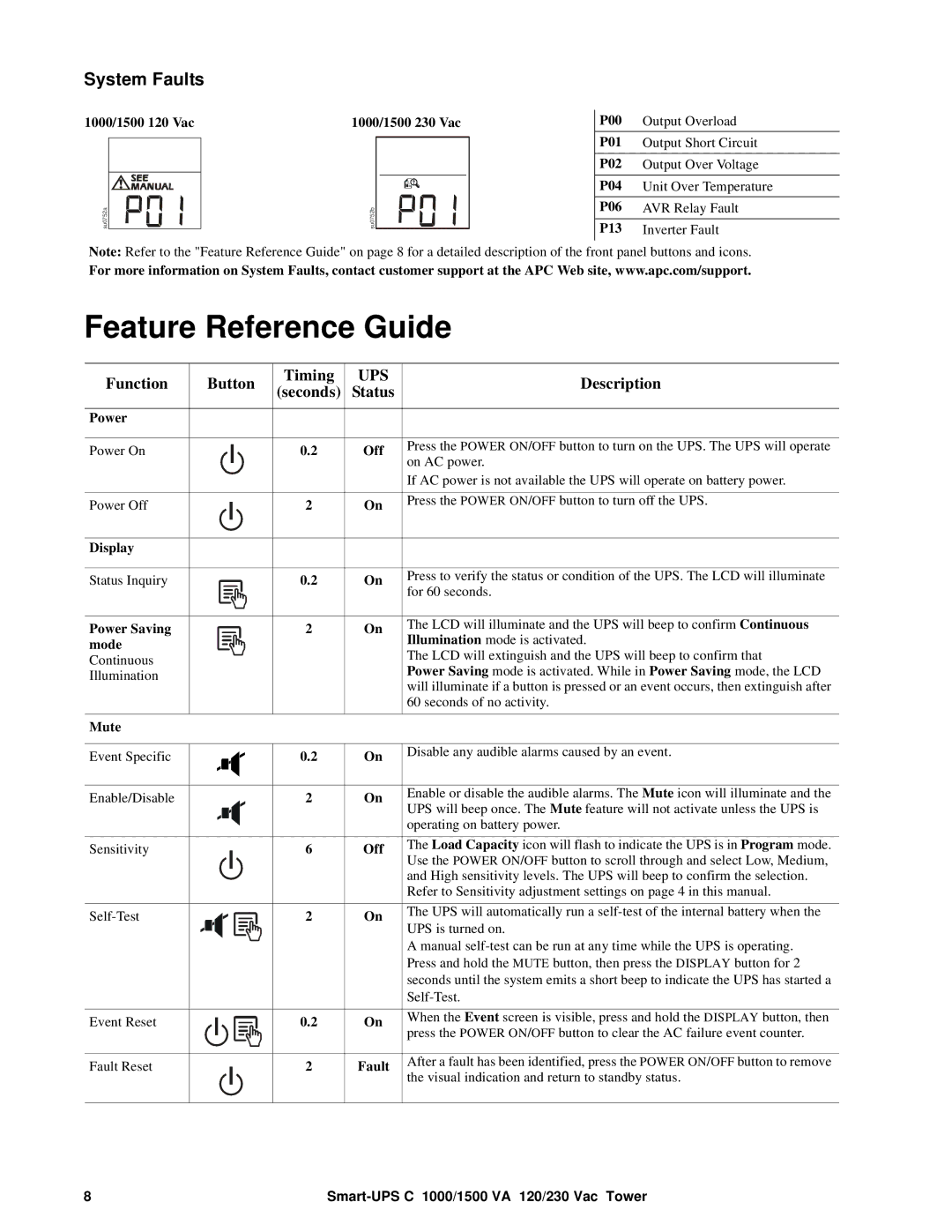System Faults
1000/1500 120 Vac | 1000/1500 230 Vac | P00 | Output Overload | |
|
| P01 | Output Short Circuit | |
|
| P02 | Output Over Voltage | |
|
| P04 | Unit Over Temperature | |
su0752a | su0752b | P06 | AVR Relay Fault | |
P13 | Inverter Fault | |||
|
|
Note: Refer to the "Feature Reference Guide" on page 8 for a detailed description of the front panel buttons and icons.
For more information on System Faults, contact customer support at the APC Web site, www.apc.com/support.
Feature Reference Guide
Function | Button | Timing | UPS | Description | |||
(seconds) | Status | ||||||
|
|
|
|
| |||
|
|
|
|
|
|
| |
Power |
|
|
|
|
|
| |
|
|
|
|
|
|
| |
Power On |
|
|
| 0.2 | Off | Press the POWER ON/OFF button to turn on the UPS. The UPS will operate | |
|
|
| |||||
|
|
| on AC power. | ||||
|
|
|
|
|
| ||
|
|
|
|
|
| If AC power is not available the UPS will operate on battery power. | |
|
|
|
|
|
|
| |
Power Off |
|
|
| 2 | On | Press the POWER ON/OFF button to turn off the UPS. | |
|
|
| |||||
|
|
|
| ||||
|
|
|
|
|
|
| |
|
|
|
|
|
|
| |
Display |
|
|
|
|
|
| |
|
|
|
|
|
|
| |
Status Inquiry |
|
|
| 0.2 | On | Press to verify the status or condition of the UPS. The LCD will illuminate | |
|
|
|
|
|
| for 60 seconds. | |
|
|
|
|
|
|
| |
Power Saving |
|
|
| 2 | On | The LCD will illuminate and the UPS will beep to confirm Continuous | |
mode |
|
|
|
|
| Illumination mode is activated. | |
|
|
|
|
| The LCD will extinguish and the UPS will beep to confirm that | ||
Continuous |
|
|
|
|
| ||
|
|
|
|
| Power Saving mode is activated. While in Power Saving mode, the LCD | ||
Illumination |
|
|
|
|
| ||
|
|
|
|
|
| will illuminate if a button is pressed or an event occurs, then extinguish after | |
|
|
|
|
|
| 60 seconds of no activity. | |
|
|
|
|
|
|
| |
Mute |
|
|
|
|
|
| |
|
|
|
|
|
|
| |
Event Specific |
|
|
| 0.2 | On | Disable any audible alarms caused by an event. | |
|
|
|
| ||||
|
|
|
|
|
|
| |
Enable/Disable |
|
|
| 2 | On | Enable or disable the audible alarms. The Mute icon will illuminate and the | |
|
|
| UPS will beep once. The Mute feature will not activate unless the UPS is | ||||
|
|
|
|
|
| ||
|
|
|
|
|
| operating on battery power. | |
|
|
|
|
|
|
| |
Sensitivity |
|
|
| 6 | Off | The Load Capacity icon will flash to indicate the UPS is in Program mode. | |
|
|
|
|
|
| Use the POWER ON/OFF button to scroll through and select Low, Medium, | |
|
|
|
|
|
| and High sensitivity levels. The UPS will beep to confirm the selection. | |
|
|
|
|
|
| Refer to Sensitivity adjustment settings on page 4 in this manual. | |
|
|
|
|
|
|
| |
|
|
| 2 | On | The UPS will automatically run a | ||
|
|
| UPS is turned on. | ||||
|
|
|
|
|
| ||
|
|
|
|
|
| A manual | |
|
|
|
|
|
| Press and hold the MUTE button, then press the DISPLAY button for 2 | |
|
|
|
|
|
| seconds until the system emits a short beep to indicate the UPS has started a | |
|
|
|
|
|
| ||
|
|
|
|
|
|
| |
Event Reset |
|
|
| 0.2 | On | When the Event screen is visible, press and hold the DISPLAY button, then | |
|
|
| |||||
|
|
| press the POWER ON/OFF button to clear the AC failure event counter. | ||||
|
|
|
|
|
| ||
|
|
|
|
|
| ||
|
|
|
|
|
|
| |
Fault Reset |
|
|
| 2 | Fault | After a fault has been identified, press the POWER ON/OFF button to remove | |
|
|
| the visual indication and return to standby status. | ||||
|
|
|
|
|
| ||
|
|
|
|
|
|
| |
8 |