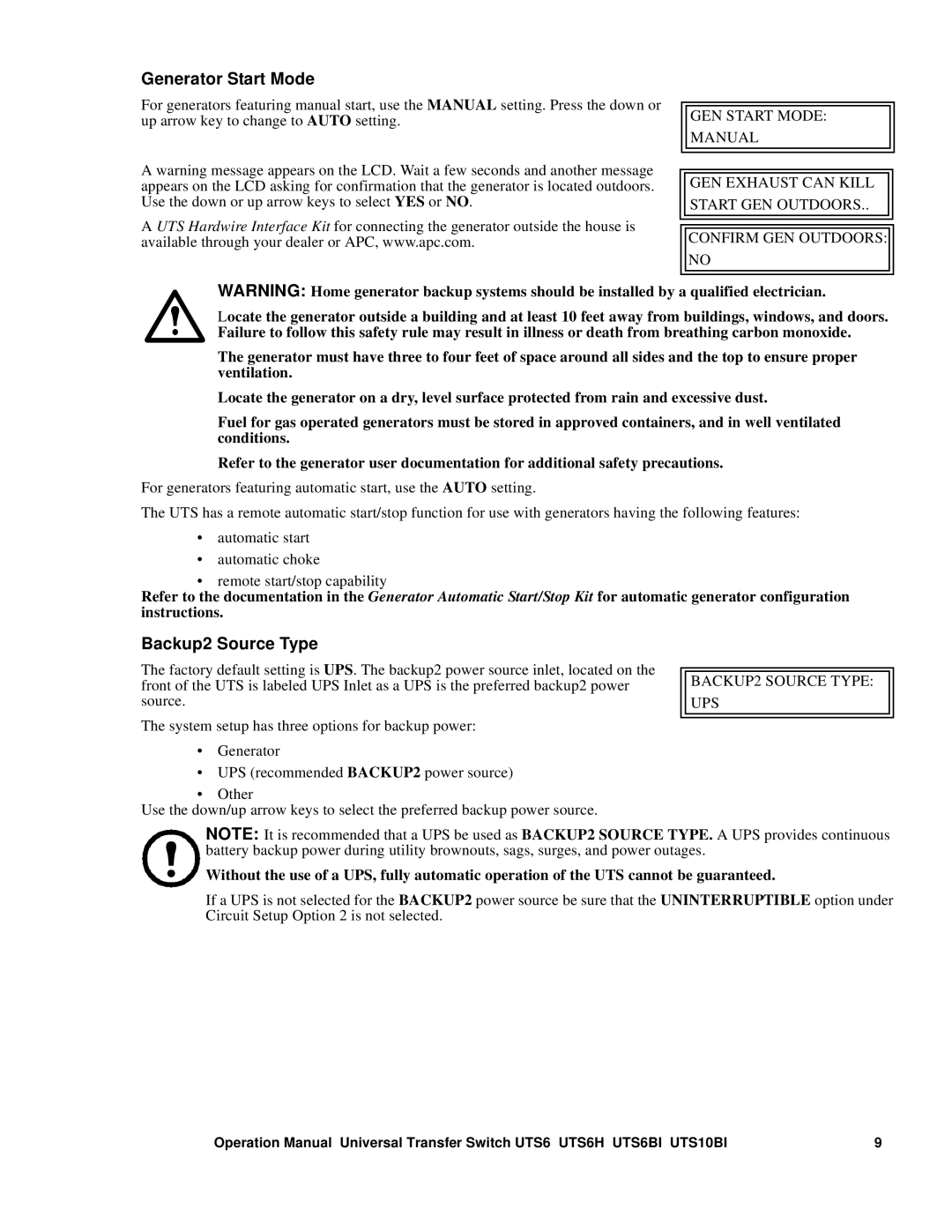BU154A, UTS6H, UTS10BI, UTS6 specifications
The APC UTS6, UTS6H, UTS10BI, and BU154A are prominent products in the field of connectivity and power management, specifically designed to enhance the efficiency and reliability of electrical systems. Each of these models carries unique features and characteristics that cater to diverse applications in both residential and industrial environments.The APC UTS6 is a highly versatile surge protector designed for home and office setups. It provides essential protection against voltage spikes and electrical surges, which can damage connected devices. The UTS6 features six outlets, allowing multiple devices to be connected simultaneously. It incorporates a built-in circuit breaker and LED indicators for surge protection status, ensuring that users are informed about the operational status of their equipment. Its compact design makes it ideal for tight spaces, and its robust construction ensures long-term durability.
The UTS6H is an enhanced version of the UTS6, tailored specifically for high-capacity devices. This model is particularly useful for areas where high power consumption is a concern, such as data centers or server rooms. With its rugged design, the UTS6H features advanced surge suppression technology and can handle higher current loads without compromising safety. It also includes additional outlets and USB charging ports for added convenience, making it an indispensable tool for users with multiple electronic devices.
Moving on to the UTS10BI, this unit is designed for advanced users needing superior protection and versatility. It boasts ten outlets and features advanced filtering technologies to eliminate electrical noise, ensuring stable power delivery to sensitive equipment. The UTS10BI also includes smart technologies, such as energy monitoring, which helps users track power consumption and optimize energy usage. Additionally, it is equipped with safety features such as child-proof outlets and surge protection status indicators.
Lastly, the BU154A is a compact power management solution geared towards both commercial and residential users. It features a slim design that is easily mountable in various settings. With multiple outlets and the ability to accommodate larger plugs, the BU154A provides flexibility in connecting different devices. Its built-in surge protection safeguards connected electronics from voltage fluctuations, while its thermal protection feature prevents overheating. This unit is ideal for users seeking efficient power management without taking up too much space.
In summary, the APC UTS6, UTS6H, UTS10BI, and BU154A are innovative solutions designed to address specific user needs in power management and surge protection. Each model combines advanced technology, a range of features, and robust safety mechanisms to ensure reliable performance and protection of electronic devices in various environments.