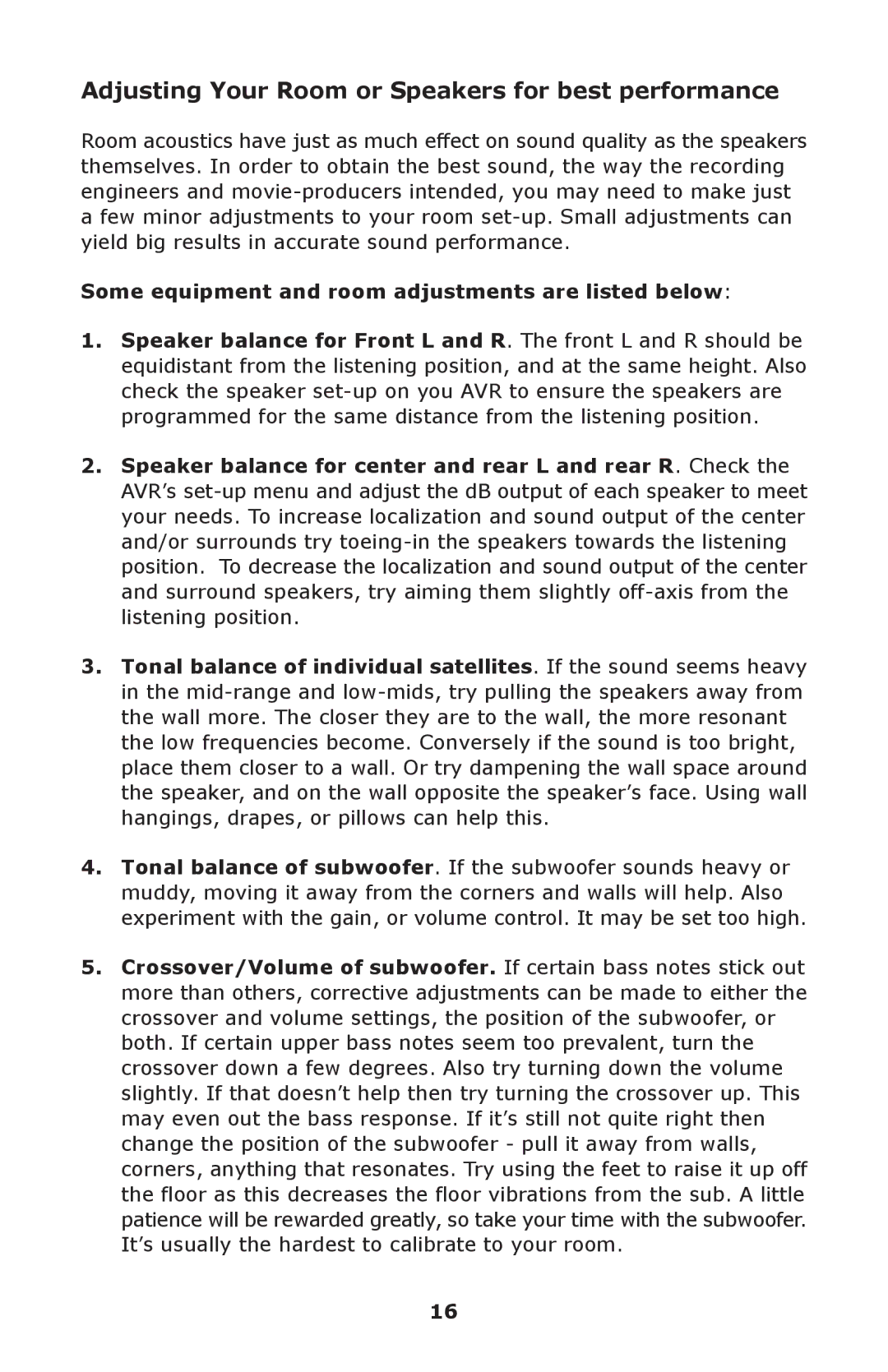SW-12, SW8-APR specifications
Aperion Audio is known for producing high-quality audio equipment that balances performance and style, and their subwoofers, the SW-12 and SW-8-APR, exemplify these principles. These two models provide deep, immersive bass that enhances home theater and music listening experiences for audiophiles and casual listeners alike.The Aperion SW-12 is a powerful 12-inch subwoofer designed to deliver robust low-frequency performance. With its high excursion driver, the SW-12 can produce deep, thunderous bass that fills a room, making it an excellent choice for movie enthusiasts who crave that impactful sound during intense action scenes. It features a built-in amplifier that provides 300 watts of peak power, allowing it to handle dynamic audio passages with ease. The adjustable low-pass filter and phase control further enable users to tailor the sound to their specific environments, ensuring that the bass seamlessly integrates with other speakers in the setup.
On the other hand, the Aperion SW-8-APR is an 8-inch subwoofer that offers a more compact option without sacrificing sound quality. Ideal for smaller spaces, the SW-8-APR efficiently delivers satisfying bass with a peak power of 300 watts as well. It features advanced technology such as a front-firing driver design that optimizes sound dispersion while minimizing unwanted vibrations, providing clear and precise bass response in a more controlled manner. Additionally, the SW-8-APR comes with adjustable settings for volume, low-pass filter, and phase control, allowing personalization to blend perfectly with various speaker systems.
Both models utilize high-quality MDF construction and come with a stylish finish that enables them to integrate seamlessly into any decor. Their robust build not only enhances acoustic performance but also ensures durability.
Aperion Audio places a premium on user experience, and that is evident in the SW-12 and SW-8-APR with their simple connectivity options, including RCA inputs for easy integration with many home theaters and music setups.
In conclusion, the Aperion SW-12 and SW-8-APR subwoofers stand out for their performance, build quality, and user-friendly features. Whether one desires the earth-shaking sounds of the SW-12 or the compact excellence of the SW-8-APR, both models promise an unparalleled listening experience that fits various needs and settings.