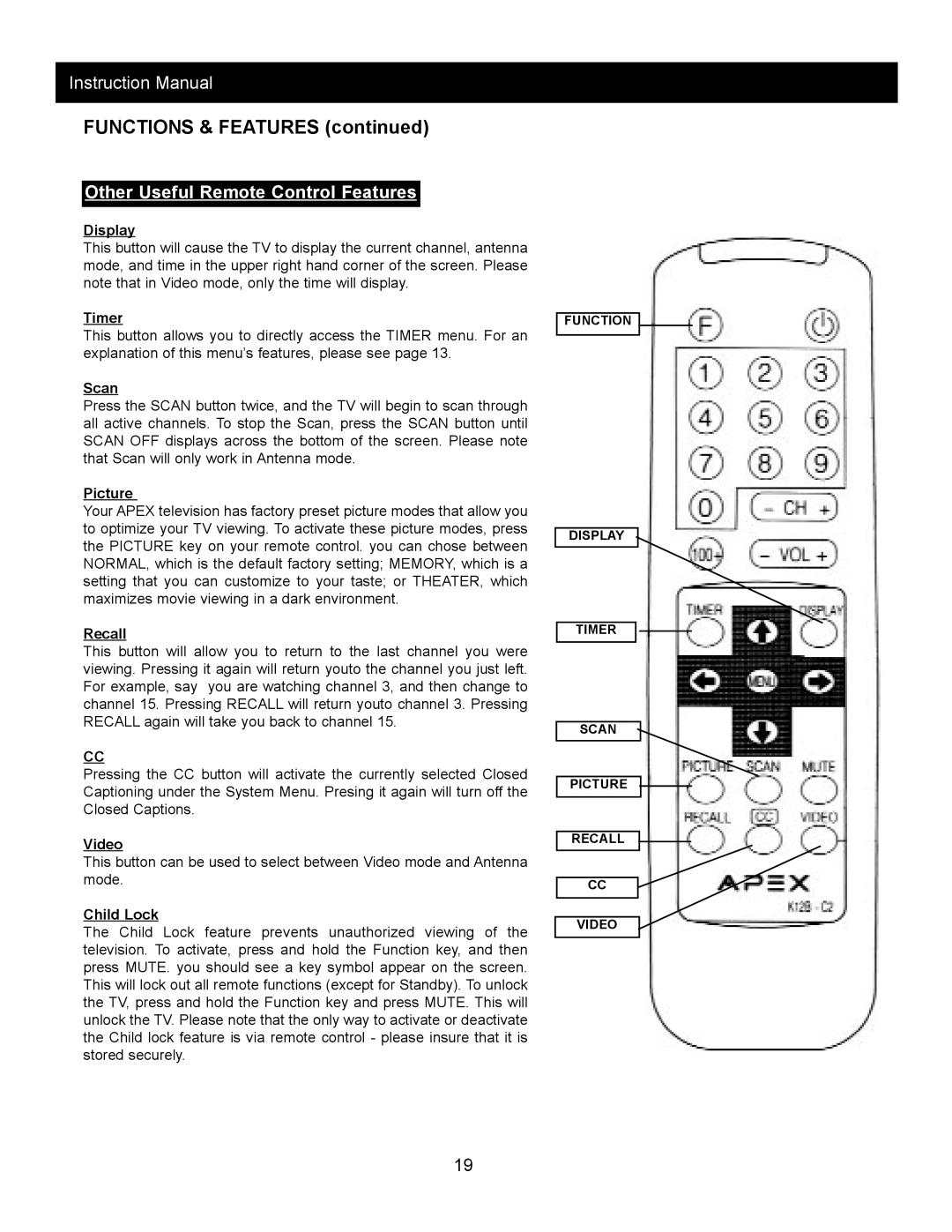Instruction Manual
FUNCTIONS & FEATURES (continued)
Other Useful Remote Control Features
Display
This button will cause the TV to display the current channel, antenna mode, and time in the upper right hand corner of the screen. Please note that in Video mode, only the time will display.
Timer
This button allows you to directly access the TIMER menu. For an explanation of this menu’s features, please see page 13.
Scan
Press the SCAN button twice, and the TV will begin to scan through all active channels. To stop the Scan, press the SCAN button until SCAN OFF displays across the bottom of the screen. Please note that Scan will only work in Antenna mode.
Picture
Your APEX television has factory preset picture modes that allow you to optimize your TV viewing. To activate these picture modes, press the PICTURE key on your remote control. you can chose between NORMAL, which is the default factory setting; MEMORY, which is a setting that you can customize to your taste; or THEATER, which maximizes movie viewing in a dark environment.
Recall
This button will allow you to return to the last channel you were viewing. Pressing it again will return youto the channel you just left. For example, say you are watching channel 3, and then change to channel 15. Pressing RECALL will return youto channel 3. Pressing RECALL again will take you back to channel 15.
CC
Pressing the CC button will activate the currently selected Closed Captioning under the System Menu. Presing it again will turn off the Closed Captions.
Video
This button can be used to select between Video mode and Antenna mode.
Child Lock
The Child Lock feature prevents unauthorized viewing of the television. To activate, press and hold the Function key, and then press MUTE. you should see a key symbol appear on the screen. This will lock out all remote functions (except for Standby). To unlock the TV, press and hold the Function key and press MUTE. This will unlock the TV. Please note that the only way to activate or deactivate the Child lock feature is via remote control - please insure that it is stored securely.
FUNCTION
DISPLAY
TIMER
SCAN
PICTURE
RECALL
CC
VIDEO
19