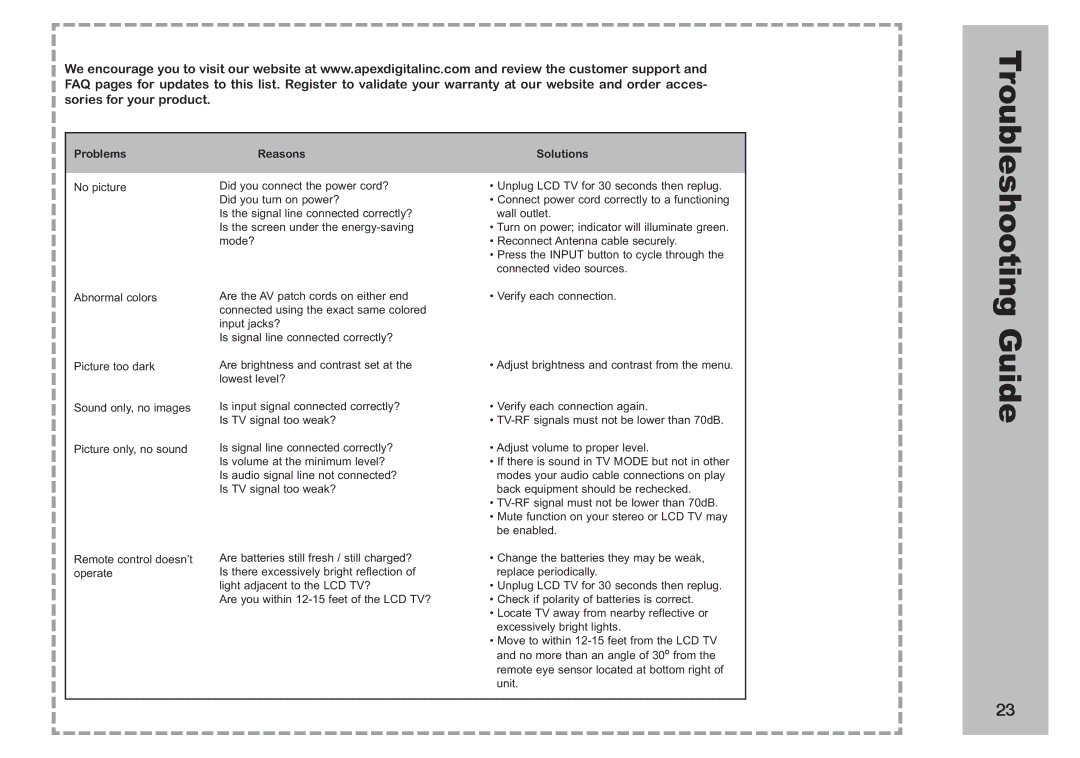AVL 2778 specifications
The Apex Digital AVL 2778 is a standout model in the realm of consumer electronics, particularly known for its versatility as a smart television. This device is designed to cater to the modern viewer's needs, integrating cutting-edge technology with user-friendly features.One of the most notable aspects of the AVL 2778 is its display quality. It boasts a high-definition resolution, ensuring that users experience vibrant colors and sharp images that bring their favorite shows and movies to life. The screen size is perfectly balanced, offering an immersive viewing experience without overwhelming any space in the home.
The AVL 2778 is equipped with smart TV capabilities, which opens up a world of entertainment options. With built-in Wi-Fi connectivity, users can easily access popular streaming services such as Netflix, Hulu, and YouTube, allowing them endless options for on-demand content. The intuitive interface allows for seamless navigation, ensuring that viewers can quickly find what they are looking for.
Another key feature of the Apex Digital AVL 2778 is its compatibility with various devices. With multiple HDMI and USB ports, it supports the connection of gaming consoles, laptops, and external storage devices, making it a versatile addition to any entertainment setup. Additionally, it offers options for screen mirroring, enabling users to display content from their smartphones or tablets directly onto the TV.
Sound quality is also a priority for the AVL 2778, which integrates advanced audio technology to deliver clear and dynamic sound. This ensures that whether watching an action-packed movie or listening to music, the audio experience is just as impressive as the visual.
Energy efficiency is a characteristic that sets the Apex Digital AVL 2778 apart from many competitors. Designed with eco-friendly technology, it minimizes power consumption without compromising performance, making it an ideal choice for those conscious of their environmental footprint.
Overall, the Apex Digital AVL 2778 stands out as a modern smart television that combines quality, functionality, and style. Its array of features and advanced technologies make it suitable for various viewing preferences, ensuring a satisfying experience for all users. Whether for streaming, gaming, or casual viewing, the AVL 2778 continues to impress in a competitive market.