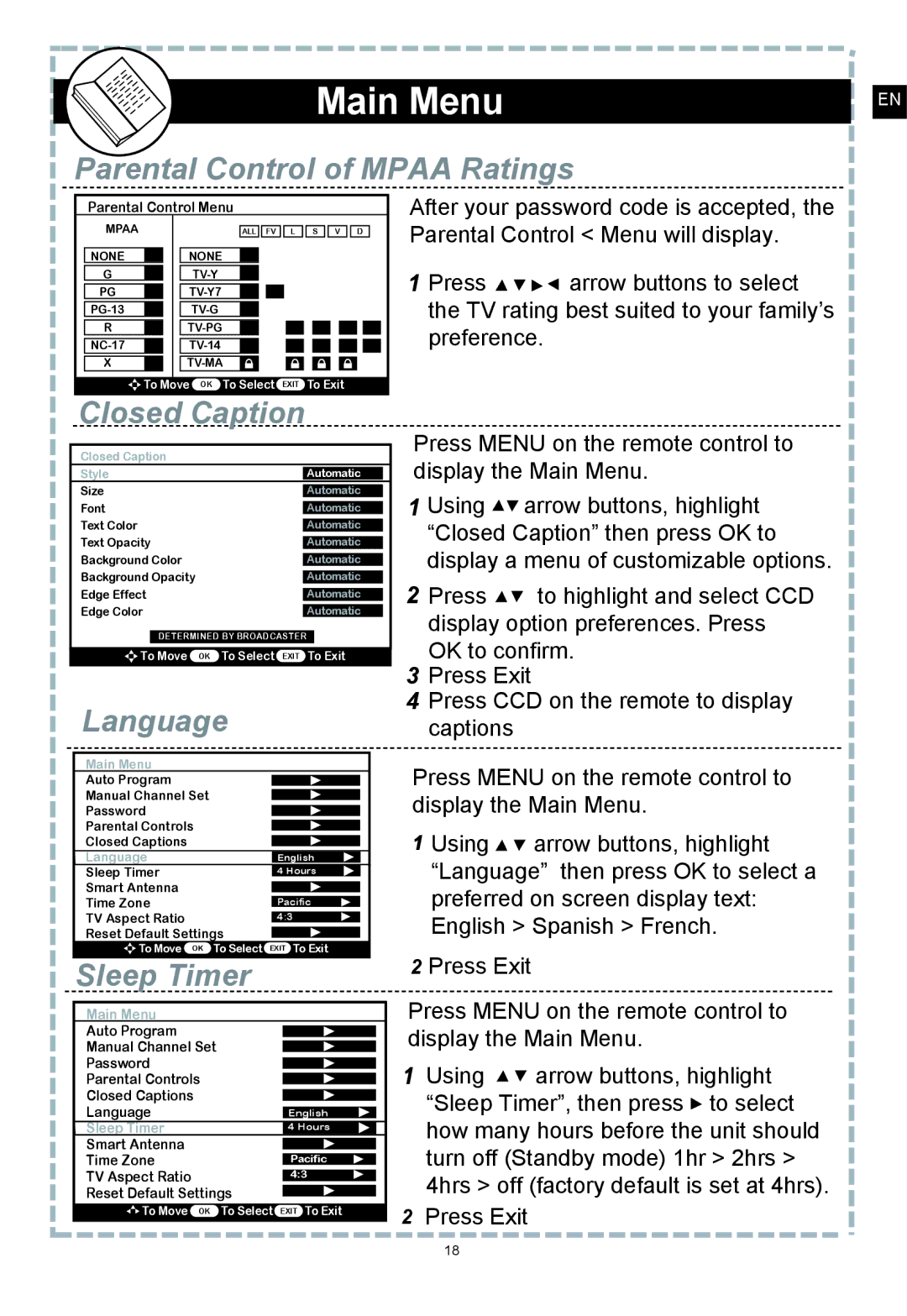Main Menu
Parental Control of MPAA Ratings
EN
Parental Control Menu
After your password code is accepted, the
MPAA |
|
|
| ALL FV | L | ||
|
|
|
|
|
|
|
|
NONE |
|
| NONE |
|
|
|
|
|
|
|
|
|
|
|
|
G |
|
|
|
|
|
| |
|
|
|
|
|
|
|
|
PG |
|
|
|
|
|
| |
|
|
|
|
|
|
|
|
|
|
|
|
|
| ||
|
|
|
|
|
|
|
|
R |
|
|
|
|
|
| |
|
|
|
|
|
|
|
|
|
|
| |||||
|
|
|
|
|
|
|
|
X |
|
|
|
|
|
| |
| To Move OK To Select | EXIT | |||||
S ![]()
![]() V
V ![]()
![]() D
D
To Exit
Parental Control < Menu will display.
1 Press arrow buttons to select the TV rating best suited to your family’s preference.
Closed Caption
Closed Caption
Style | Automatic |
|
Size | Automatic |
|
Font |
|
|
Automatic | ||
Text Color |
|
|
Automatic | ||
Text Opacity |
|
|
Automatic | ||
Background Color |
|
|
Automatic | ||
Background Opacity |
|
|
Automatic | ||
Edge Effect |
|
|
Automatic | ||
Edge Color |
|
|
Automatic |
DETERMINED BY BROADCASTER
To Move | OK | To Select | EXIT To Exit | |
Language |
|
| ||
Main Menu |
|
|
|
|
Auto Program |
|
|
|
|
Manual Channel Set |
|
|
| |
Password |
|
|
|
|
Parental Controls |
|
|
| |
Closed Captions |
|
|
|
|
Language |
|
|
| English |
Sleep Timer |
|
|
| 4 Hours |
Smart Antenna |
|
|
|
|
Time Zone |
|
|
| Pacific |
TV Aspect Ratio |
|
|
| 4:3 |
Reset Default Settings |
|
| ||
To Move | OK | To Select | EXIT To Exit | |
Sleep Timer |
|
| ||
Main Menu |
|
|
|
Auto Program |
|
|
|
Manual Channel Set |
|
| |
Password |
|
|
|
Parental Controls |
|
| |
Closed Captions |
|
|
|
Language |
|
| English |
Sleep Timer |
|
| 4 Hours |
Smart Antenna |
|
|
|
Time Zone |
|
| Pacific |
TV Aspect Ratio |
|
| 4:3 |
Reset Default Settings |
| ||
To Move | OK | To Select | EXIT To Exit |
Press MENU on the remote control to display the Main Menu.
1 Using![]() arrow buttons, highlight “Closed Caption” then press OK to display a menu of customizable options.
arrow buttons, highlight “Closed Caption” then press OK to display a menu of customizable options.
2 Press to highlight and select CCD display option preferences. Press OK to confirm.
3Press Exit
4Press CCD on the remote to display captions
Press MENU on the remote control to display the Main Menu.
1 Using arrow buttons, highlight “Language” then press OK to select a preferred on screen display text: English > Spanish > French.
2 Press Exit
Press MENU on the remote control to display the Main Menu.
1 Using arrow buttons, highlight “Sleep Timer”, then press to select how many hours before the unit should
turn off (Standby mode) 1hr > 2hrs > 4hrs > off (factory default is set at 4hrs).
2Press Exit
17
18