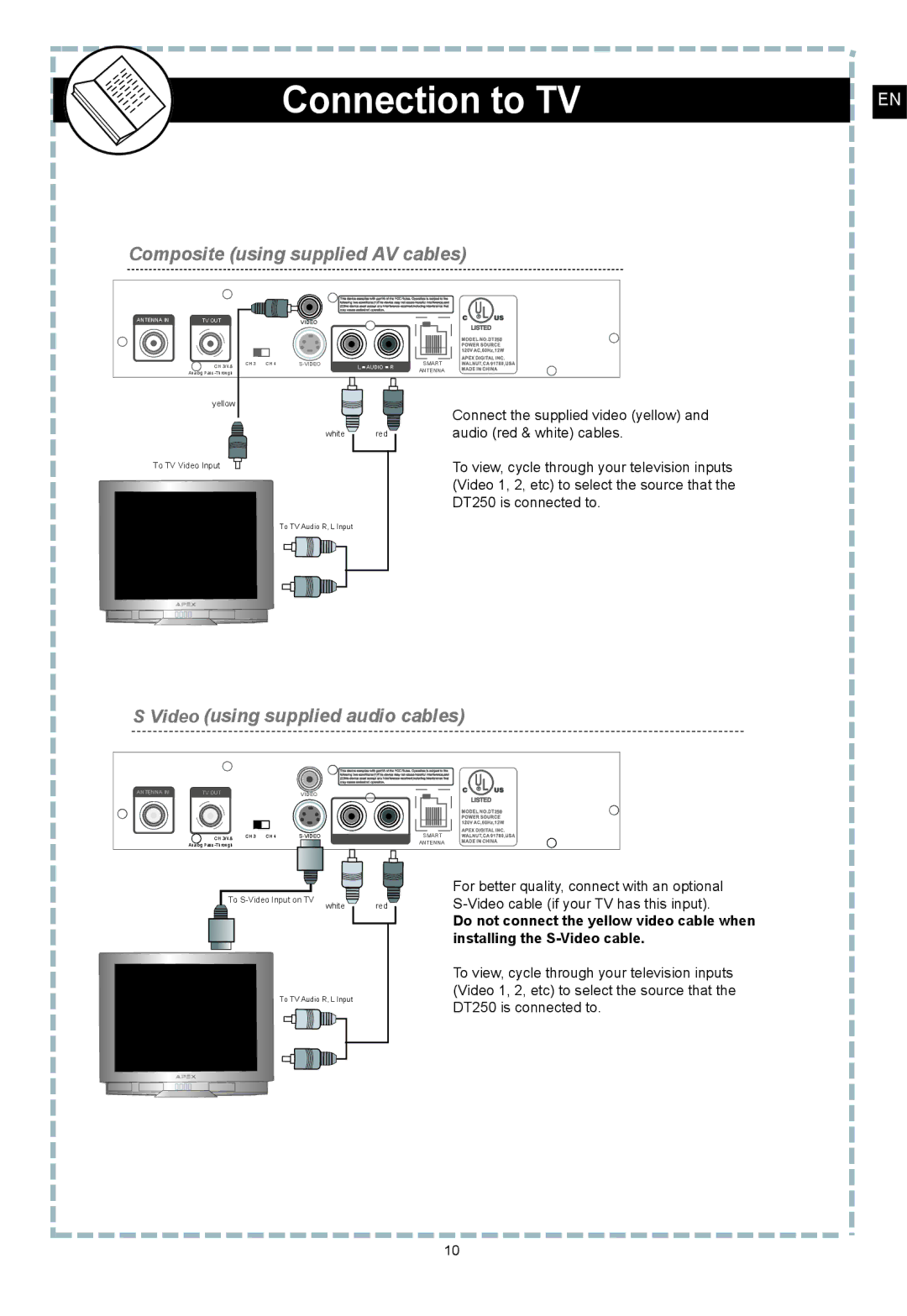Connection to TV
EN
Composite (using supplied AV cables)
ANTENNA IN | TV OUT |
|
| VIDEO |
|
|
|
|
| CH 3/4 & | CH 3 | CH 4 | L | AUDIO | R | SMART | |
|
|
|
| ANTENNA | ||||
| Analog |
|
|
|
|
|
| |
| yellow |
|
|
|
|
|
|
|
white
To TV Video Input
red
Connect the supplied video (yellow) and audio (red & white) cables.
To view, cycle through your television inputs (Video 1, 2, etc) to select the source that the DT250 is connected to.
To TV Audio R, L Input
S Video (using supplied audio cables)
ANTENNA IN | TV OUT |
|
| VIDEO |
|
|
|
|
| CH 3/4 & | CH 3 | CH 4 | L | AUDIO | R | SMART | |
|
|
|
| ANTENNA | ||||
| Analog |
|
|
|
|
|
|
To ![]() white
white
To TV Audio R, L Input
red
For better quality, connect with an optional
Do not connect the yellow video cable when installing the
To view, cycle through your television inputs (Video 1, 2, etc) to select the source that the DT250 is connected to.
109