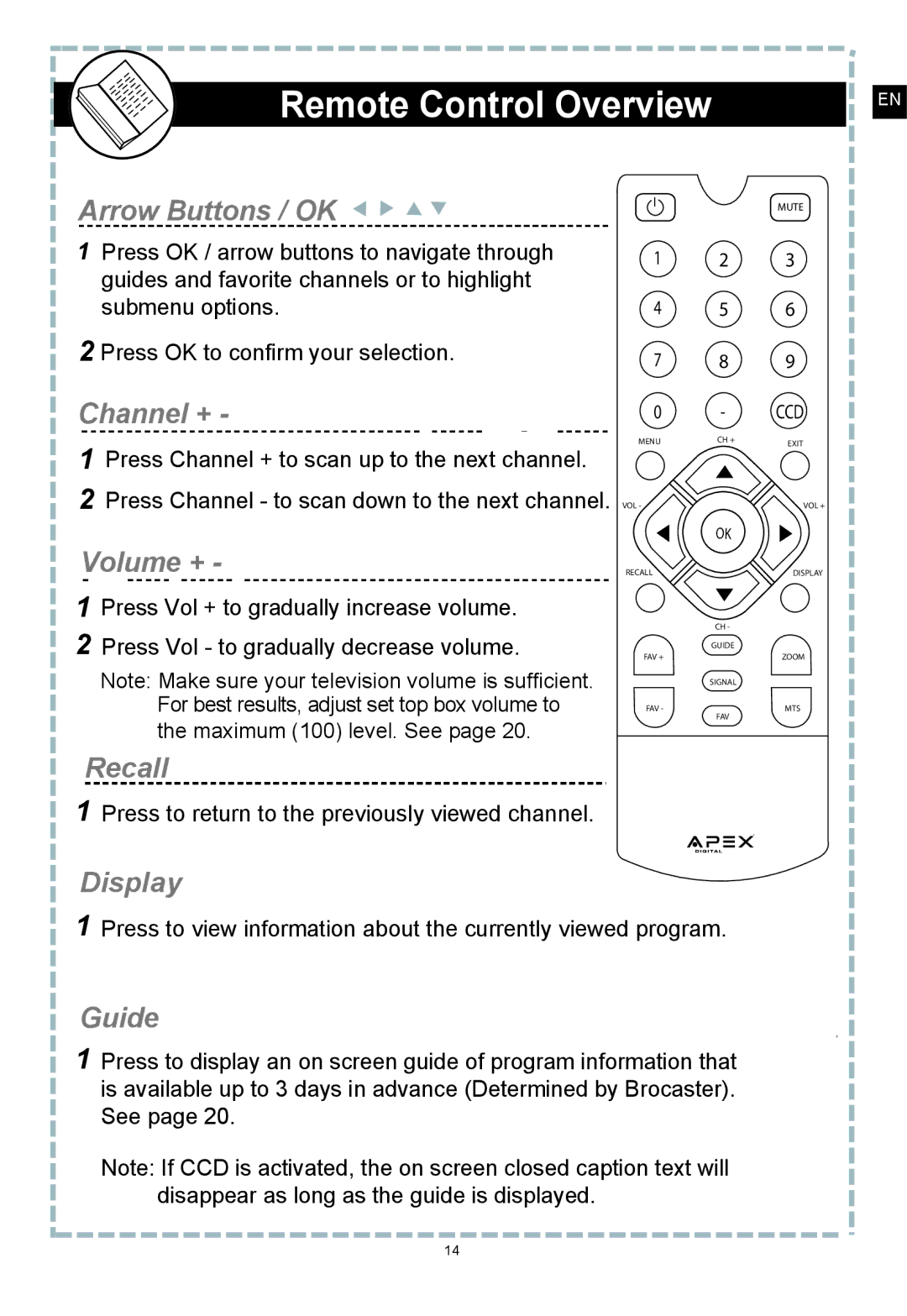Remote Control Overview
EN
Arrow Buttons / OK 


1Press OK / arrow buttons to navigate through guides and favorite channels or to highlight submenu options.
2 Press OK to confirm your selection.
Channel + -
1Press Channel + to scan up to the next channel.
2Press Channel - to scan down to the next channel.
Volume + -
1Press Vol + to gradually increase volume.
2Press Vol - to gradually decrease volume.
Note: Make sure your television volume is sufficient. For best results, adjust set top box volume to the maximum (100) level. See page 20.
MUTE
1 2 3
4 5 6
7 8 9
0 | - | CCD |
MENU | CH + | EXIT |
VOL - |
| VOL + |
RECALL |
| DISPLAY |
| CH - |
|
| GUIDE |
|
FAV + |
| ZOOM |
| SIGNAL |
|
FAV - | FAV | MTS |
|
|
Recall
1Press to return to the previously viewed channel.
®
Display
1Press to view information about the currently viewed program.
Guide
1Press to display an on screen guide of program information that is available up to 3 days in advance (Determined by Brocaster). See page 20.
Note: If CCD is activated, the on screen closed caption text will disappear as long as the guide is displayed.
13
14