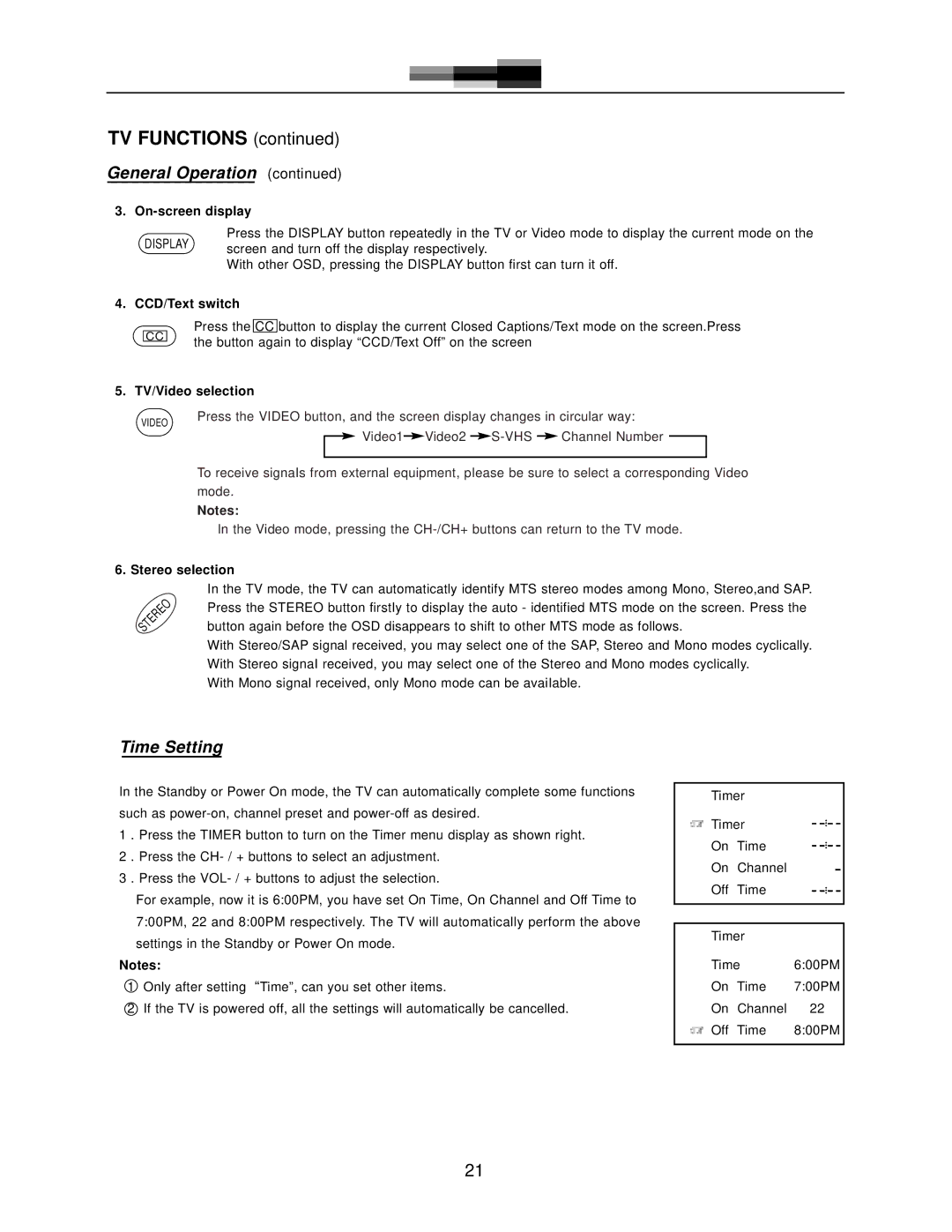TV FUNCTIONS (continued)
General Operation (continued)
3. On-screen display
Press the DISPLAY button repeatedly in the TV or Video mode to display the current mode on the
DISPLAY screen and turn off the display respectively.
With other OSD, pressing the DISPLAY button first can turn it off.
4. CCD/Text switch
Press the CC button to display the current Closed Captions/Text mode on the screen.Press
CCthe button again to display “CCD/Text Off” on the screen
5.TV/Video selection
VIDEO | Press the VIDEO button, and the screen display changes in circular way: | ||
|
|
| |
| Video1 Video2 |
| Channel Number |
To receive signaIs from external equipment, pIease be sure to select a corresponding Video mode.
Notes:
ln the Video mode, pressing the
6. Stereo seIection
In the TV mode, the TV can automaticatly identify MTS stereo modes among Mono, Stereo,and SAP. Press the STEREO button firstIy to dispIay the auto - identified MTS mode on the screen. Press the button again before the OSD disappears to shift to other MTS mode as follows.
With Stereo/SAP signal received, you may select one of the SAP, Stereo and Mono modes cyclically. With Stereo signaI received, you may select one of the Stereo and Mono modes cyclically.
With Mono signal received, only Mono mode can be avaiIable.
Time Setting
In the Standby or Power On mode, the TV can automatically complete some functions such as
1 . Press the TIMER button to turn on the Timer menu display as shown right.
2 . Press the
3 . Press the
For example, now it is 6:00PM, you have set On Time, On Channel and Off Time to 7:00PM, 22 and 8:00PM respectively. The TV will automatically perform the above settings in the Standby or Power On mode.
Notes:
1Only after setting “Time”, can you set other items.
2If the TV is powered off, all the settings will automatically be cancelled.
Timer |
|
|
| |
Timer |
|
|
| |
On Time |
|
|
| |
On | Channel |
|
|
|
|
|
| ||
Off | Time |
|
|
|
|
|
|
| |
|
|
|
| |
Timer |
|
|
| |
Time | 6:00PM | |||
On Time | 7:00PM | |||
On | Channel | 22 |
|
|
Off | Time | 8:00PM | ||
|
|
|
|
|
21