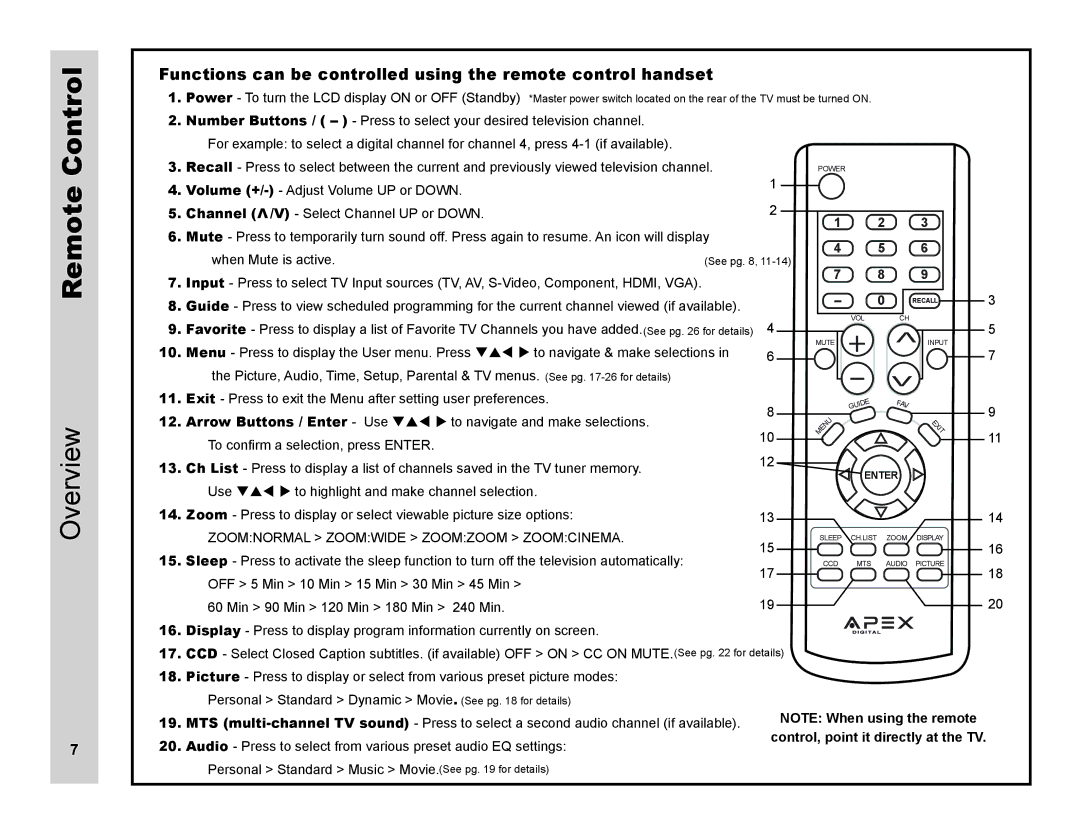Remote Control
Overview
7
Functions can be controlled using the remote control handset
1.Power - To turn the LCD display ON or OFF (Standby)
2.Number Buttons / (
For example: to select a digital channel for channel 4, press
3.Recall - Press to select between the current and previously viewed television channel.
4. | Volume | 1 |
| ||
5. | Channel (V /V) - Select Channel UP or DOWN. | 2 |
6.Mute - Press to temporarily turn sound off. Press again to resume. An icon will display
when Mute is active.
7.Input - Press to select TV Input sources (TV, AV,
8.Guide - Press to view scheduled programming for the current channel viewed (if available).
9. Favorite - Press to display a list of Favorite TV Channels you have added.(See pg. 26 for details)
10. Menu - Press to display the User menu. Press qpt u to navigate & make selections in the Picture, Audio, Time, Setup, Parental & TV menus.
11.Exit - Press to exit the Menu after setting user preferences.
12.Arrow Buttons / Enter - Use qpt u to navigate and make selections.
To confirm a selection, press ENTER.
13.Ch List - Press to display a list of channels saved in the TV tuner memory. Use qpt u to highlight and make channel selection.
14. Zoom - Press to display or select viewable picture size options: | 13 | |
ZOOM:NORMAL > ZOOM:WIDE > ZOOM:ZOOM > ZOOM:CINEMA. | 15 | |
15. Sleep - Press to activate the sleep function to turn off the television automatically: | ||
17 | ||
OFF > 5 Min > 10 Min > 15 Min > 30 Min > 45 Min > | ||
| ||
60 Min > 90 Min > 120 Min > 180 Min > 240 Min. | 19 |
16.Display - Press to display program information currently on screen.
17.CCD - Select Closed Caption subtitles. (if available) OFF > ON > CC ON MUTE.(See pg. 22 for details)
18.Picture - Press to display or select from various preset picture modes:
Personal > Standard > Dynamic > Movie. (See pg. 18 for details)
19.MTS
20.Audio - Press to select from various preset audio EQ settings:
Personal > Standard > Music > Movie.(See pg. 19 for details)
POWER
1 2 3
4 5 6
7 8 9
| 0 | RECALL | |
VOL | CH |
| |
MUTE + | V | INPUT | |
|
| V |
|
GU | E | FAV |
|
ID |
|
| |
|
|
| EX |
|
|
| IT |
ENTER
SLEEP CH.LIST ZOOM DISPLAY
CCD MTS AUDIO PICTURE
3
5
7
9
11
14
16
18
20