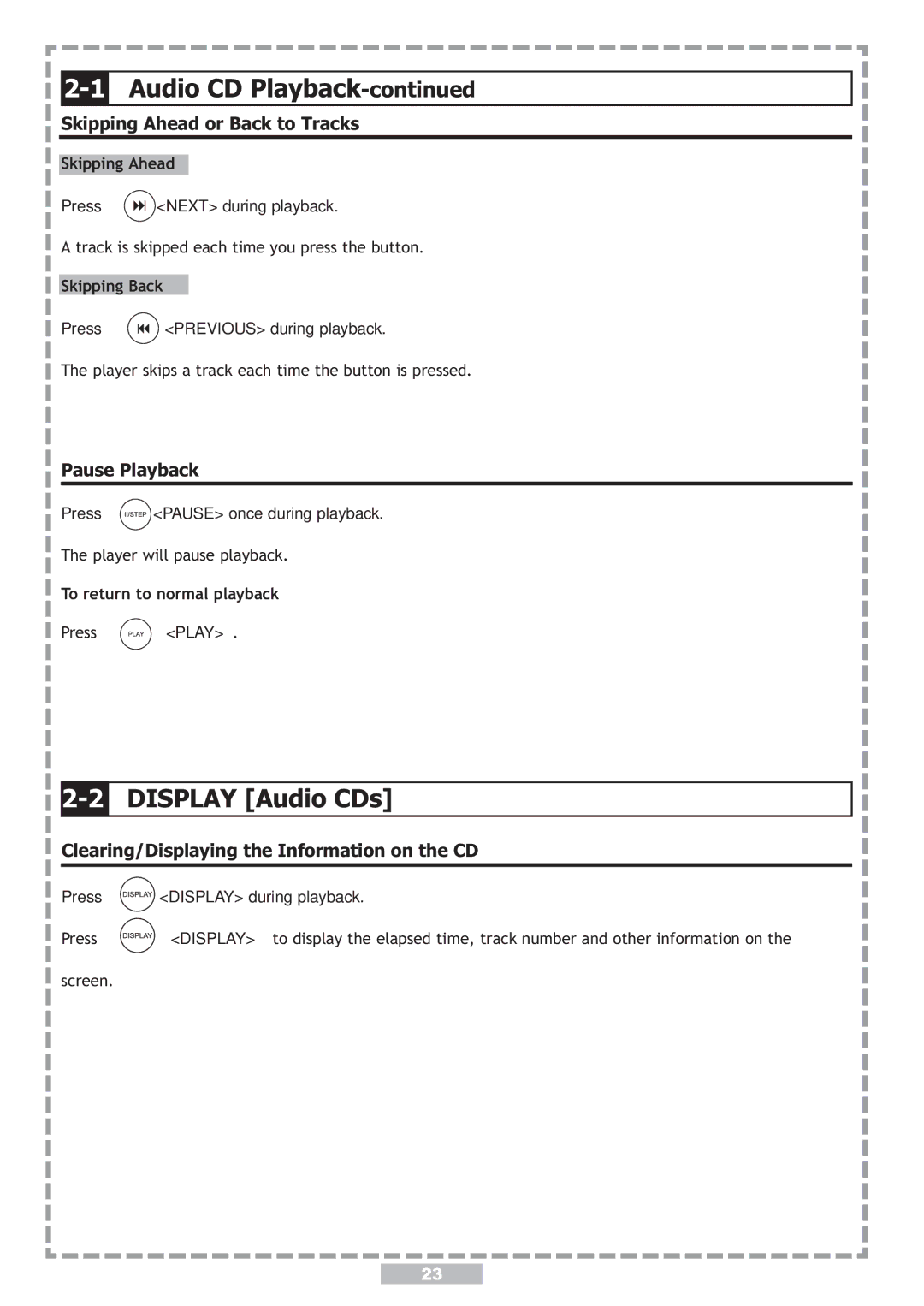2-1 Audio CD Playback-continued
Skipping Ahead or Back to Tracks
Skipping Ahead
Press ![]() <NEXT> during playback.
<NEXT> during playback.
A track is skipped each time you press the button.
Skipping Back
Press ![]() <PREVIOUS> during playback.
<PREVIOUS> during playback.
The player skips a track each time the button is pressed.
Pause Playback
Press ![]() <PAUSE> once during playback.
<PAUSE> once during playback.
The player will pause playback.
To return to normal playback
Press ![]()
![]()
![]() <PLAY>.
<PLAY>.
2-2 DISPLAY [Audio CDs]
Clearing/Displaying the Information on the CD
Press ![]() <DISPLAY> during playback.
<DISPLAY> during playback.
Press | <DISPLAY> to display the elapsed time, track number and other information on the |
screen.
23