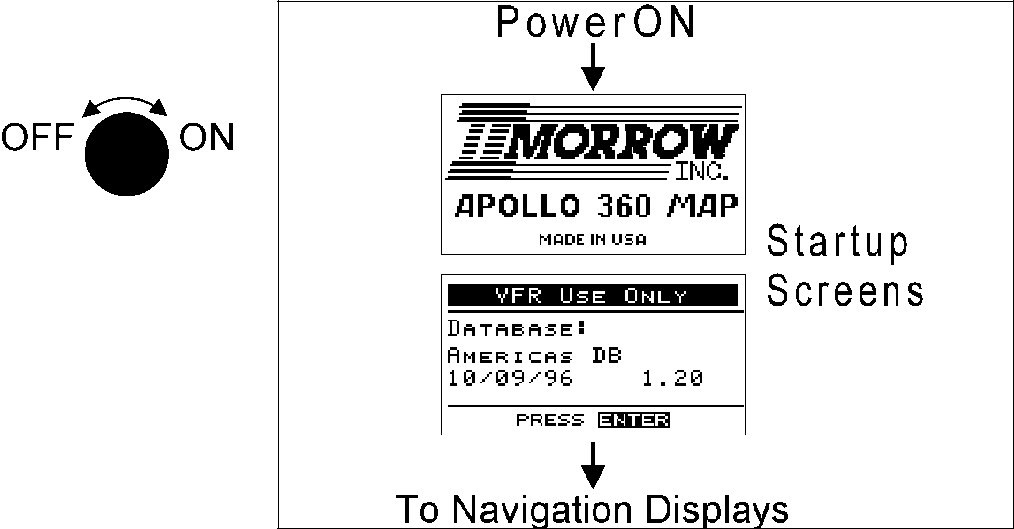
Apollo 360 Map Display | Getting Started |
Section 2
Getting Started
This section explains how to get started using the Apollo360. Information in this section explains how to quickly start the Apollo 360 and check for proper operation.
n
n
n
n
Power up
Check for host input
Check for route input
Begin navigating
Power Up To switch the unit on, turn the power knob clockwise (the knob is above and to the left of the display). The startup screens show on the display for several seconds.
The first screen identifies the procuct. The second screen provides a reminder that this product is approved for VFR use only. It also identifies the installed database and gives the expiration date. Press Enter to acknowledge the startup information and proceed to the navigation displays.
P/N |