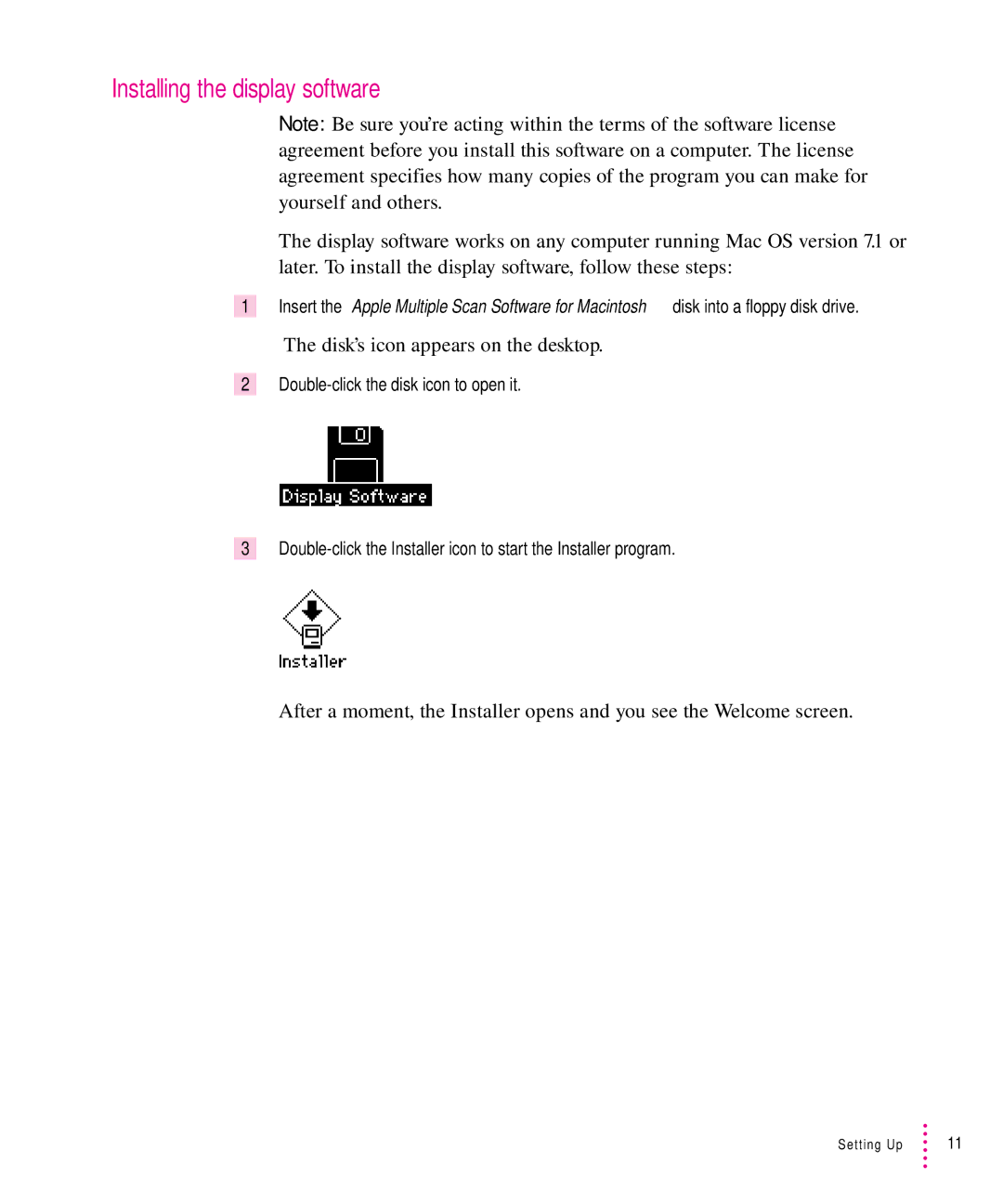Installing the display software
Note: Be sure you’re acting within the terms of the software license agreement before you install this software on a computer. The license agreement specifies how many copies of the program you can make for yourself and others.
The display software works on any computer running Mac OS version 7.1 or later. To install the display software, follow these steps:
1Insert the Apple Multiple Scan Software for Macintosh disk into a floppy disk drive.
The disk’s icon appears on the desktop.
2
3
After a moment, the Installer opens and you see the Welcome screen.
Setting Up | 11 |