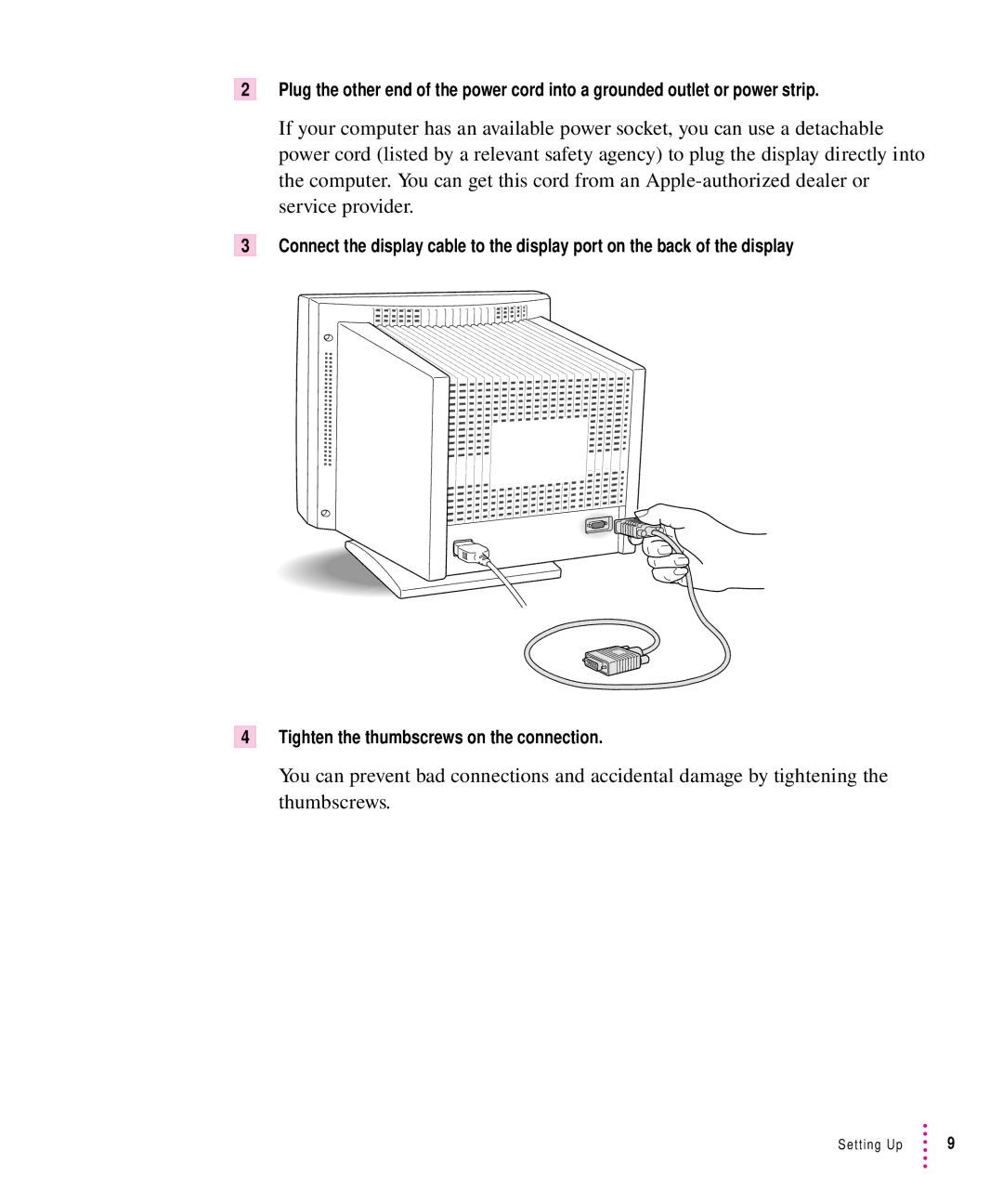2Plug the other end of the power cord into a grounded outlet or power strip.
If your computer has an available power socket, you can use a detachable power cord (listed by a relevant safety agency) to plug the display directly into the computer. You can get this cord from an
3Connect the display cable to the display port on the back of the display
4Tighten the thumbscrews on the connection.
You can prevent bad connections and accidental damage by tightening the thumbscrews.
Setting Up | 9 |