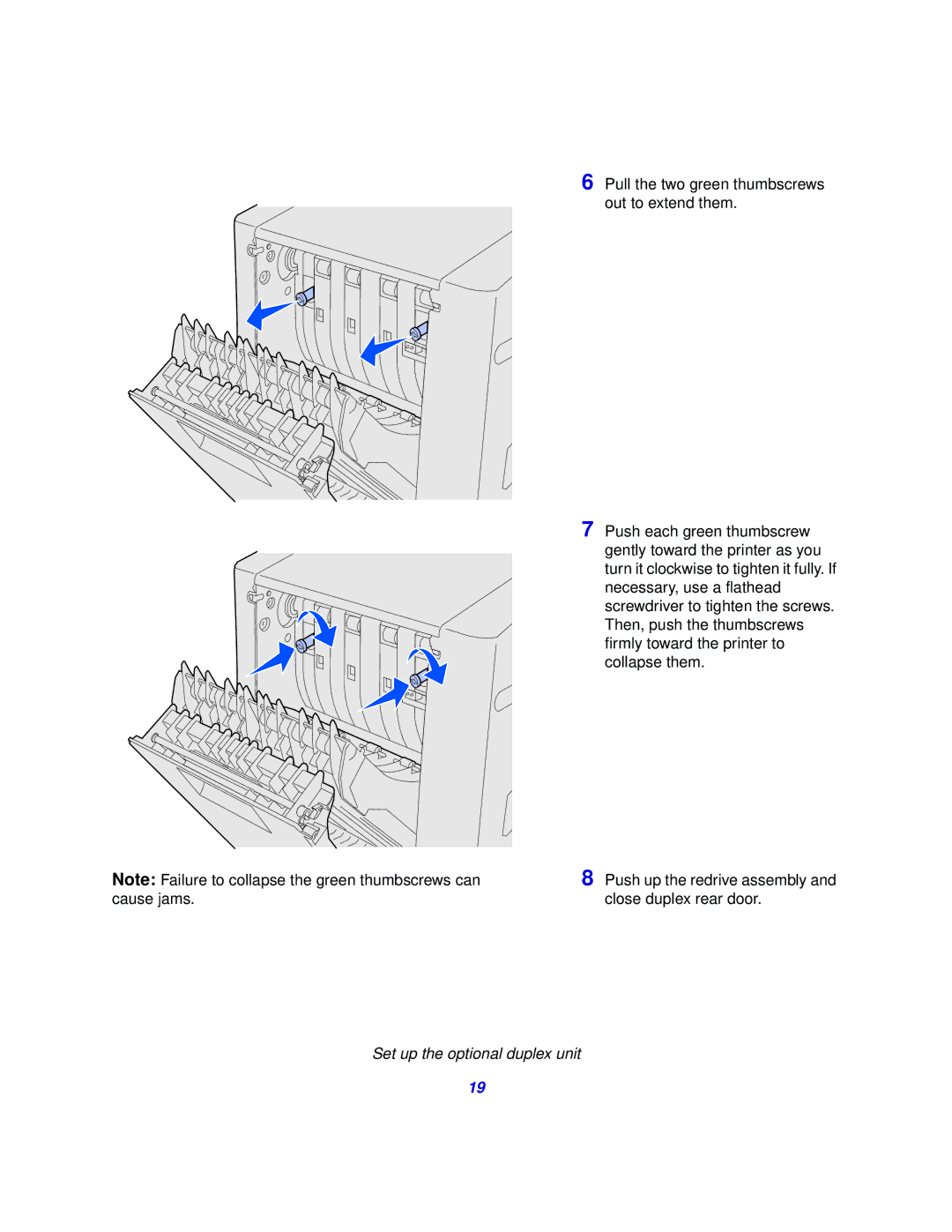Note: Failure to collapse the green thumbscrews can cause jams.
6 Pull the two green thumbscrews out to extend them.
7 Push each green thumbscrew gently toward the printer as you turn it clockwise to tighten it fully. If necessary, use a flathead screwdriver to tighten the screws. Then, push the thumbscrews firmly toward the printer to collapse them.
8 Push up the redrive assembly and close duplex rear door.
Set up the optional duplex unit
19