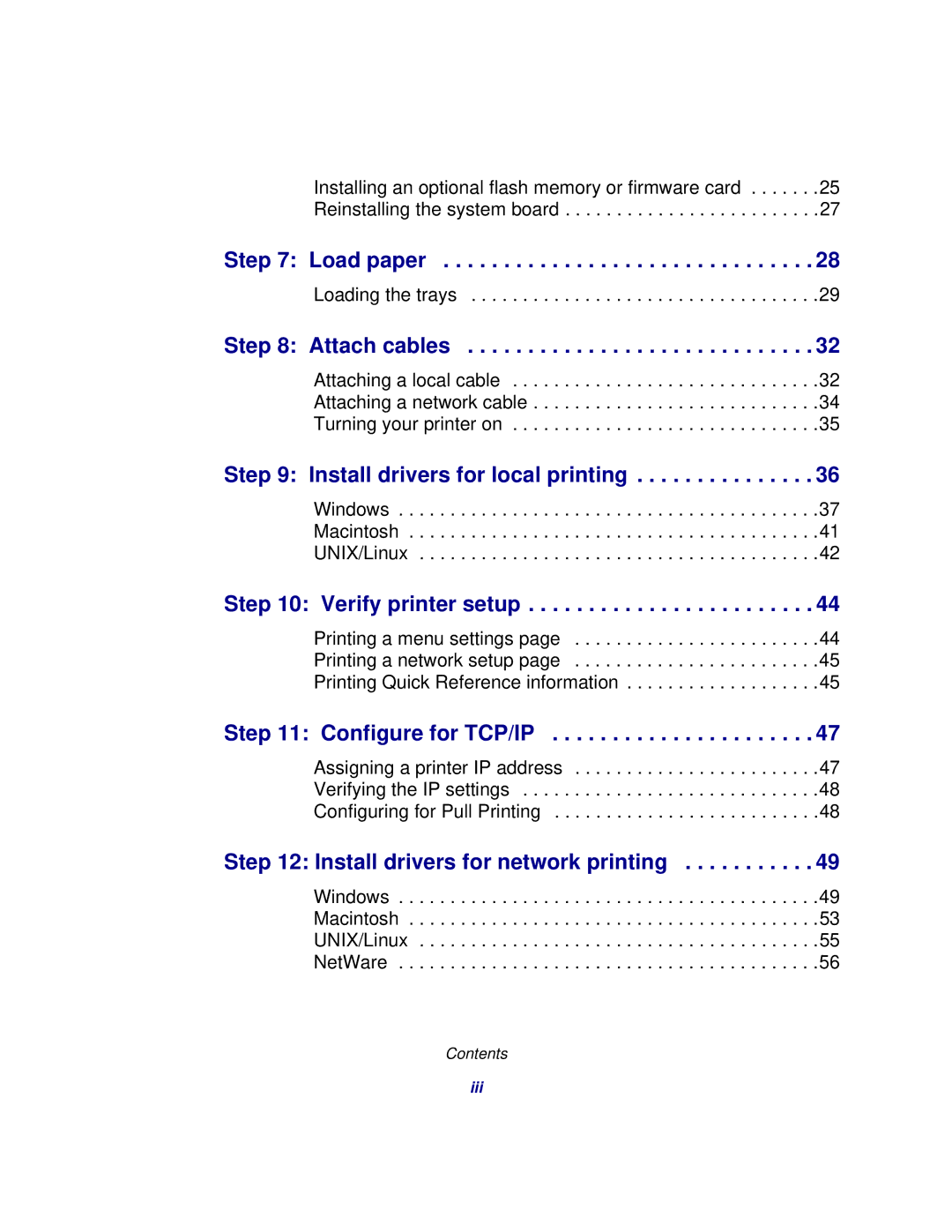Installing an optional flash memory or firmware card . . . . . . .25 Reinstalling the system board . . . . . . . . . . . . . . . . . . . . . . . . .27
Step 7: Load paper . . . . . . . . . . . . . . . . . . . . . . . . . . . . . . . 28
Loading the trays . . . . . . . . . . . . . . . . . . . . . . . . . . . . . . . . . .29
Step 8: Attach cables . . . . . . . . . . . . . . . . . . . . . . . . . . . . . 32
Attaching a local cable . . . . . . . . . . . . . . . . . . . . . . . . . . . . . .32 Attaching a network cable . . . . . . . . . . . . . . . . . . . . . . . . . . . .34 Turning your printer on . . . . . . . . . . . . . . . . . . . . . . . . . . . . . .35
Step 9: Install drivers for local printing . . . . . . . . . . . . . . . 36
Windows . . . . . . . . . . . . . . . . . . . . . . . . . . . . . . . . . . . . . . . . .37
Macintosh . . . . . . . . . . . . . . . . . . . . . . . . . . . . . . . . . . . . . . . .41
UNIX/Linux . . . . . . . . . . . . . . . . . . . . . . . . . . . . . . . . . . . . . . .42
Step 10: Verify printer setup . . . . . . . . . . . . . . . . . . . . . . . . 44
Printing a menu settings page . . . . . . . . . . . . . . . . . . . . . . . .44 Printing a network setup page . . . . . . . . . . . . . . . . . . . . . . . .45 Printing Quick Reference information . . . . . . . . . . . . . . . . . . .45
Step 11: Configure for TCP/IP | 47 |
Assigning a printer IP address . . . . . . . . . . . . . . . . . . . . . . . .47 Verifying the IP settings . . . . . . . . . . . . . . . . . . . . . . . . . . . . .48 Configuring for Pull Printing . . . . . . . . . . . . . . . . . . . . . . . . . .48
Step 12: Install drivers for network printing | 49 |
Windows . . . . . . . . . . . . . . . . . . . . . . . . . . . . . . . . . . . . . . . . .49
Macintosh . . . . . . . . . . . . . . . . . . . . . . . . . . . . . . . . . . . . . . . .53
UNIX/Linux . . . . . . . . . . . . . . . . . . . . . . . . . . . . . . . . . . . . . . .55
NetWare . . . . . . . . . . . . . . . . . . . . . . . . . . . . . . . . . . . . . . . . .56
Contents
iii