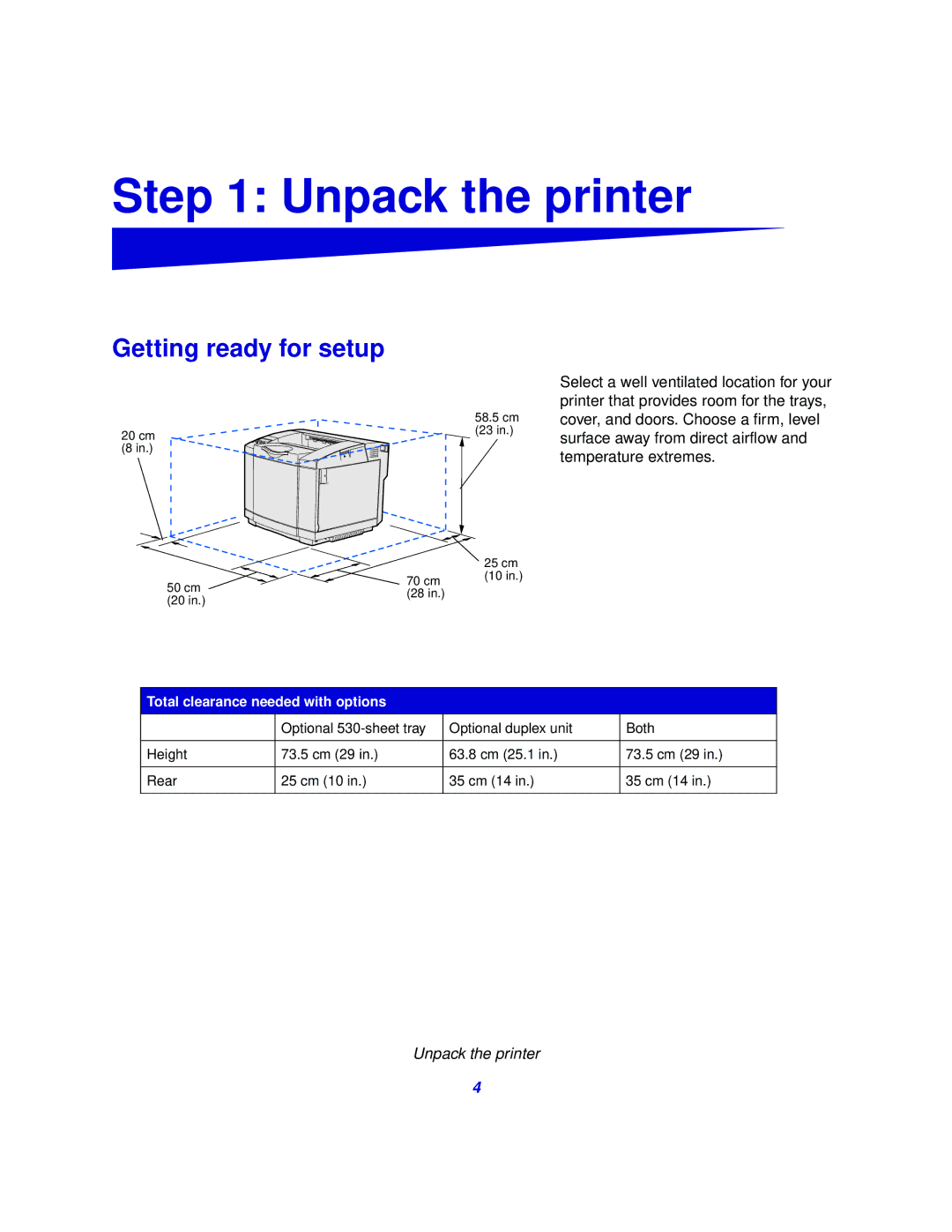Step 1: Unpack the printer
Getting ready for setup
20 cm (8 in.)
58.5 cm
(23 in.)
Select a well ventilated location for your printer that provides room for the trays, cover, and doors. Choose a firm, level surface away from direct airflow and temperature extremes.
|
| 25 cm |
50 cm | 70 cm | (10 in.) |
| ||
(28 in.) |
| |
(20 in.) |
| |
|
|
Total clearance needed with options
| Optional | Optional duplex unit | Both |
|
|
|
|
Height | 73.5 cm (29 in.) | 63.8 cm (25.1 in.) | 73.5 cm (29 in.) |
|
|
|
|
Rear | 25 cm (10 in.) | 35 cm (14 in.) | 35 cm (14 in.) |
|
|
|
|
Unpack the printer
4