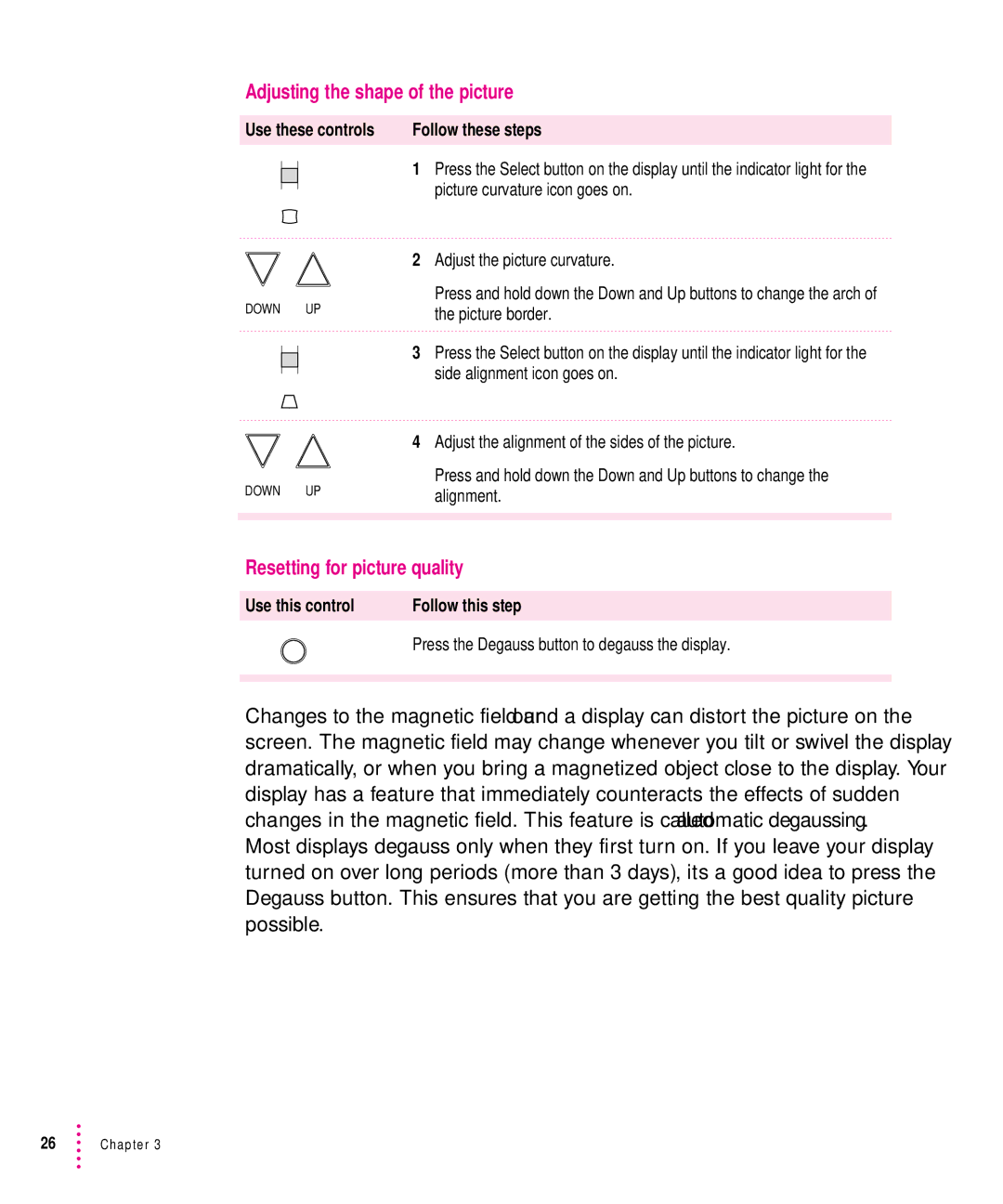Adjusting the shape of the picture
Use these controls | Follow these steps | ||
|
|
| 1 Press the Select button on the display until the indicator light for the |
|
|
| |
|
|
| |
|
|
| picture curvature icon goes on. |
|
|
| |
DOWN UP
DOWN UP
2Adjust the picture curvature.
Press and hold down the Down and Up buttons to change the arch of the picture border.
3Press the Select button on the display until the indicator light for the side alignment icon goes on.
4Adjust the alignment of the sides of the picture.
Press and hold down the Down and Up buttons to change the alignment.
Resetting for picture quality
Use this control | Follow this step |
| Press the Degauss button to degauss the display. |
|
|
|
|
Changes to the magnetic field around a display can distort the picture on the screen. The magnetic field may change whenever you tilt or swivel the display dramatically, or when you bring a magnetized object close to the display. Your display has a feature that immediately counteracts the effects of sudden changes in the magnetic field. This feature is called automatic degaussing. Most displays degauss only when they first turn on. If you leave your display turned on over long periods (more than 3 days), it’s a good idea to press the Degauss button. This ensures that you are getting the best quality picture possible.