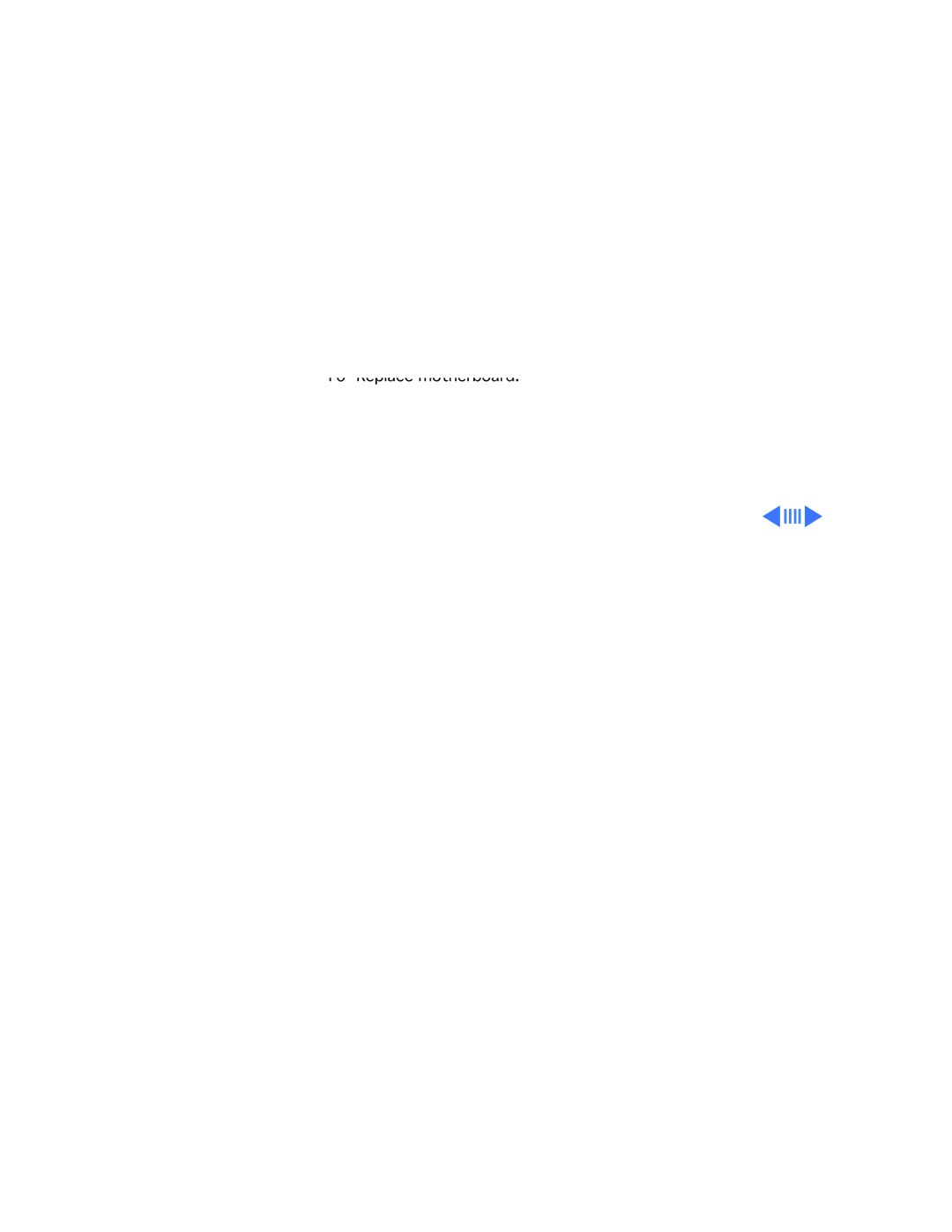![]() TroubleshootingSymptom Charts/Power - 3
TroubleshootingSymptom Charts/Power - 3
Power
Screen is blank; | 1 | Restart computer. |
computer doesn’t | 2 | Connect power adapter and restart computer in |
respond | 3 | Try |
| 4 | Check all interconnect board, daughterboard, and |
| 5 | motherboard connections. |
| Reset the power manager. | |
| 6 | Test fuse on motherboard to make sure it is not open. |
| 7 | Replace keyboard. |
| 8 | Replace interconnect board. |
| 9 | Replace daughterboard. |
| 10 | Replace motherboard. |