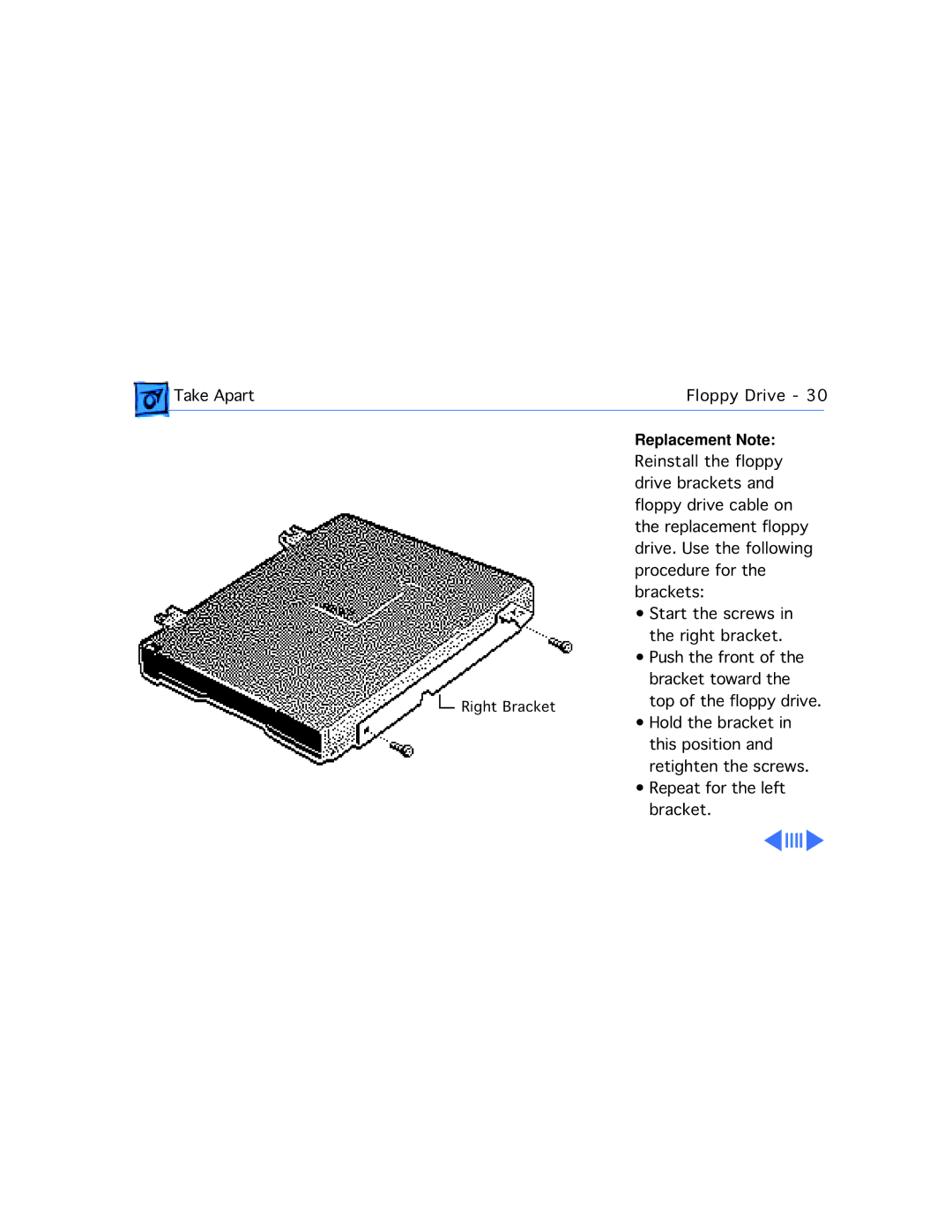Take Apart | Floppy Drive - 30 | |
|
|
|
Replacement Note: Reinstall the floppy drive brackets and floppy drive cable on the replacement floppy drive. Use the following procedure for the brackets:
• Start the screws in the right bracket.
• Push the front of the
bracket toward the
Right Brackettop of the floppy drive.
• Hold the bracket in this position and retighten the screws.
• Repeat for the left bracket.